How To
Summary
MaaS360 user-less enrollment offers a quick and easy way for admins to enroll Android devices without having to enter credentials. This guide will walk through the process of enrolling the device
Environment
User-less enrollment QR code generated from the portal
or
KME/Zero Touch Enrollment device with proper user-less JSON provisioned via MaaS360
Admin instructions available here
Admin instructions available here
Steps
QR Code Initial Steps:
On the welcome screen of a device that is not yet activated, or in a factory reset state, tap in the white space 7 times. Connect to a network so the QR reader can download.
On the welcome screen of a device that is not yet activated, or in a factory reset state, tap in the white space 7 times. Connect to a network so the QR reader can download.
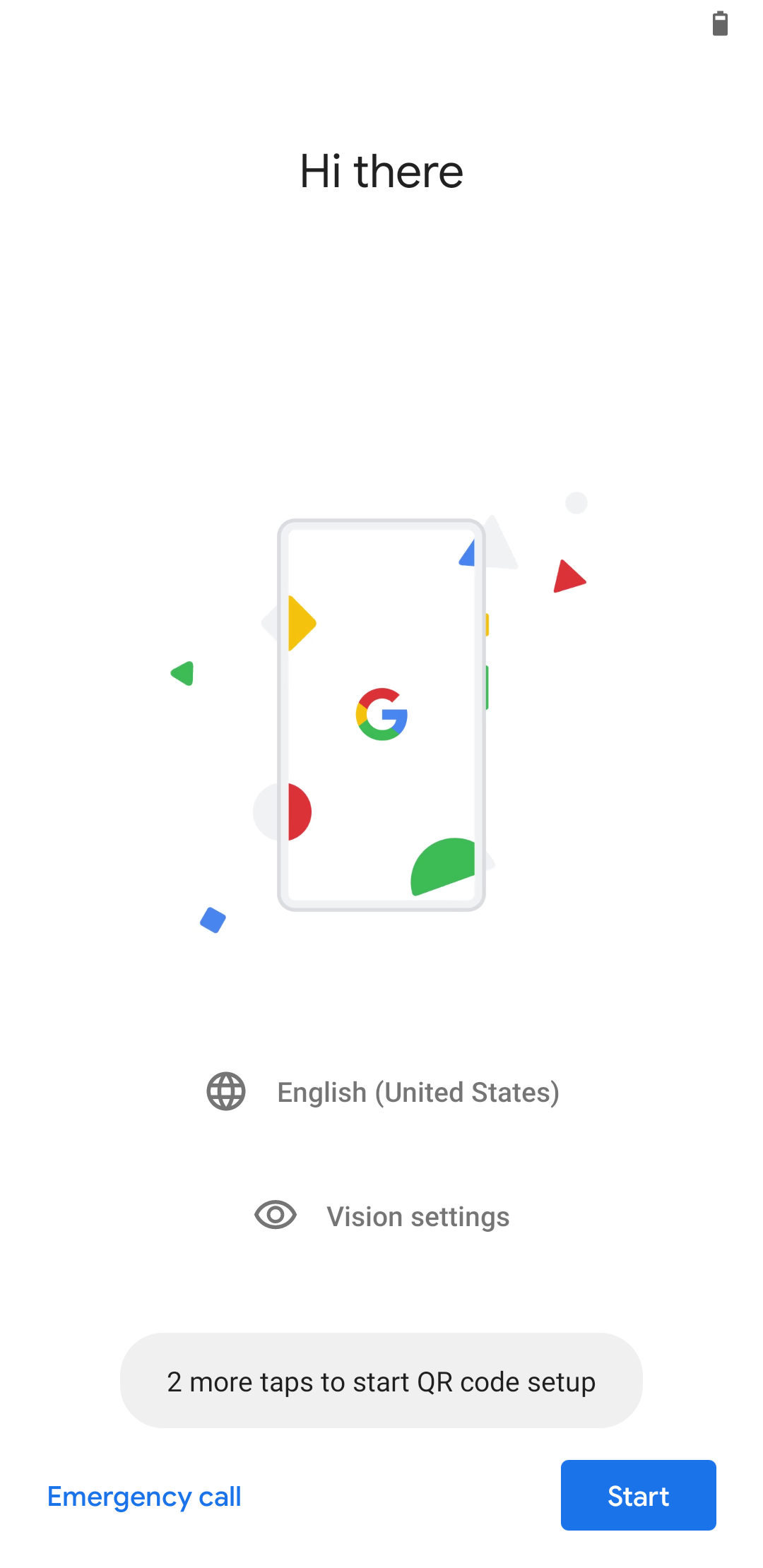
Scan the QR Code generated from the portal
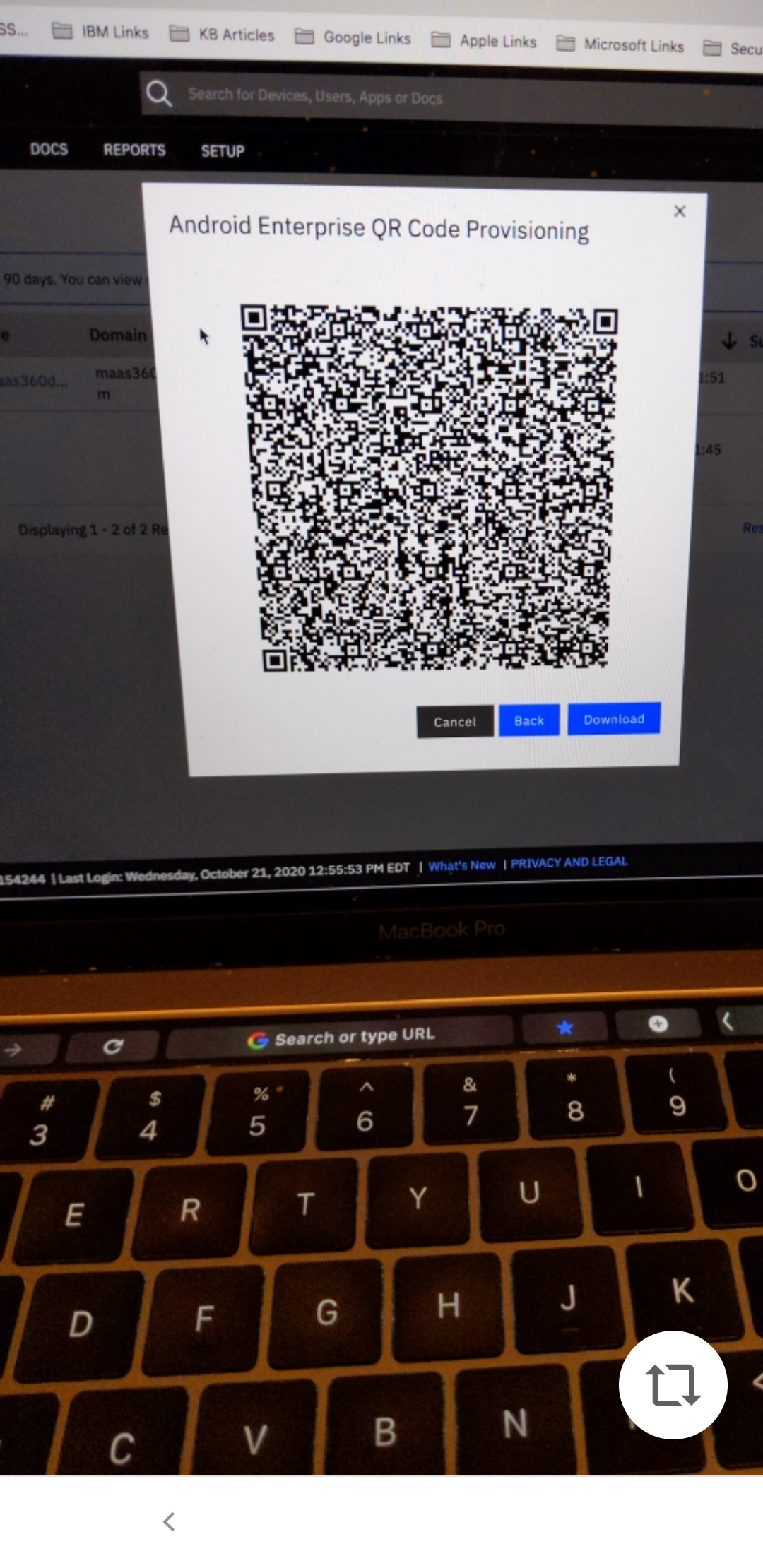
From this point on the steps are the same for both KME/Zero Touch and QR enabled devices.
The device will automatically download, install, and provision the MaaS360 agent. There will be a few Google prompts that must be manually accepted, but nothing needs to be entered in the MaaS360 app. An Android Enterprise account will be applied to the device, and the enrollment is complete!
Please Note: Screens presented may vary based on device manufacturer. All screens here were produced on a Pixel running Android 11.
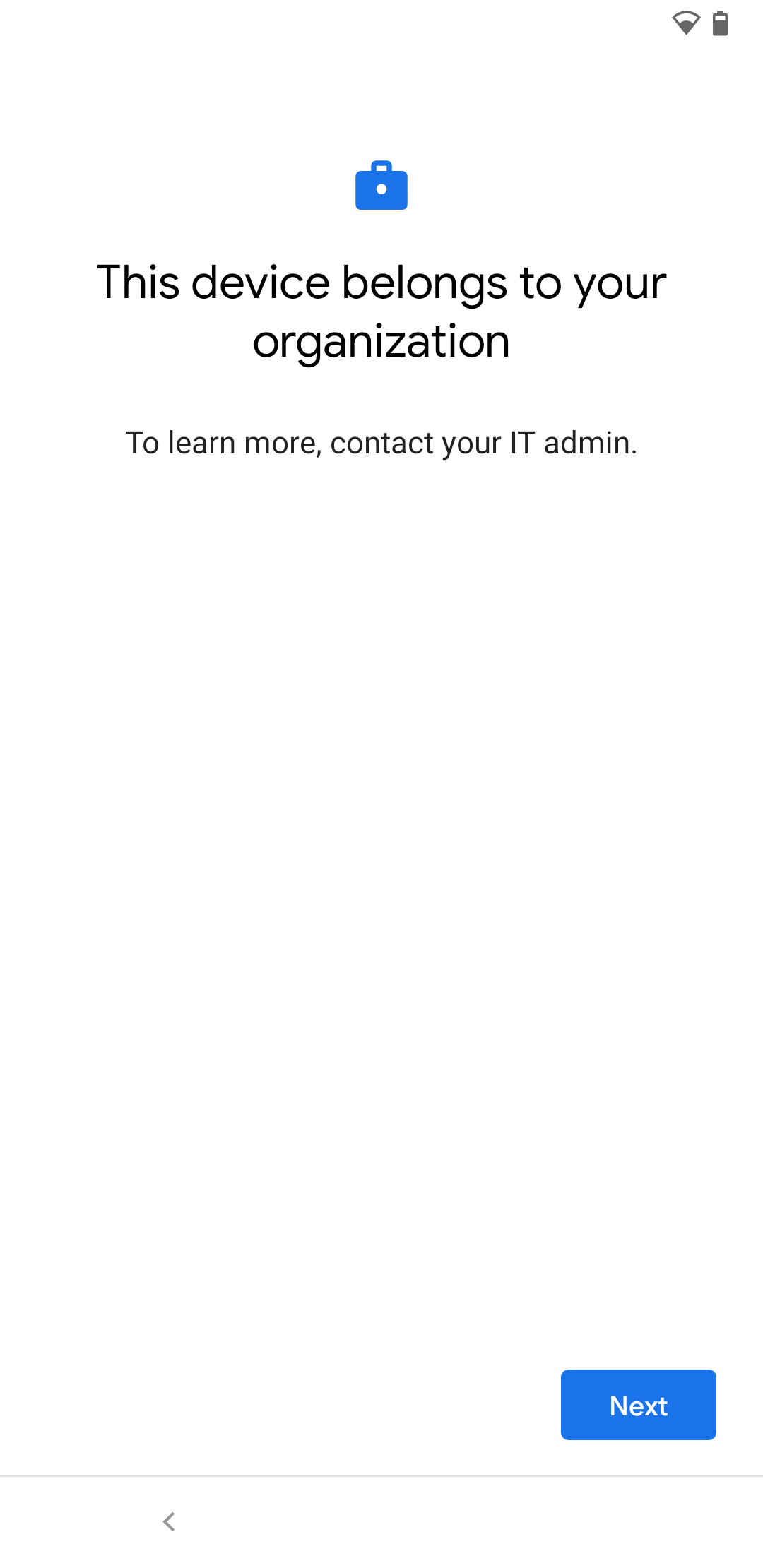
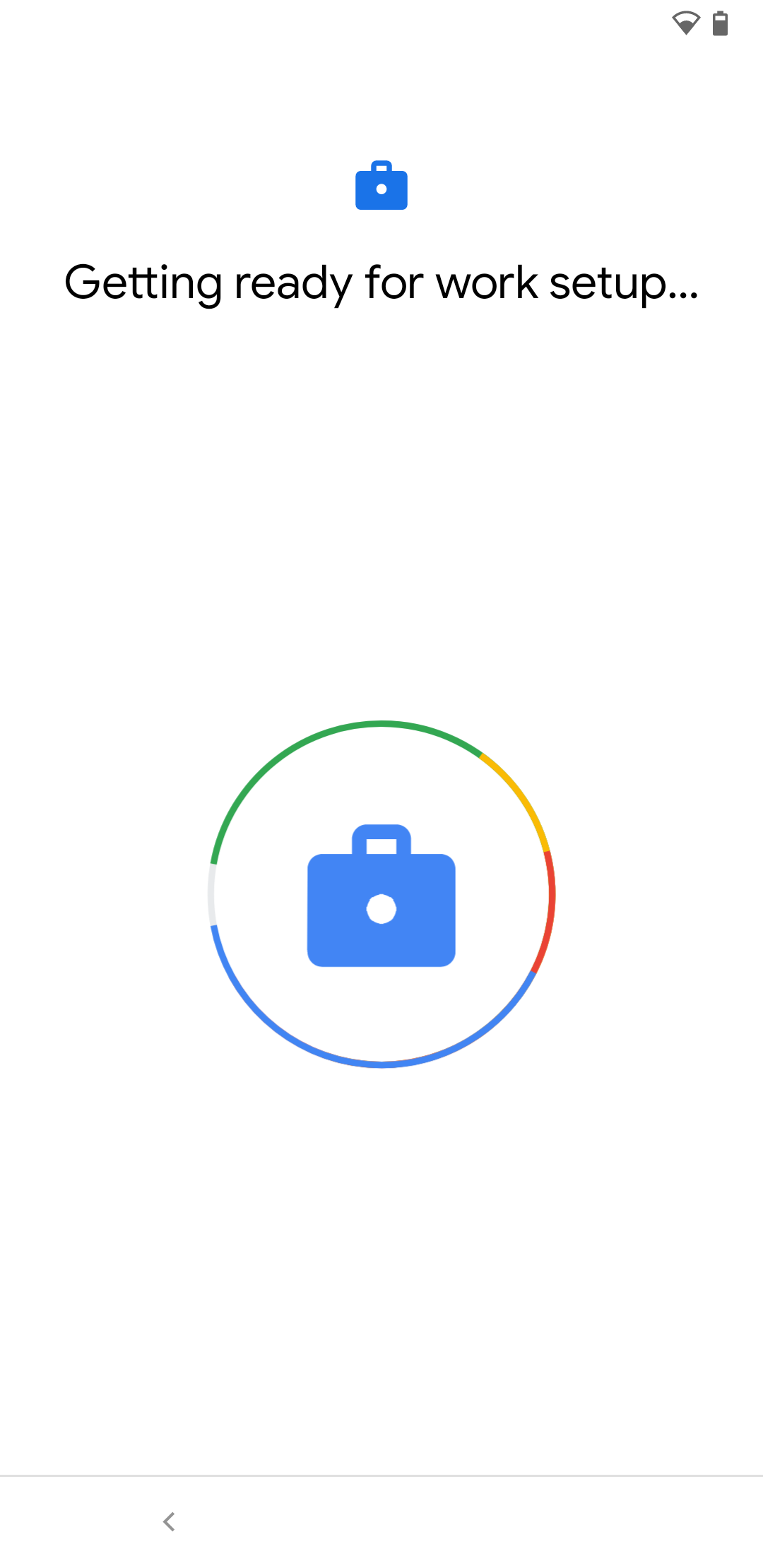
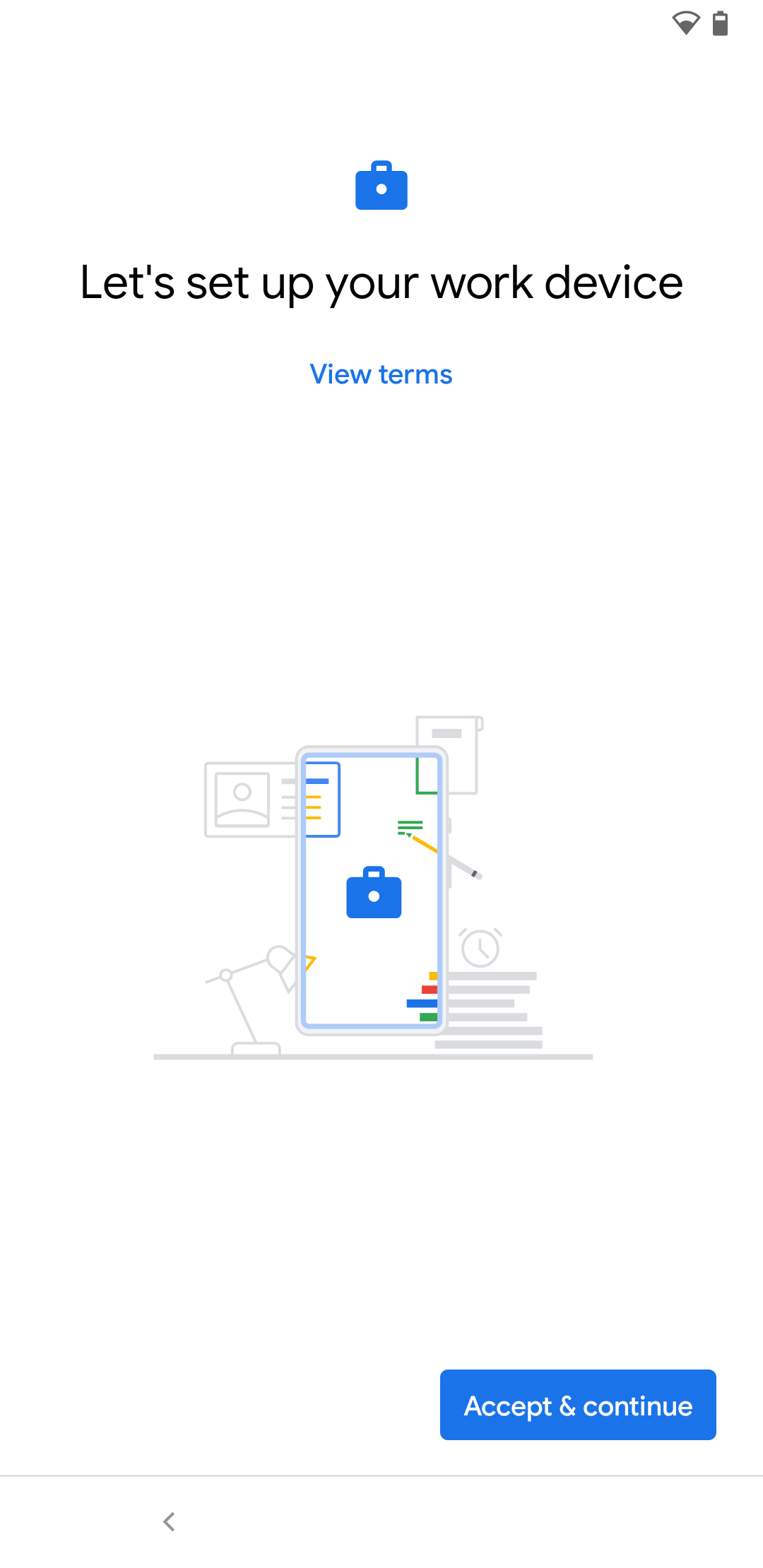
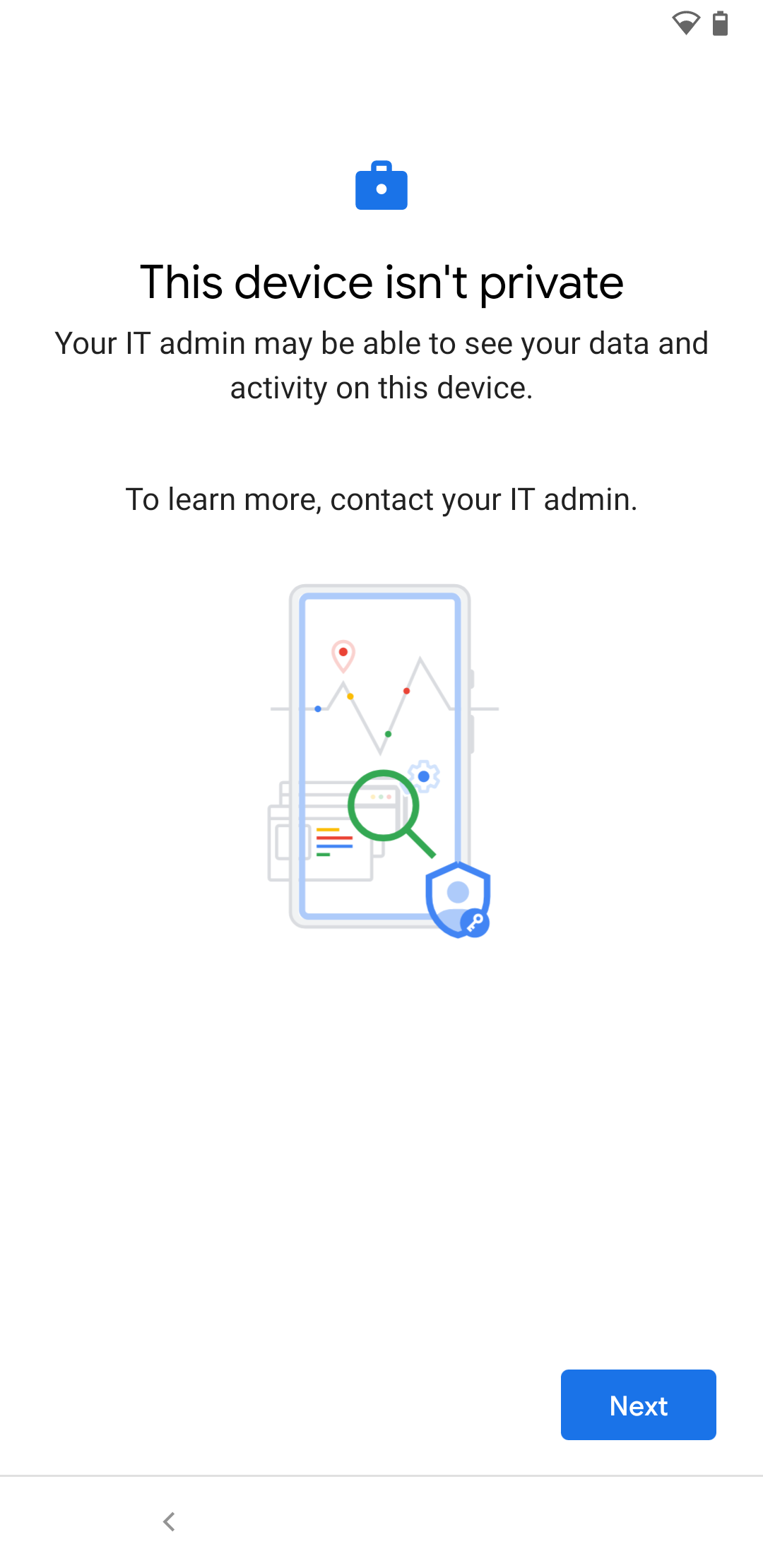
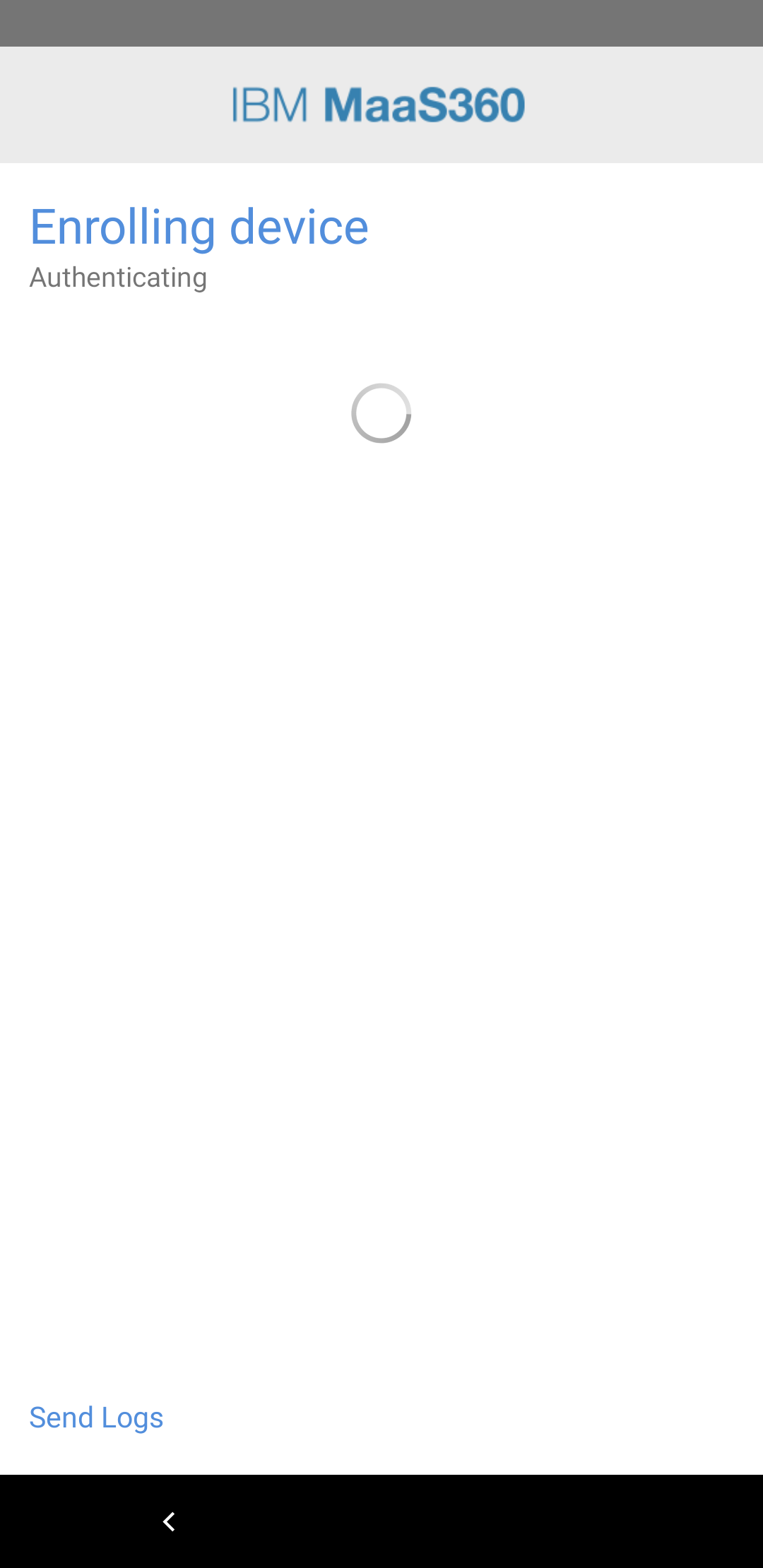
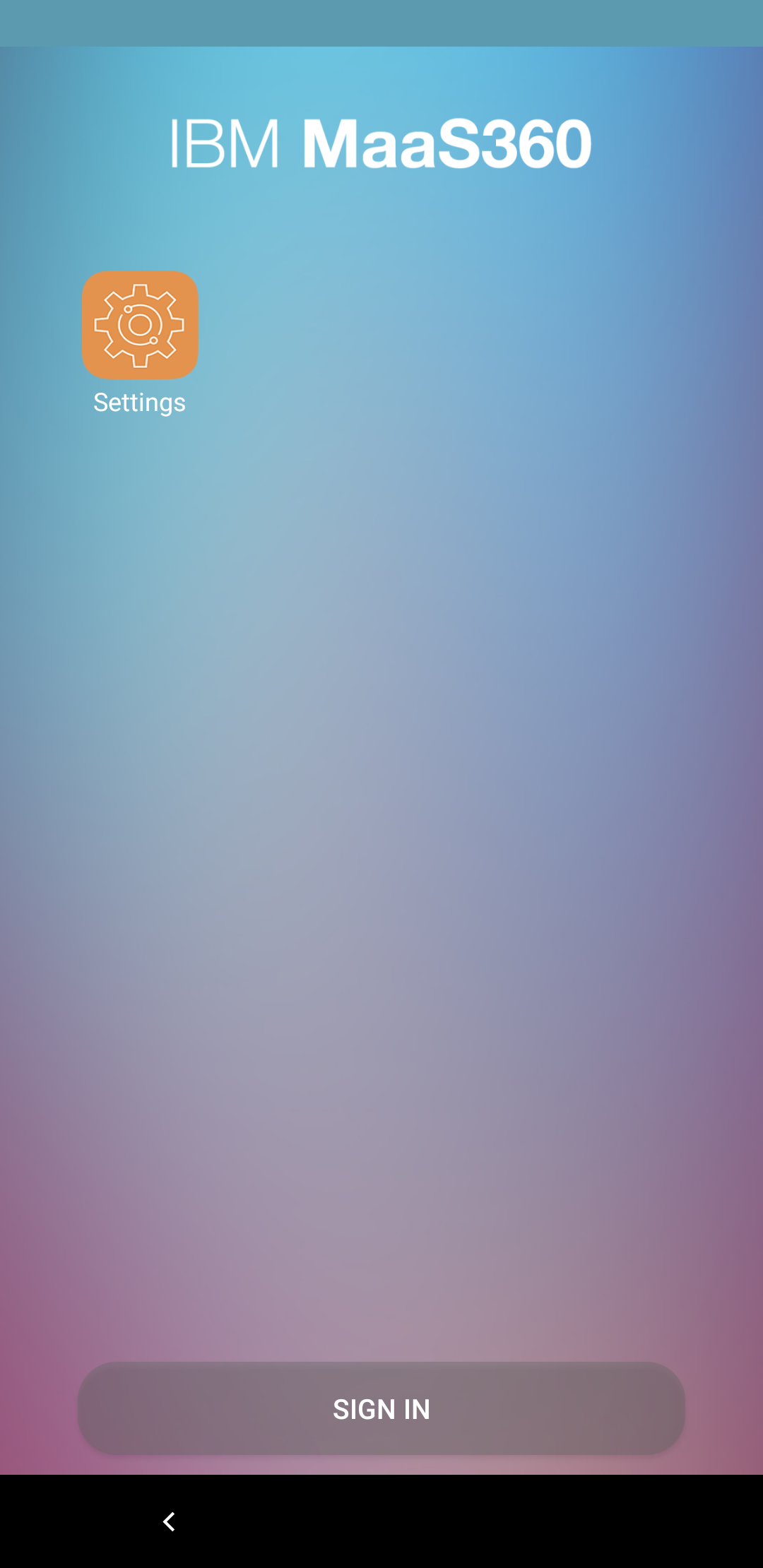
Users may now sign in with their credentials. If the device remains without a user, policy will be applied, but applications will not be installed as the Google account is generated until a user is associated.
Before sign in (no user):
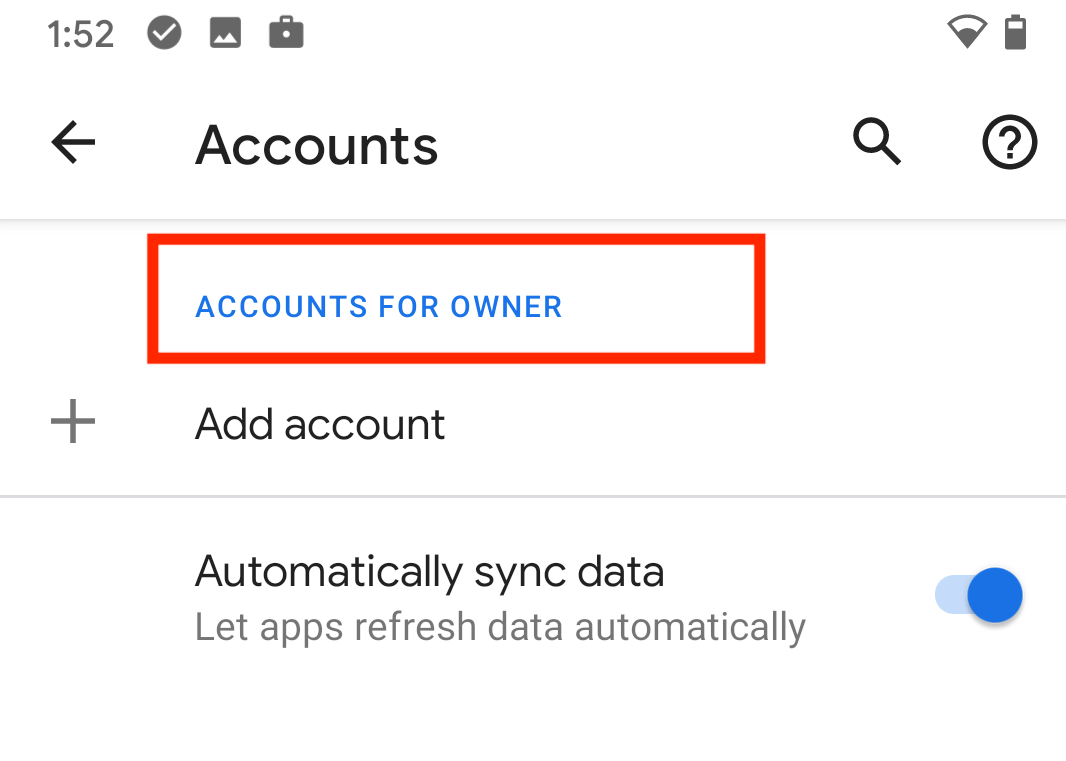
After signs in (user generates account):
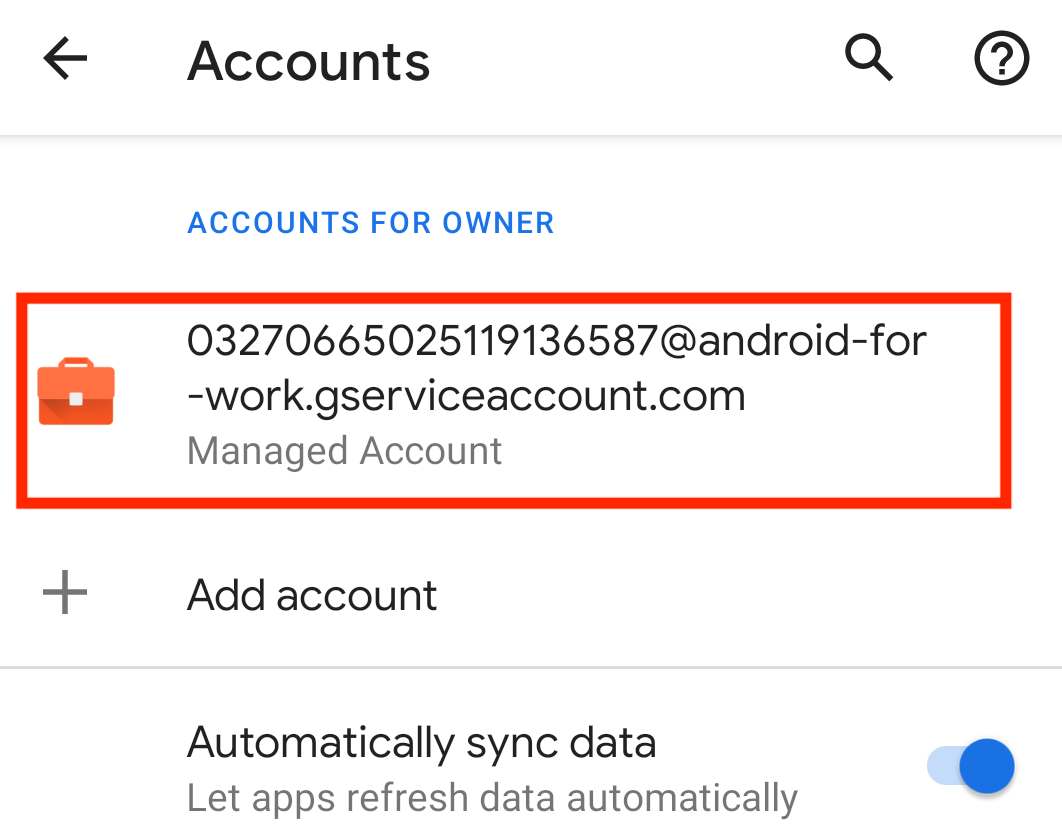
Document Location
Worldwide
[{"Line of Business":{"code":"LOB24","label":"Security Software"},"Business Unit":{"code":"BU059","label":"IBM Software w\/o TPS"},"Product":{"code":"SSYSXX","label":"IBM MaaS360"},"ARM Category":[{"code":"a8m0z000000070xAAA","label":"ENROLLMENTS"}],"ARM Case Number":"","Platform":[{"code":"PF003","label":"Android"}],"Version":"All Version(s)"}]
Was this topic helpful?
Document Information
Modified date:
28 October 2020
UID
ibm16356643