Troubleshooting
Problem
When adding or modifying a user in the user management page, it fails for the IoT application with the following error:
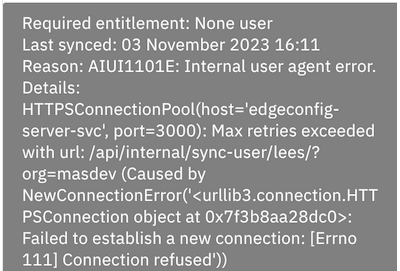
It is also not possible to access the EDC configuration page, as it shows this error page:
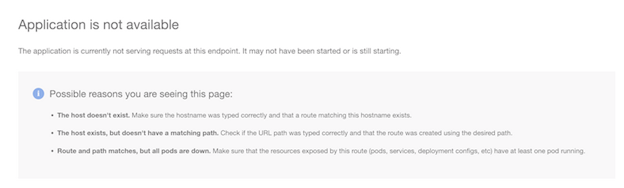
Diagnosing The Problem
The following log message appears in the EDC pods in the Red Hat OpenShift web console or from the Red Hat OpenShift command line
oc logs edgeconfig-configui-<some-id>
Output:
2023-11-02 17:28:08,762 INFO spawned: 'nginx' with pid 88
2023-11-02 17:28:08,773 WARN exited: nginx (exit status 1; not expected)
2023-11-02 17:28:57,056 INFO spawned: 'nginx' with pid 89
2023-11-02 17:28:57,070 WARN exited: nginx (exit status 1; not expected)
2023-11-02 17:29:46,548 INFO spawned: 'nginx' with pid 90
2023-11-02 17:29:46,558 WARN exited: nginx (exit status 1; not expected)
2023-11-02 17:30:36,816 INFO spawned: 'nginx' with pid 91
2023-11-02 17:30:36,827 WARN exited: nginx (exit status 1; not expected)
2023-11-02 17:30:37,828 INFO gave up: nginx entered FATAL state, too many start retries too quickly
Resolving The Problem
To resolve the problem manually set the EDC operator version to 1.2.9 by editing the IoT CustomResource.
To edit it, from the Red Hat OpenShift CLI in the IoT namespace/project use:
oc edit iot
Or, in the Openshift console, from the main menu on the left, under Administration --> CustomResourceDefinitions --> IoT --> instance tab -->the only instances (dave in the example image) --> yaml
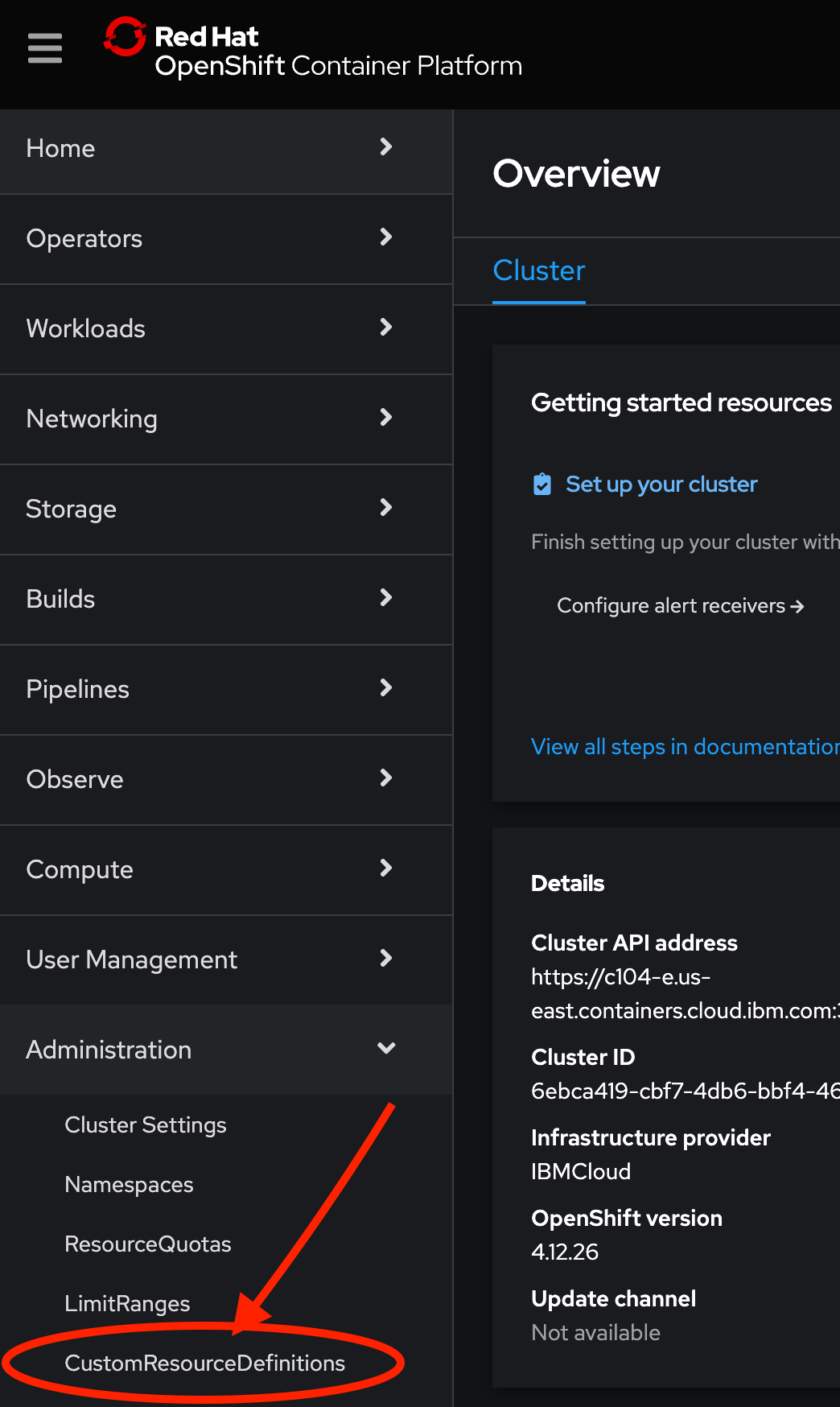
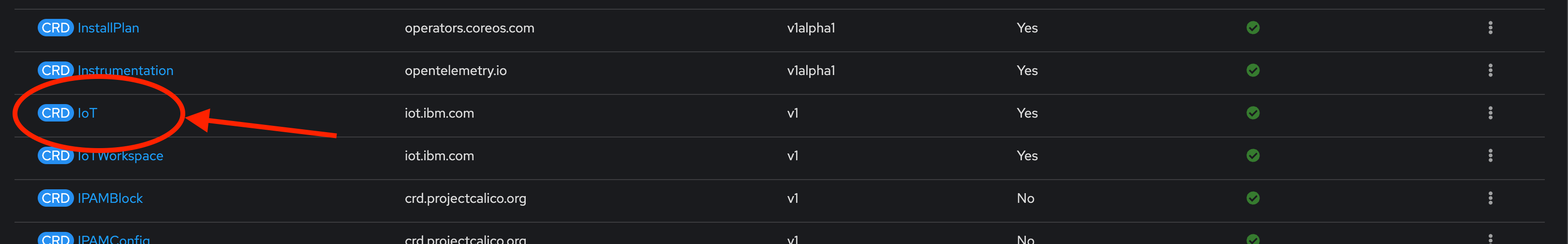
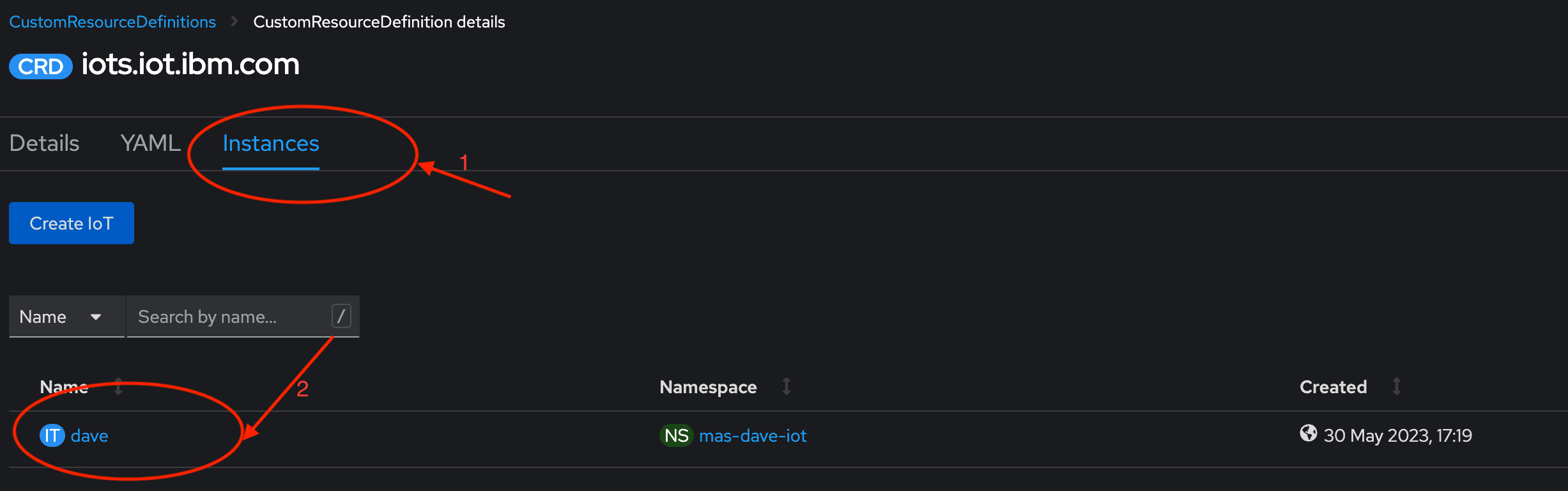
Once in the yaml of the IoT CR (no matter if from the terminal or from the web-console) add the following in the components section
components:
edgeconfig: #
version: 1.2.9 #those are the lines to add
enabled: true #
Wait for the iot operator to go through the reconcile loop, this deploys an updated version of the EDC operator that fixes the problem.
Important NOTE: This will fix the version of EDC also for future upgrades. When upgrading to any version above 8.11.2, please remove those lines.
Document Location
Worldwide
[{"Type":"MASTER","Line of Business":{"code":"LOB59","label":"Sustainability Software"},"Business Unit":{"code":"BU059","label":"IBM Software w\/o TPS"},"Product":{"code":"SSRHPA","label":"IBM Maximo Application Suite"},"ARM Category":[{"code":"a8m3p000000hAeKAAU","label":"Maximo Application Suite-\u003EMAS Applications-\u003EMonitor"}],"ARM Case Number":"","Platform":[{"code":"PF025","label":"Platform Independent"}],"Version":"8.11.0"}]
Was this topic helpful?
Document Information
Modified date:
07 November 2023
UID
ibm17068046