Question & Answer
Question
How do I download a specific oslevel ISO image on the IBM ESS website?
Answer
ESS (Entitled Systems Support) is the web portal for worldwide license management.
https://www.ibm.com/servers/eserver/ess
AIX users can download software, and view software maintenance records on this site, through “My entitled software”.
If the particular release level is not available, you can select a lower base media version, then use Fix Central to obtain required updates.
Example:
In the following example the user requires AIX oslevel 7100-02-03-1334 which is not available as a downloadable image. |
| 1) Select the AIX Operating System and Version 7 Release 1 |
 |
| 2) Now you will select the AIX TL - in this case 5799-HKU |
The following offering information was found in the IBM Offering catalog
|
 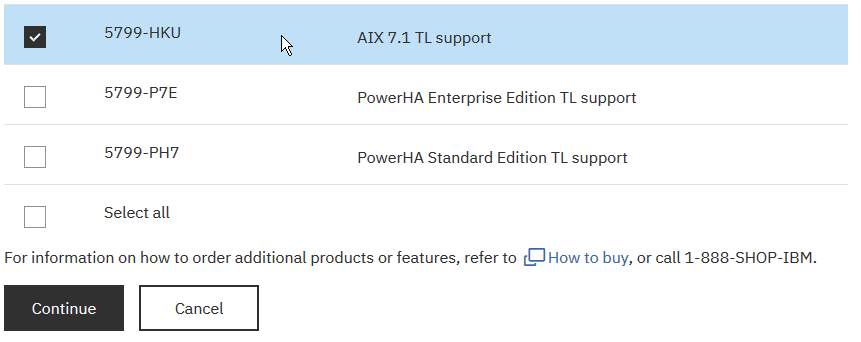 |
| 3) Proceed to the package selection option, and click hide/show to expand the options |
 |
| Since there is no base image for 7100-02-03-1334, choose the closest level, which is 7100-02-00. DVD2 is not required for boot, so it is optional. |
 75 75 |
 |
| 4) Read and agree to the Terms and Conditions, follow any remaining instructions |
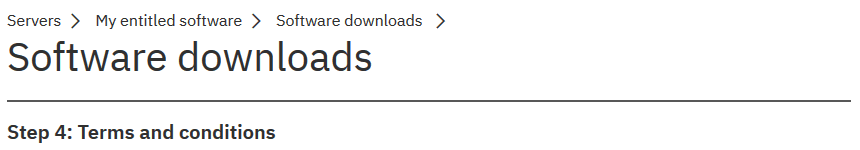 |
 |
| 5) After installing the downloaded ISO image, you can download the required SP from Fix Central |
 |
 |
 |
| 6) Proceed to download with your preferred options |
 |
| SUPPORT |
|---|
|
NOTE: Due to file control requirements and export regulations, IBM Support is not authorized to deliver AIX file sets or ISO images directly to clients. Requests to IBM Support for delivery of AIX images will be redirected to the IBM Entitled Systems Support site (ESS).
If you have questions or issues related to ESS entitlement or image availability, you can contact ESS support through the "Contact" page on the Entitled Software "Contacts" page. If you have difficulty accessing the page for a full contact list, the worldwide information is below **:
Email: wwswkeys@dk.ibm.com Phone:
** Please Note: Since IBM Support does not manage ESS Entitlement issues, cases opened to request ESS assistance will be canceled and users will be referred to this contact. Additionally, there are user documents available in the HELP section on the ESS and Fix Central sites. |
Related Information
Was this topic helpful?
Document Information
Modified date:
13 April 2023
UID
isg3T1027277