Troubleshooting
Problem
In DOORS, open DXL Reference Manual from menu Help > DXL Reference Manual, the following error is displayed
A Java Runtime Environment (JRE) or Java Development Kit (JDK)
must be available in order to run Help. No Java virtual machine
was found after searching the following locations:
in your current PATH
Symptom
Open DXL Reference Manual from menu Help > DXL Reference Manual.

The following error comes up.
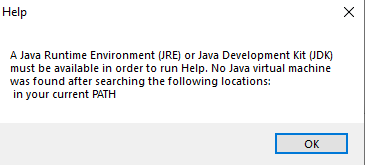
Cause
The JAVA_HOME environment variable is not set to the root directory of 64-bit JRE or 64-bit JDK.
Resolving The Problem
Set JAVA_HOME environment variable to the root directory of a 64-bit JRE or 64-bit JDK.
For example, C:\Program Files\IBM\Installation Manager\eclipse\jre_7.0.9000.20150514_1022\jre
Note: 32-bit JRE or 32-bit JDK will NOT work.

Document Location
Worldwide
[{"Business Unit":{"code":"BU059","label":"IBM Software w\/o TPS"},"Product":{"code":"SSKR2T","label":"IBM Engineering Requirements Management DOORS"},"Component":"","Platform":[{"code":"PF033","label":"Windows"}],"Version":"All Versions","Edition":"","Line of Business":{"code":"LOB59","label":"Sustainability Software"}}]
Was this topic helpful?
Document Information
Modified date:
01 May 2020
UID
ibm11102647