Troubleshooting
Problem
The Set Discussions Access options are disabled on the Discussions Access Tab of the database properties in IBM Rational DOORS.
Symptom
Steps to reproduce:
- Login to DOORS as Administrator
- Right Click DOORS Database icon and select Properties...
- Click Discussions Access tab in the database properties window
- All options to set discussion access are greyed out
image
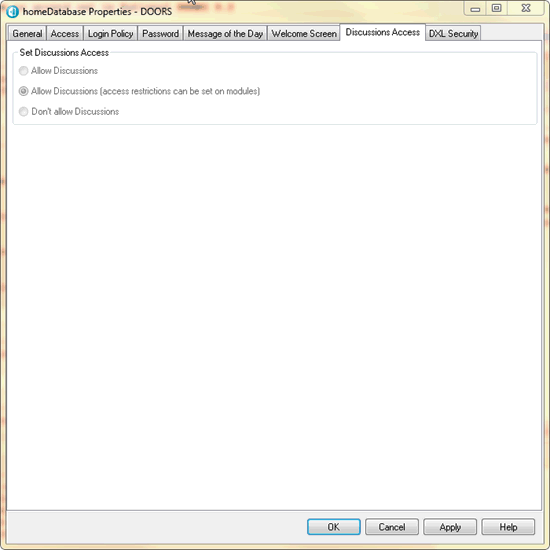
Cause
This issue was identified as a product defect under APAR PK91086.
Resolving The Problem
You need to be using DOORS version 9.2 database server and the server must be configured to exclude DOORS 9.0 clients to make the new discussions functionality available.
To resolve this issue in DOORS:
- Login as an Administrator
- Right Click DOORS Database icon and select Properties...
- Click Login Policy tab
- Set the minimum client version as 9.2.0.0
image

- Restart DOORS
[{"Product":{"code":"SSKR2T","label":"IBM Engineering Requirements Management DOORS"},"Business Unit":{"code":"BU059","label":"IBM Software w\/o TPS"},"Component":"General Information","Platform":[{"code":"PF033","label":"Windows"}],"Version":"9.0;9.1;9.1.0.2;9.2;9.2.0.1;9.2.0.2;9.2.0.3;9.2.0.4;9.2.0.5;9.3;9.3.0.1;9.3.0.2;9.3.0.3;9.3.0.4;9.3.0.5;9.3.0.6;9.3.0.7;9.4;9.4.0.1;9.5;9.5.0.1;9.5.1;9.5.1.1;9.5.1.2","Edition":"","Line of Business":{"code":"LOB59","label":"Sustainability Software"}}]
Was this topic helpful?
Document Information
Modified date:
01 May 2020
UID
swg21396315