How To
Summary
How to renew the DEP Token
Steps
1. How to obtain the MDM Server Token from Apple Business Manager (ABM) and Apple School Manager (ASM): https://www.ibm.com/support/pages/node/1078497
2. Once the token has been downloaded, in the MaaS360 Portal go to Setup (Hover) > Setting
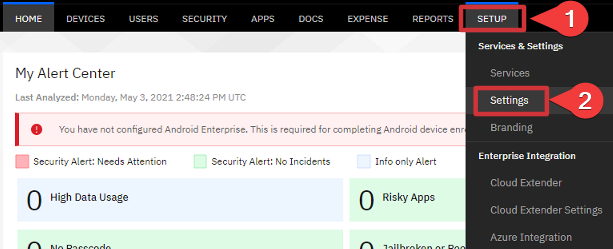
3. Next under Device Enrollment Settings, Enrollment Program (Left) > Apple Device Enrollment Program > Configure
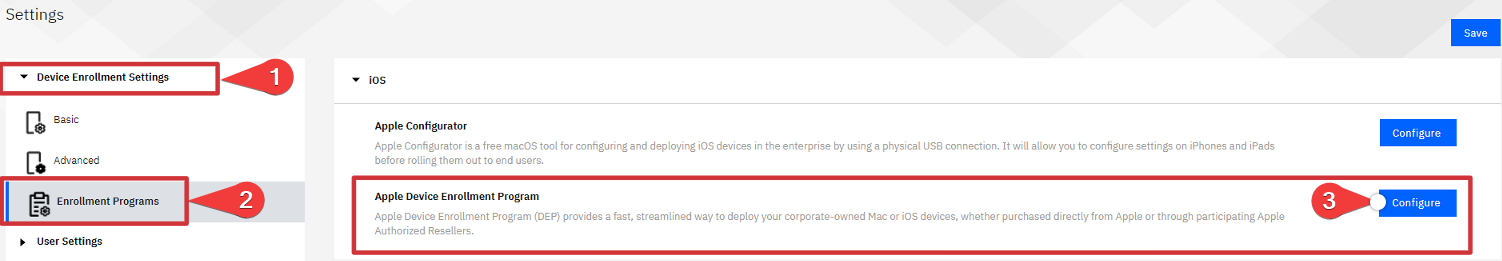
4. Continue
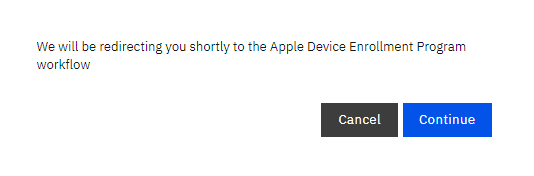
5. Tokens (upper right) > Token
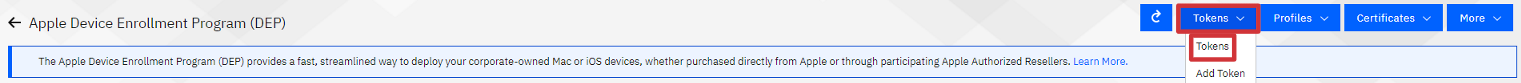
6. Under token name "Update"
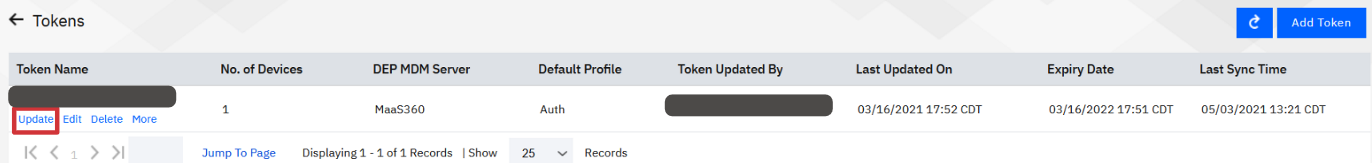
7. Upload new token.
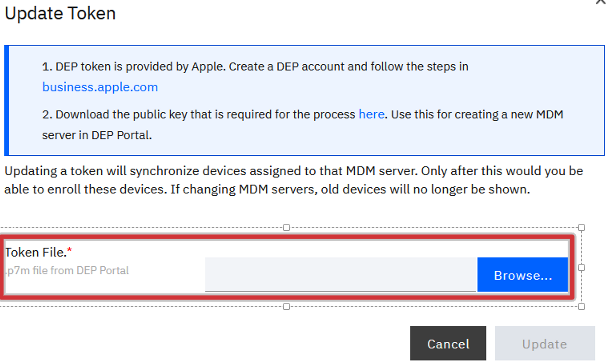
Related Information
Document Location
Worldwide
[{"Type":"SW","Line of Business":{"code":"LOB24","label":"Security Software"},"Business Unit":{"code":"BU059","label":"IBM Software w\/o TPS"},"Product":{"code":"SSYSXX","label":"IBM MaaS360"},"ARM Category":[{"code":"a8m0z000000070dAAA","label":"ENROLLMENT PROGRAMS"}],"ARM Case Number":"","Platform":[{"code":"PF025","label":"Platform Independent"}],"Version":"All Version(s)"}]
Was this topic helpful?
Document Information
Modified date:
04 May 2021
UID
ibm16442127