Troubleshooting
Problem
The Default Value setting that is specified in Database Configuration for a given field is not populating that field as expected.
Resolving The Problem
Steps to replicate :
1. Go to the Database Configuration application.
- Open the MATUSETRANS object.
- Add a new custom attribute named 'TEST01' with ALN(5) type.

- Apply Database Configuration after turning Admin Mode ON.
- Turn Admin Mode OFF.
2. Go to the Application Designer application.
- Open the WOTRACK application.
- Go to the Actuals/Materials tab.
- Add a TextBox Control having the attribute 'TEST01'.
- Add a Default Value Control having the attribute 'TEST01'. Set the Default Value like in the screenshot below.

The expected result is that the 'WO' value will then be automatically set in the TEST01 field when adding a new row in Actuals/Material Tab of the Work Order Tracking application.
But the default value 'WO' is not set.
The problem is caused by TEST01 attribute's search type.
The Default Value setting will not work if the search type is NONE.
Resolving the issue:
1. Go to the Database Configuration application.
- Open the MATUSETRANS object.
- Find the TEST01 attribute
- Change its SEARCHTYPE to any value except NONE.

- Apply Database Configuration changes.
2. Then go to the Work Order Tracking application
- Open a WO record with an APPR status
- Go to Actuals / Material tab
- Add a new row . TEST01 field is then set with a 'WO' value automatically by the 'defaultvalue' setting.
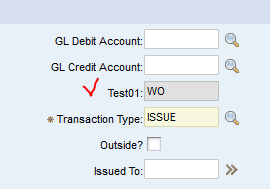
Was this topic helpful?
Document Information
Modified date:
17 June 2018
UID
swg21883780