Troubleshooting
Problem
When you use the IBM Cognos Analytics SampleLogin.zip, you might get this error in newer releases of 11.1.*
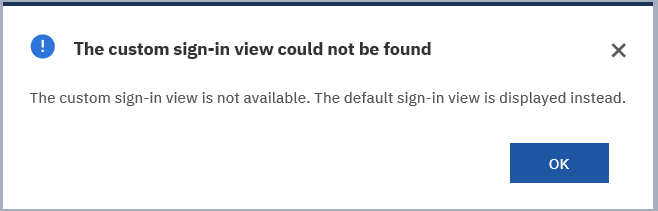
Symptom
Upload the SampleLogin.zip and set this "sign in" page under Manage > Customization
The happens when access Cognos URL. If any self-developed signon page is based on the SampleLogin, you might get the same error.
Resolving The Problem
Open the spec.json and find this piece of code:
...
...
"extensions": [{
"perspective":"sampleLogin",
"type": "login",
"features": [{
"id": "com.sample.login",
"excludeItems":["com.ibm.bi.glass.navbar","com.ibm.bi.glass.appbar"],
"toolItems": [],
...
...
Change to this code:
...
...
"extensions": [{
"perspective":"sampleLogin",
"type": "login",
"excludeCommon": true,
"features": [{
"id": "com.sample.login",
"toolItems": [],
...
...
Document Location
Worldwide
[{"Business Unit":{"code":"BU059","label":"IBM Software w\/o TPS"},"Product":{"code":"SSTSF6","label":"IBM Cognos Analytics"},"Component":"Customization","Platform":[{"code":"PF025","label":"Platform Independent"}],"Version":"11.1.x","Edition":"","Line of Business":{"code":"LOB10","label":"Data and AI"}}]
Was this topic helpful?
Document Information
Modified date:
28 October 2021
UID
ibm11170238