Troubleshooting
Problem
How to cross-reference (device mapping) IBM i disk units with SAN disk units using N-Port ID Virtualization (NPIV).
Resolving The Problem
At some point, you may need to know the physical location of the virtual disk units. This information might be needed for performance measurements or service, or you might need to be able to translate to and from IBM i to the physical devices (including an external disk, if relevant). This document describes how to map the i drives to the physical disks on the SAN.
1) From the IBM i, obtain the serial numbers of the disk units and record the characters as shown below:
a) Issue the STRSST command.
b) Select Option 3, Work with disk units.
c) Select Option 1, Display disk configuration.
d) Select Option 1, Display disk configuration status.

2. Compare the recorded characters to the UID on the storage (screen below is from V7000 storage):
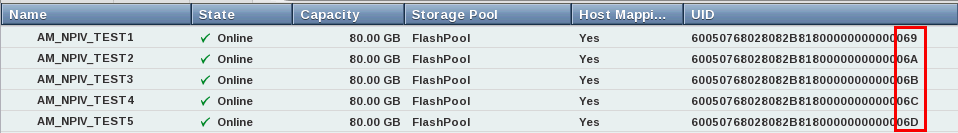
From the information, the following can be determined:
o AM_NPIV_TEST1 is mapped to Unit 2, DMP001 ( SN Y05D7C000069 )
o AM_NPIV_TEST2 is mapped to Unit 3, DMP005 ( SN Y05D7C00006A )
o AM_NPIV_TEST3 is mapped to Unit 4, DMP009 ( SN Y05D7C00006B )
o AM_NPIV_TEST4 is mapped to Unit 5, DMP013 ( SN Y05D7C00006C )
o AM_NPIV_TEST5 is mapped to Unit 1, DMP017 ( SN Y05D7C00006D )
Was this topic helpful?
Document Information
Modified date:
18 December 2019
UID
nas8N1020843