Troubleshooting
Problem
When creating a service request in Maximo Monitor in Maximo Application Suite, the service request can fail when the service request is being created in Maximo Manage in Maximo Application Suite.
Symptom
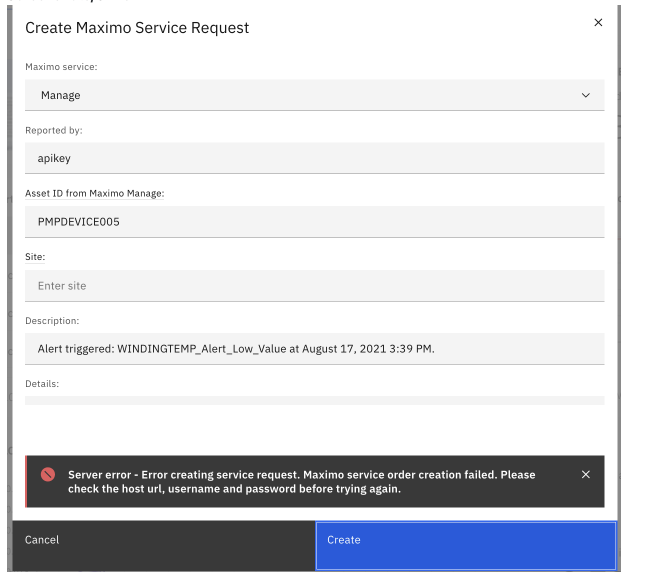
Cause
The user specified in the Reported By field does not exist on the Manage server or the Asset ID specified does not exist in the Manage server.
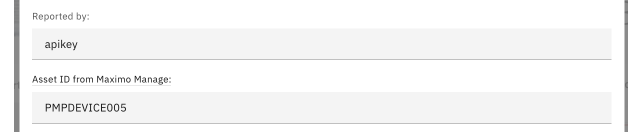
Resolving The Problem
To allow the Service Request to be created successfully either remove the invalid Reported By or Asset ID from the field or set it to a valid Manage Reported By and Asset ID.
https://github.ibm.com/wiotp/Maximo-Asset-Monitor/issues/2735
Document Location
Worldwide
[{"Type":"MASTER","Line of Business":{"code":"LOB59","label":"Sustainability Software"},"Business Unit":{"code":"BU059","label":"IBM Software w\/o TPS"},"Product":{"code":"SSRHPA","label":"IBM Maximo Application Suite"},"ARM Category":[{"code":"a8m3p000000hAeKAAU","label":"Maximo Application Suite->MAS Applications->Monitor"}],"ARM Case Number":"","Platform":[{"code":"PF025","label":"Platform Independent"}],"Version":"All Versions"}]
Was this topic helpful?
Document Information
Modified date:
26 October 2021
UID
ibm16508830