Question & Answer
Question
Answer
The IBM SPSS License Key Center is a self-service Authorization code and License key management service that provides you with easy access to and the ability to custom create your SPSS authorization and license codes.
Access IBM SPSS License Key Center
(For more details on how initial access to license key center is provided, and how resolving issues, read this article)
1. Navigate to the IBM SPSS License Key Center2. Either choose forgot your password to receive a password at first time access
3. Or choose Request access to License Key Center to request access
The designated Primary and Site Technical Contact at your company have automatically been given permission to access the IBM SPSS License Key Center and may manage access to others.
Create authorization codes
Video tutorials
Review these short 5-minute videos on how to generate and view authorization in the IBM SPSS License Key Center.
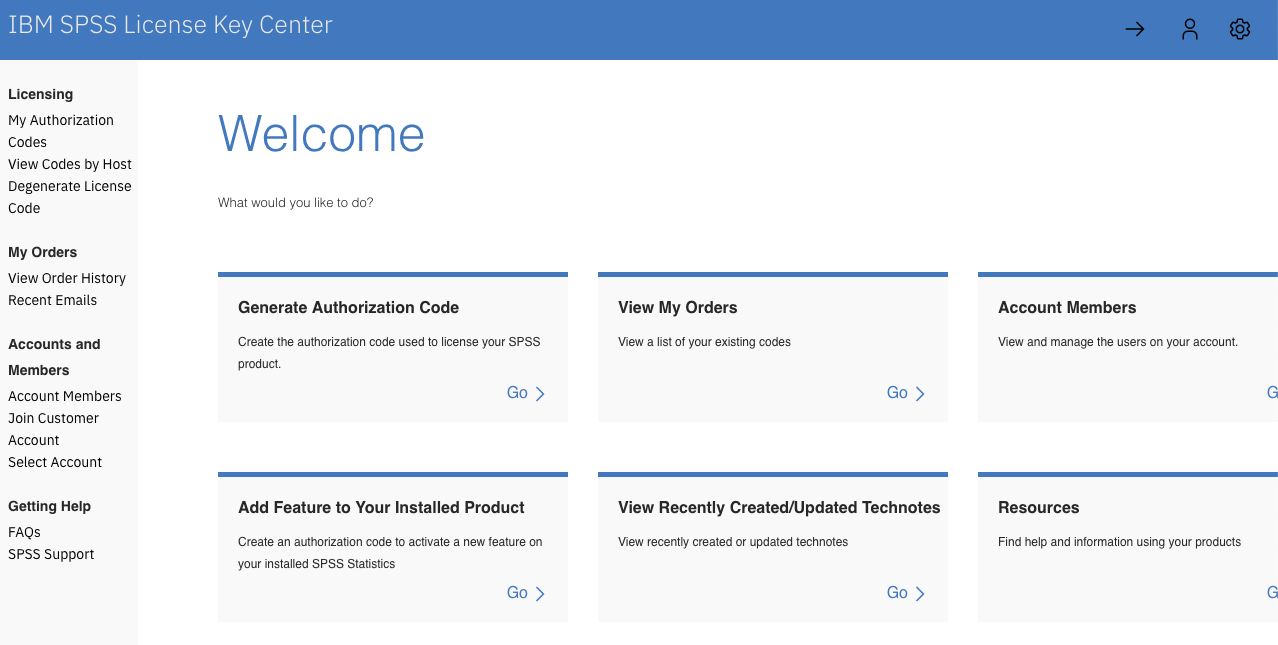
1 - Select "Generate Authorization Code" and click the product and version you want to generate an authorization code for
Note: if you want to add a module to an existing installation, then choose "Add feature to your installed product" instead.
2 - Quantity Purchased and Quantity Available are displayed.
3 - Choose "Generate" to generate a code from the Quantity Available. Choose "View" to display already generated codes.
4 - If there is no Quantity Available, only "View" is displayed
5 - After "Generate" enter the "Requested Quantity".
6 - Choose the create One or Multiple codes for the Requested quantity
7 - If applicable, select add-on modules to be bundled with the base code (available quantity is displayed in brackets)
8 - If desired, enter an expiration date, to limit the validity of the codes in time. Or leave blank for permanent code.
9 - Customer Name, Order #, Purchase Order Number, Comments are optional fields
10 - License Usage type is generally set to "New License". Leave default unless instructed otherwise.
11 - Choose "Review & Generate" to review the request
12 - Choose Generate to confirm ( or Back to make updates)
13 - The authorization code has been created and is ready for "download".
What if you created an authorization code with wrong options and wish to delete?
Check this article to open a ticket for key deletion and submit an automatic (AUTO_DELETE) request to delete your authorization code
Related Information
Was this topic helpful?
Document Information
Modified date:
03 May 2021
UID
swg21980065