Question & Answer
Question
Is it possible to create a property association between an asset and a rotating item in Maximo for Government?
Answer
Yes. You can create a property in Maximo for Government in the Assets (Gv) application. The first thing you'll need to do is create an asset that is associated to a rotating item....

From the "Select Action" menu choose "Add Property Record"....

When this option is selected the following dialog will be displayed.....

From this dialog you can then enter additional info about the property including Source and Property Class info...


You'll notice that the Property tab on asset record is now populated with the data that you've entered......
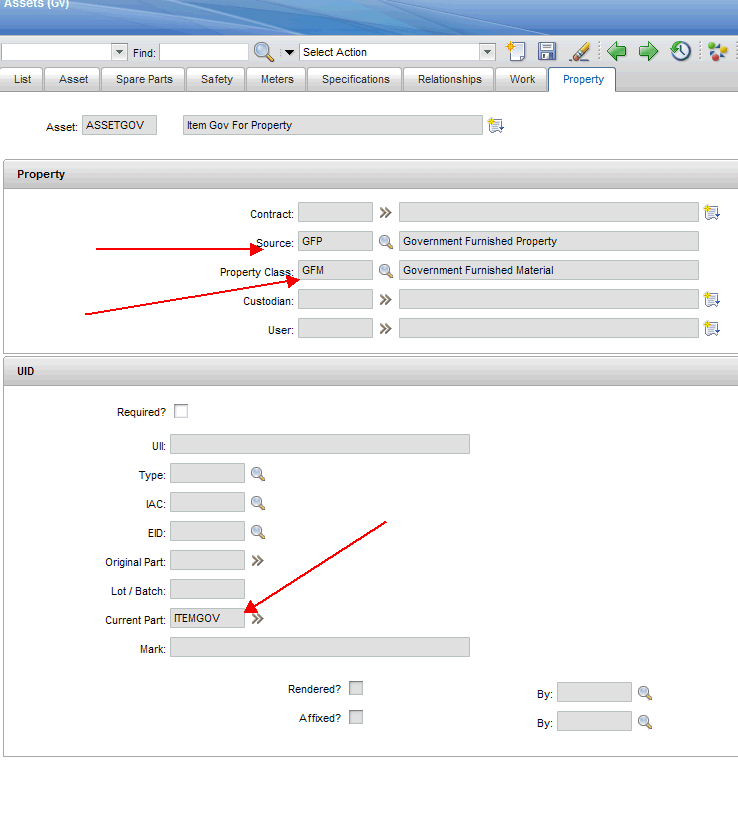
If you go to the Inventory (Gv) application at this point you'll also see the property info populated there as well.....
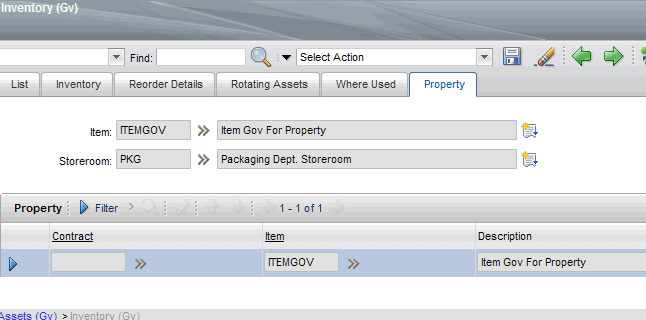

The property record that you've created helps to further strengthen the bond between your rotating asset and it's rotating item number. In addition, you are able to maintain information about these records that is may be required for compliance with federal regulations.
[{"Product":{"code":"SSMQTP","label":"Maximo for Government"},"Business Unit":{"code":"BU059","label":"IBM Software w\/o TPS"},"Component":"Not Applicable","Platform":[{"code":"PF002","label":"AIX"},{"code":"PF010","label":"HP-UX"},{"code":"PF016","label":"Linux"},{"code":"PF027","label":"Solaris"},{"code":"PF033","label":"Windows"}],"Version":"7.1;7.1.1;7.1.2;7.2.1;7.5","Edition":"","Line of Business":{"code":"LOB59","label":"Sustainability Software"}}]
Was this topic helpful?
Document Information
Modified date:
17 June 2018
UID
swg21590125