News
Abstract
Converting Performance Data from One Release to Another
Content
Note: With the progress made for PDI viewing collections from any level on any release, we now recommend NOT converting your collections. See Single level PML for more information on this.
Figure 2: Select Collection to Convert (CVTPFRCOL)
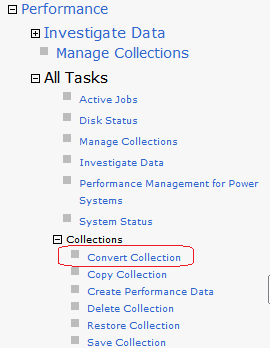
Use the Convert function from the menu option on the collection to do the conversion (CVTPFRCOL).
The library needs to exist and needs to either be empty or have the same level of collection data in it that you plan to convert this collection to.
If you use the same library for To library (as is listed in "From library"), your original collection will no longer be available. The collection will be converted and left in the original library.
After conversion, press the Refresh button to see the newly converted collection.
From here you can go to Investigate Data for a specific collection or select Performance task from the left panel and select Investigate Data. If you had an Investigate Data tab opened, you will need to close it and reopen Investigate Data to get the new collections populated in the Collections pull-down.
Was this topic helpful?
Document Information
Modified date:
20 January 2020
UID
ibm11126125