Troubleshooting
Problem
User tries to use the Excel link functionality. User finds that the 'Controller' menu item is missing inside Excel.
Symptom
Excel no longer has a 'Controller' menu item:

Cause
The Controller Excel add-in has been disabled (by Microsoft Excel) because Excel recently crashed.
- This is by Microsoft design.
Example:
Imagine a scenario where the user's Excel session crashes (for example, Excel is hanging so the end user decides to launch 'Task Manager' and forcibly 'end process' the EXCEL.EXE session).
- When Excel crashes (for example deliberately ended in Task Manager), Microsoft Excel sometimes assumes that whatever add-in was active at the time of the crash (in this case the Controller add-in) was responsible for the hanging/crashing.
- Therefore, Microsoft Excel may choose to disables the Controller add-in(s) automatically
- Typically this means it unticks the box "Cognos Controller Link for Microsoft Excel" (inside "COM Add-Ins"):
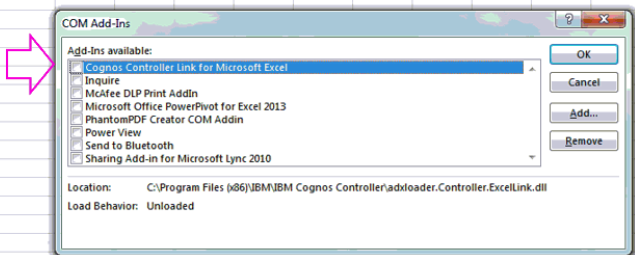
This is by Microsoft design.
Resolving The Problem
Re-enable the Controller add-in. 
3. Click section 'Add-ins':

4. Ensure that 'Manage' is set to 'Excel Add-ins', and click 'Go':

5. Tick the box next to 'Cognos Controller Link for Microsoft Excel':
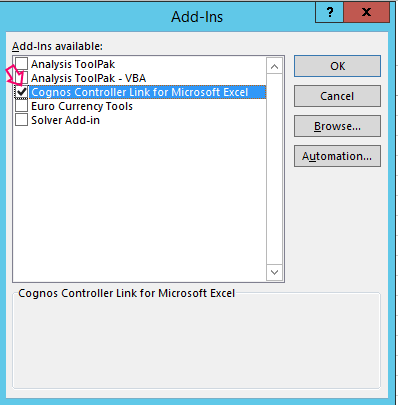
6. Click OK
7. Repeat steps 1-3
8. Change 'Manage' to 'COM Add-ins', and click 'Go':


10. Click OK
11. Test.
Steps:
The steps vary slightly depending on the Excel version. The following is based on Microsoft Excel 2013:
1. Launch Microsoft Excel2. Click "File - Options":

3. Click section 'Add-ins':

4. Ensure that 'Manage' is set to 'Excel Add-ins', and click 'Go':

5. Tick the box next to 'Cognos Controller Link for Microsoft Excel':
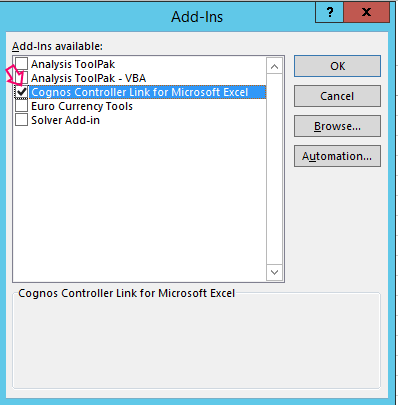
6. Click OK
7. Repeat steps 1-3
8. Change 'Manage' to 'COM Add-ins', and click 'Go':

9. Tick the box 'Cognos Controller Link for Microsoft Excel':

10. Click OK
11. Test.
[{"Product":{"code":"SS9S6B","label":"IBM Cognos Controller"},"Business Unit":{"code":"BU059","label":"IBM Software w\/o TPS"},"Component":"Controller","Platform":[{"code":"PF033","label":"Windows"}],"Version":"10.2.1","Edition":"","Line of Business":{"code":"LOB10","label":"Data and AI"}}]
Was this topic helpful?
Document Information
Modified date:
27 November 2019
UID
swg21963533