How To
Summary
The IBM SLS configuration of a MAS instance using an existing IBM SLS configuration is discussed.
Environment
The URL of the existing SLS must be able to be resolved by the MAS instance that will use the existing SLS. Otherwise, the configuration will not work.
Steps
Let's say you want to use the SLS of MAS instance A (exisiting SLS) for MAS instance B.
1. Obtain the `sls-suite-registration` configmap of the existing SLS from MAS A. Below is the command if getting it from a terminal. Otherwise, it can be accessed via the OpenShift console by searching for `sls-suite-registration` under Workload->ConfigMaps.
$ oc get configmap -n ibm-sls sls-suite-registration -o yaml
2. Delete the `slscfg` of the MAS instance (B) that will be configured for sls. You may make a copy of this slscfg for record keeping and to use as a template for the following step.
3. Create a new slscfg in MAS B. You can use the sls yaml you saved from step 2 as template, removing some entries as necessary. Here is an example of the yaml to create the slscfg resource:
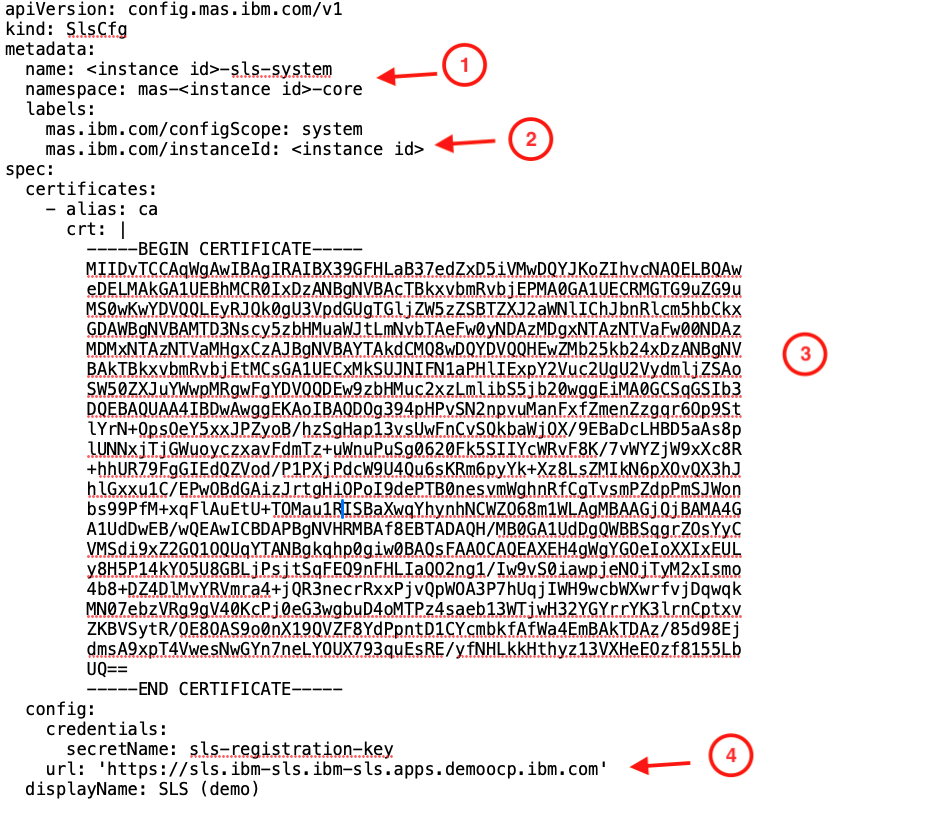
1 Update metadata.name and metadata.namespace by replacing <instance id> accordingly.
2 Update metadata.labels.mas.ibm.com/instanceId.
3 Obtain the CA from MAS A's sls-suite-registration configmap. Observe proper indentation.
4 Update the url with the sls url from MAS A's sls-suite registaration configmap.
4. Save the slscfg.
5. Update the secret `sls-registration-key`. On the OCP console, go to Workloads->Secrets and search for `sls-registation key. Update the value from that found in MAS A's sls-suite-registration configmap.
6. Access MAS B's admin dashboard. It should redirect you to the initial setup page. Go to the IBM SLS configuration and update the license file with the same file as what's used by MAS A.
Resources should reconcile and should have no errors. If there are issues, submit a ticket to IBM Support.
Document Location
Worldwide
[{"Type":"MASTER","Line of Business":{"code":"LOB59","label":"Sustainability Software"},"Business Unit":{"code":"BU059","label":"IBM Software w\/o TPS"},"Product":{"code":"SSRHPA","label":"IBM Maximo Application Suite"},"ARM Category":[{"code":"a8m3p000000hAeeAAE","label":"Maximo Application Suite-\u003ECore"}],"ARM Case Number":"","Platform":[{"code":"PF025","label":"Platform Independent"}],"Version":"All Versions"}]
Was this topic helpful?
Document Information
Modified date:
20 March 2024
UID
ibm17144346