Here are some common questions answered in regards to Big SQL High Availability in Biginsights v4.2
Why do I need Big SQL High Availability
It provides continuous access to the Big SQL Database in the event of a head node failure.
How do I enable Big SQL High Availability
Simply add a 2nd Head Node component on your desired node from the hosts menu in ambari
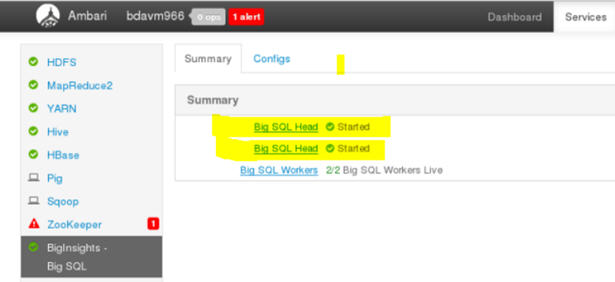
After installing bigsql, why is there is no option to add a second Big SQL head component on the Ambari UI for the host ?
Execute ambari-server restart from the command line and the option to add second bigsql head will be available in the hosts menu in ambari.
After installing second Big SQL head, why is the new second head node not started ?
The user is required to manually start the new second head node and Big SQL High Availability is not enabled until the new second head node is started.

How do I know when Big SQL High Availability is enabled?
To verify that the 2nd head node has been added and Big SQL High availability is enabled, click BigInsights – Big SQL, and in the Summary page of the service you see two head nodes listed and started.

How do I know which head node is the active primary?
In the ambari menu select the Configs tab. In the Advanced bigsql-env section you will see the property, bigsql_active_primary.

How should “Enable HCAT sync” be run when the BigSQL second head node is down ?
You should run the custom command (RunHcatSync in this case) from the Hosts tab for the specific instance of the Big SQL Head you want to execute the RunHcatSync against
