Release Notes
Abstract
In addition to device logs, MaaS360 now supports collection of Android bug report when sending logs. A bug report contains device logs, stack traces, and other diagnostic information that allows the support team to identify and troubleshoot bugs in the MaaS360 app. When sending device logs, users can now select the new option Collect Android bug report to include a bug report in the device logs.
Content
Note:
- Supported on Android devices running OS version 9 or later.
- Requires MaaS360 for Android agent 7.10 or later.
- The process of bug report collection takes up to 10 minutes.
- Supported only on Android Enterprise devices that are enrolled in Device Owner (DO) mode.
- You can also capture bug report during the device enrollment.
To capture a bug report with MaaS360 logs follow these steps.
- Navigate to MaaS360 agent Settings > More options > Send Logs.
Result: The Describe the issue dialog box is displayed.
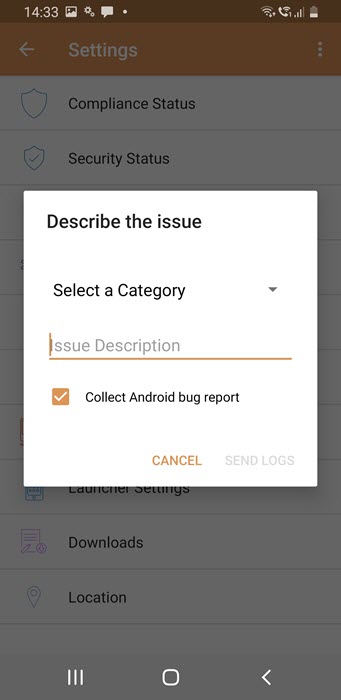
2. Select the Collect Android bug report checkbox and provide feedback of the issue in the Issue Description field then tap Send Logs.
Note: The process of capturing a bug report can take up to 10 minutes.
Result: When the bug report is available, the Share Bug Report notification is displayed.
Result: When the bug report is available, the Share Bug Report notification is displayed.
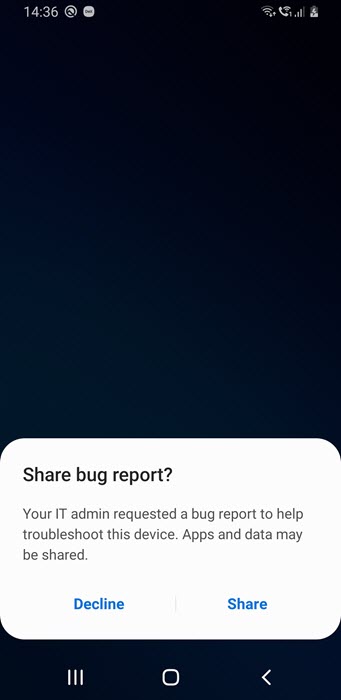
3. Tap Share.
Result: The Send Logs dialog box is displayed.
Result: The Send Logs dialog box is displayed.
4. Select the method to share the bug report and MaaS360 logs.
Note: The device must have some method of sharing available such as email, NFC, etc. for the Send Logs dialog box to appear.
[{"Business Unit":{"code":"BU059","label":"IBM Software w\/o TPS"},"Product":{"code":"SSYSXX","label":"IBM MaaS360"},"ARM Category":[],"Platform":[{"code":"PF025","label":"Platform Independent"}],"Version":"All Version(s)","Line of Business":{"code":"LOB24","label":"Security Software"}}]
Was this topic helpful?
Document Information
Modified date:
16 March 2022
UID
ibm16233984