Troubleshooting
Problem
User launches the Controller client. User is prompted to logon to the CAM (Cognos BI security) namespace. After typing in the username/password, an error appears.
In addition, if a user launches the Cognos Connection website (http://servername/ibmcognos), they will get prompted to logon to the CAM (Cognos BI security) namespace. After typing in the username/password, the same error appears.
Restarting IBM Cognos service does not solve the problem. There are no errors inside the 'cogserver.log' file.
Symptom
Error after authenticating to Cognos Connection website:
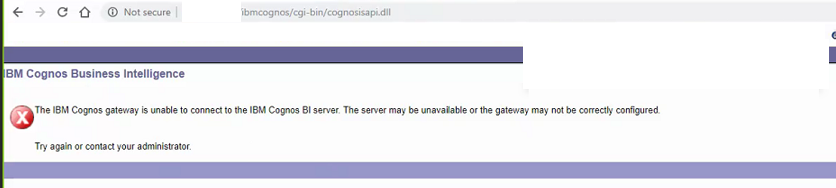
The IBM Cognos gateway is unable to connect to the IBM Cognos BI server. The server may be unavailable or the gateway may not be correctly configured.
Try again or contact your administrator.
Try again or contact your administrator.
Cause
There are many different causes for the 'The IBM Cognos gateway is unable to connect to the IBM Cognos BI server. The server may be unavailable or the gateway may not be correctly configured' error during logon.
- TIP: See separate IBM Technote #1347919 for more examples.
This Technote specifically relates to the scenario where the cause is that the Microsoft webserver (IIS) has a temporary problem.
Example:
In one real-life customer example, the problem occurred directly after rebooting the server, after installing some Windows patches.
Environment
Controller environment configured to use CAM Authentication (not the default 'native' authentication).
- In other words, users logon using their Active Directory usernames/passwords.
Diagnosing The Problem
(1) Try launching the dispatcher website (http://servername:9300/p2pd/servlet/dispatch) directly in Internet Explorer (instead of using the http://servername/ibmcognos... version)
- This bypasses using IIS website
- You should find that this method works OK (you can successfully authenticate to Cognos Connection website).
(2) Also (as a temporary test), change the Cognos Configuration setting 'Allow anonymous access?' from the current (False) to be: True
- Afterwards, restart the IBM Cognos service. Users should now be able to launch the Cognos Connection website successfully (no need to logon, therefore the error does not appear). Everything inside Cognos Connection website should work OK.
- However, if the user clicks 'Log on' (inside Cognos Connection) and tries to logon, then the error will return.
Resolving The Problem
Restart the IIS webserver.
Steps:
1. Logon to the relevant application server (the one running the 'IBM Cognos' Windows service, because it is hosting the Cognos BI report server components)
2. Launch a command prompt
3. Type the following: IISRESET
4. Test.
Related Information
[{"Business Unit":{"code":"BU059","label":"IBM Software w\/o TPS"},"Product":{"code":"SS9S6B","label":"IBM Cognos Controller"},"Component":"","Platform":[{"code":"PF033","label":"Windows"}],"Version":"10.2.1","Edition":"","Line of Business":{"code":"LOB10","label":"Data and AI"}}]
Was this topic helpful?
Document Information
Modified date:
09 January 2019
UID
ibm10794459