Troubleshooting
Problem
Microsoft SQL Server 2005 and 2008 Native Clients, and OLE DB (connection type OL and Provider=SQLNCLI or SQLNCLI10)
Older versions of the Microsoft SQL Server client libraries are no longer supported ( https://msdn.microsoft.com/en-us/library/cc280510.aspx).
In Cognos 10.2.x Data source connections, you can select "Type: Microsoft SQL Server (OLE DB)
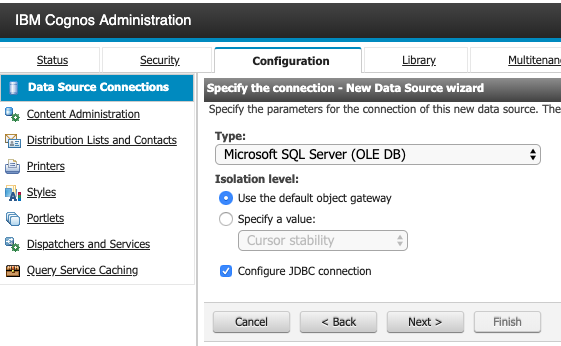
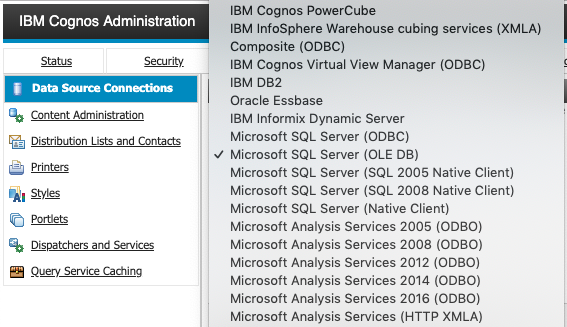
However Cognos Analytics (11.x) is no longer support for Microsoft SQL Server (OLE DB), so you have to change OLE DB to ODBC or Native Client
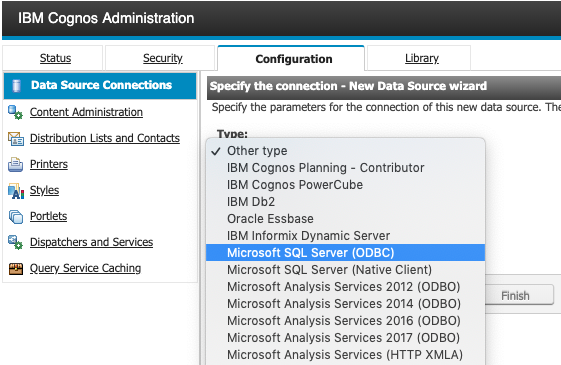
Symptom
QE-DEF-0285 The logon failed.
QE-DEF-0323 The DSN(ODBC)/ServiceName is invalid.Either the DSN is missing or the host is inaccessible.
RQP-DEF-0068 Unable to connect ot at least one database during a multi-database attach to 1 database(s) in: cognosodbc
UDA-SQL-0031 Unable to access the "cognosodbc" database. Check that the connection parameters to the database are configured correctly. For example, ensure that the data source connection contains the signon information, such as a password, to connect to the database.
UDA-SQL-0532-Data Source is not accessible:"test.ibm.com"
UDA-sql-0564 [Microsoft OLE DB Provider for SQL Server][DBNETLIB][ConnectionOpen(connect()).]SQL Server does not exist or access denied. (SQLSTATE=080001,SQLERRORCODE=17)
Cause
For applications that must access SQL Server via OLE DB, you can use Native Client connections that include the Provider=SQLNCLI11. These connections are parallel to the current SQL Server Native Client version 11 that is supported with SQL Server 2016, 2014, and 2012. Alternatively, connections that use the Microsoft ODBC driver for SQL Server can be used.
Environment
Resolving The Problem
0. Please download this SQL Server® 2012 Native Client in FM machine and install it.
https://www.microsoft.com/en-us/download/details.aspx?id=50402
1. Open ODBC Data Source Administrator (32-bit) from Window /SysWOW64
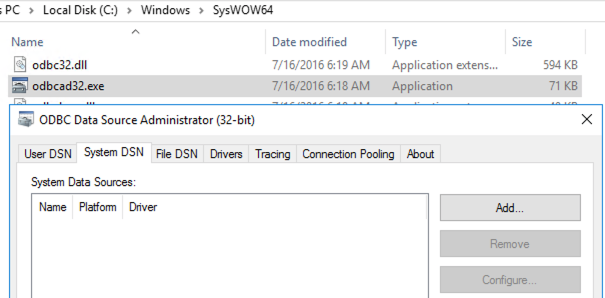
2. On the Server tab of the System DSN, setting the connection as cognosodbc and configuring your data source.

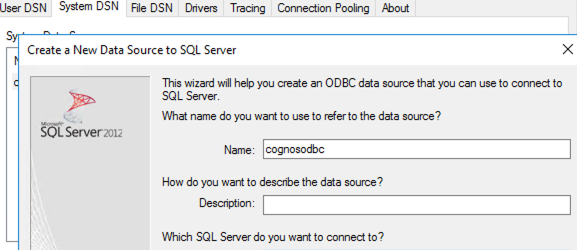
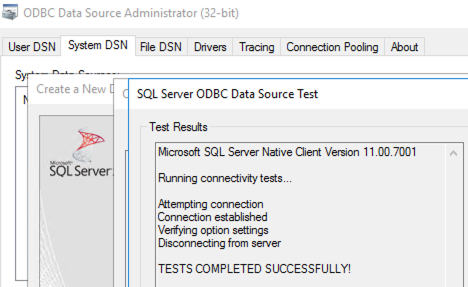
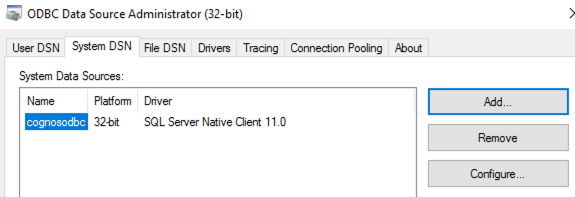
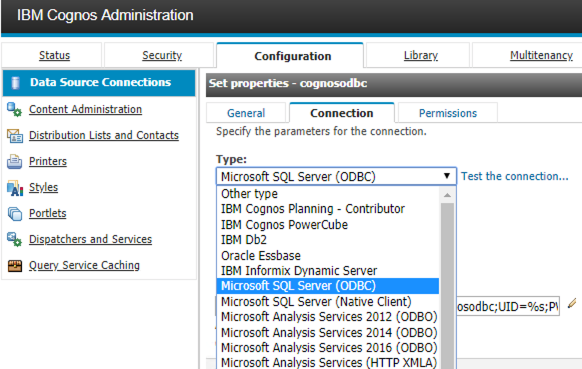
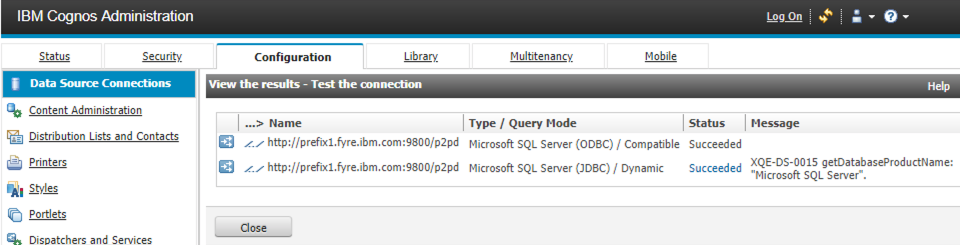
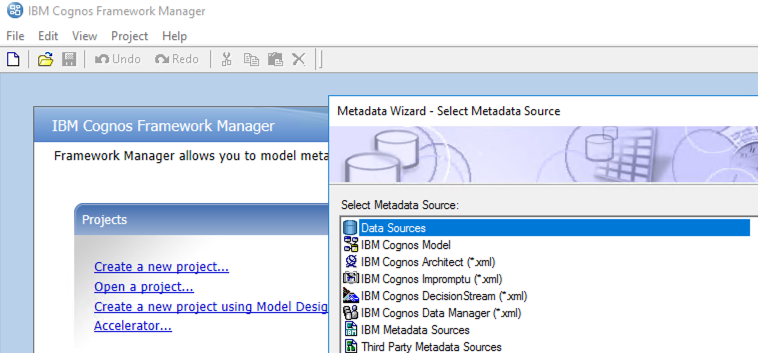
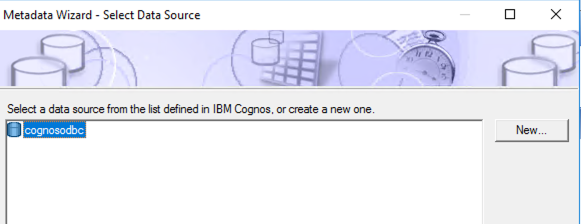
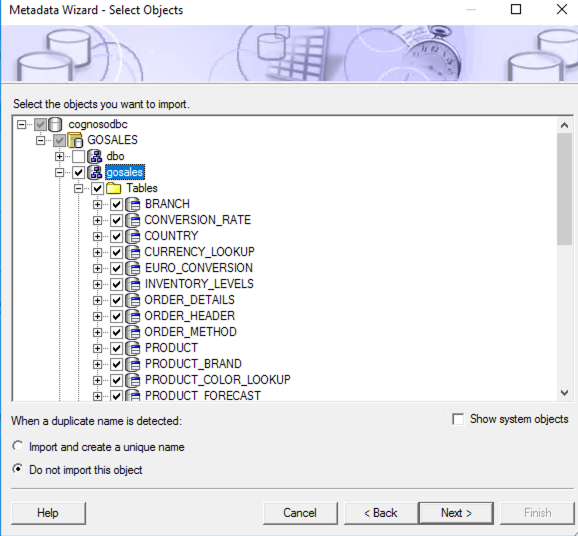
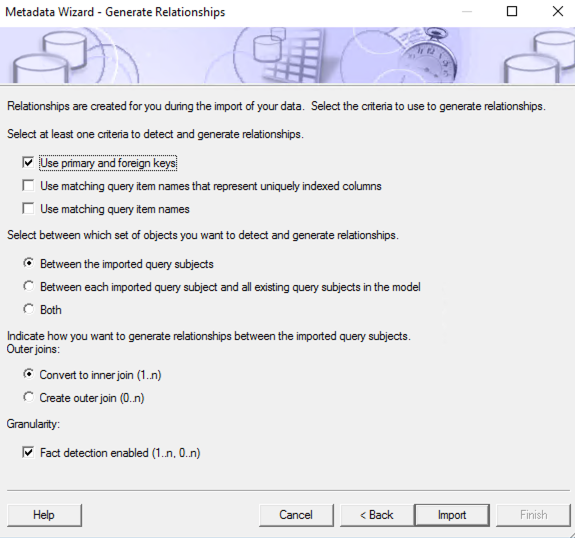
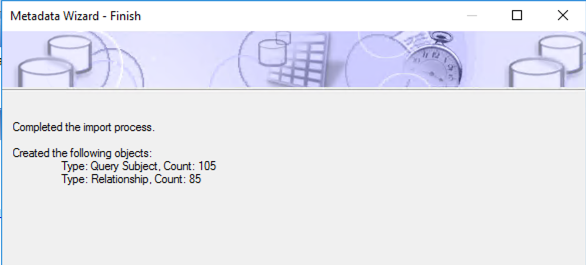
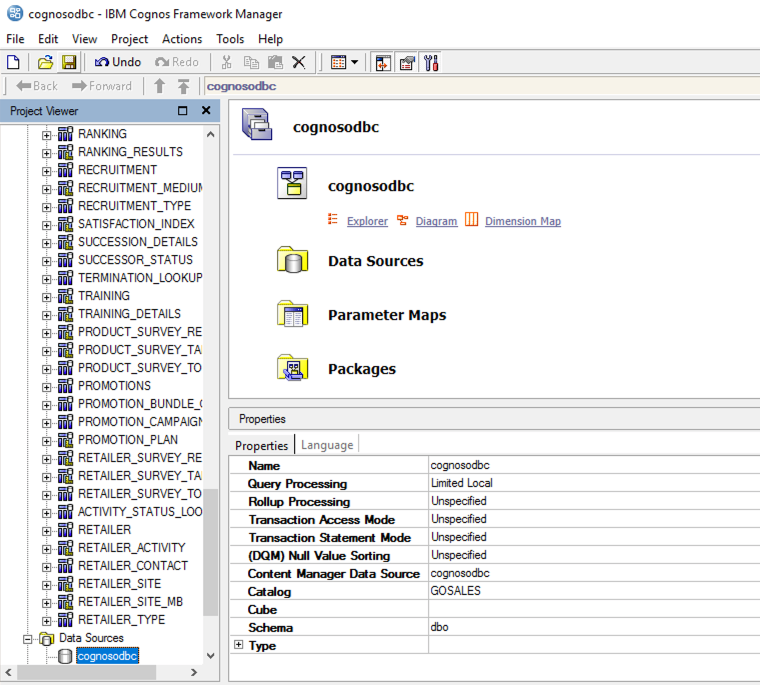
Related Information
Document Location
Worldwide
Product Synonym
Cognos Analytics; Framework Manager
Was this topic helpful?
Document Information
Modified date:
06 August 2019
UID
ibm10964916