Question & Answer
Question
How can the context of the URL be changed?
Cause
Limited documentation
Answer
A Universal Resource Locator (URL) is made up of several components.
- The protocol (http, https, ftp)
- The server address or Domain Name Server (DNS) look-up
- The port number
- The context
The context is the web shared location on the server where web files are located. In the case of Maximo, the URL often looks as follows:
In this example:
- http:// defines the protocol
- charlie.mta.com is the DNS look-up to determine the server address
- :9081 is the port number where the application is listening
- /maximo is the context
In some cases, you will need to change the context of the application to something more recognizable for an end user, or if you are using a single web server (Apache or IBM HTTP Server) for multiple clusters, each of which support different functions. Examples include systems that have multiple instances of an application on the same server. For example Development (maxdev), Test (maxtest), staging (maxstage) and Training (maxtrain). In the case of clusters, you may use /maximo for UI instances, /maxmif for MIF instances, /maxcron for Cron task instances, and /maxbros for Reporting instances. Even though users will not be logging into non-UI (/maximo) instances, it may be helpful to log into those instances for administrative reasons.
The context is configured in deployment-application.xml.
Windows default location
C:\IBM\SMP\maximo/applications/maximo/META-INF\deployment-application.xml

Linux default location
/opt/IBM/SMP/maximo/applications/maximo/META-INF/deployment-application.xml
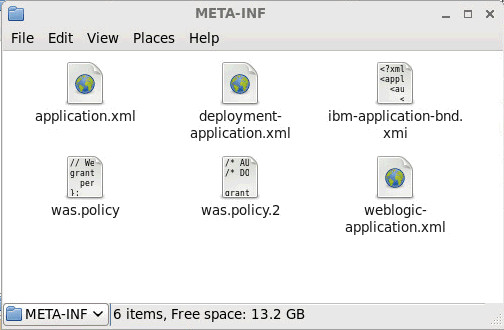
To change the context, locate the web-uri tags section for maximouiweb.war as shown below:
<web>
<web-uri>maximouiweb.war</web-uri>
<context-root>/maximo</context-root>
</web>
- Change the context-root value from maximo to the context required for the application.
- Save the file.
- Rebuild the maximo EAR file.
- Redeploy the application.
The new URL will be protocol//servername:port/new_context, for example:
[{"Product":{"code":"SSLKT6","label":"IBM Maximo Asset Management"},"Business Unit":{"code":"BU055","label":"Cognitive Applications"},"Component":"--","Platform":[{"code":"PF025","label":"Platform Independent"}],"Version":"Version Independent","Edition":"","Line of Business":{"code":"LOB59","label":"Sustainability Software"}},{"Product":{"code":"SSWK4A","label":"Maximo Asset Management Essentials"},"Business Unit":{"code":"BU055","label":"Cognitive Applications"},"Component":" ","Platform":[{"code":"","label":""}],"Version":"","Edition":"","Line of Business":{"code":"LOB59","label":"Sustainability Software"}},{"Product":{"code":"SSLKTY","label":"Maximo Asset Management for IT"},"Business Unit":{"code":"BU053","label":"Cloud & Data Platform"},"Component":" ","Platform":[{"code":"","label":""}],"Version":"","Edition":"","Line of Business":{"code":"LOB59","label":"Sustainability Software"}},{"Product":{"code":"SS2H8H","label":"Tivoli Asset Management"},"Business Unit":{"code":"BU053","label":"Cloud & Data Platform"},"Component":" ","Platform":[{"code":"","label":""}],"Version":"","Edition":"","Line of Business":{"code":"","label":""}},{"Product":{"code":"SSKTXT","label":"Tivoli Change and Configuration Management Database"},"Business Unit":{"code":"BU053","label":"Cloud & Data Platform"},"Component":" ","Platform":[{"code":"","label":""}],"Version":"","Edition":"","Line of Business":{"code":"LOB59","label":"Sustainability Software"}},{"Product":{"code":"SSWT9A","label":"IBM Control Desk"},"Business Unit":{"code":"BU053","label":"Cloud & Data Platform"},"Component":" ","Platform":[{"code":"","label":""}],"Version":"","Edition":"","Line of Business":{"code":"LOB59","label":"Sustainability Software"}},{"Product":{"code":"SS6HJK","label":"Tivoli Service Request Manager"},"Business Unit":{"code":"BU053","label":"Cloud & Data Platform"},"Component":" ","Platform":[{"code":"","label":""}],"Version":"","Edition":"","Line of Business":{"code":"LOB59","label":"Sustainability Software"}}]
Was this topic helpful?
Document Information
Modified date:
13 April 2021
UID
swg21406013