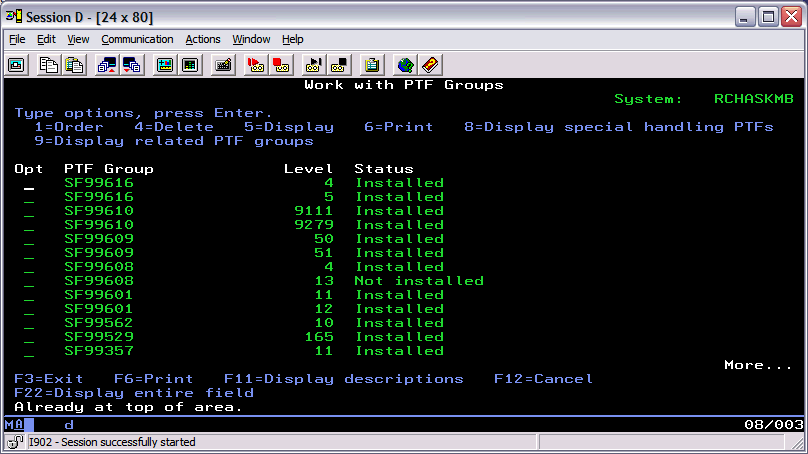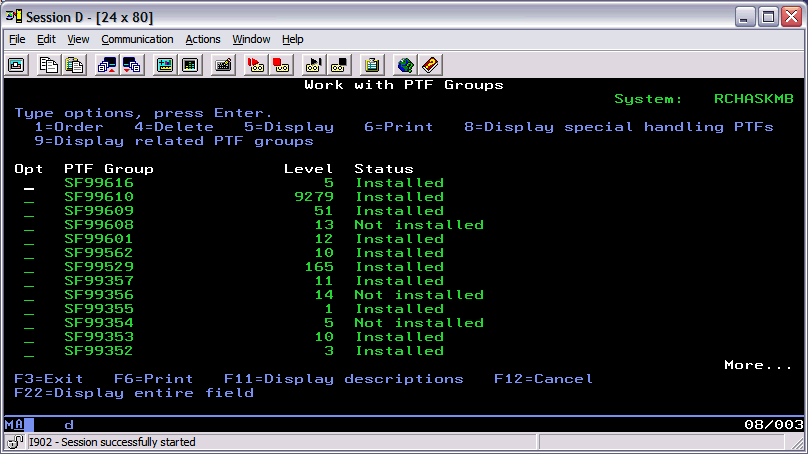Troubleshooting
Problem
This document describes how to change the default number of PTF group levels shown per product ID.
Resolving The Problem
At V6R1 and above, the system is able to keep more than one level of PTF group information. The default number of levels of each PTF group that is kept on the system is 2. You can change this value by using the Change Service Attributes (CHGSRVA) command. All PTF group commands and APIs have new parameters for managing which level of the PTF group to use:
CHGSRVA:
PTF group levels . . . . . . . . 2 1-99999, *SAME, *NOMAX
Note: If you lower the number of PTF group levels, the previous information is removed and will not appear if the number of levels are later increased. For example, if you have five group levels and drop the number down to two levels, and if you immediately change back to five levels, the system will only have the information for the two most current levels because the information on the oldest three levels was deleted.
Here is a sample screen shot with the PTF group levels set to 2 using the following command:
WRKPTFGRP PTFGRP(*ALL) PTFGRPLVL(*ALL):
Here is a sample screen shot from the same system showing just the latest groups using this command:
WRKPTFGRP PTFGRP(*ALL) PTFGRPLVL(*LATEST)
Here is the screen shot from the same system listing the most current installed groups using this command:
WRKPTFGRP PTFGRP(*ALL) PTFGRPLVL(*INSTALLED)
Historical Number
528812871
Was this topic helpful?
Document Information
Modified date:
11 November 2019
UID
nas8N1012860