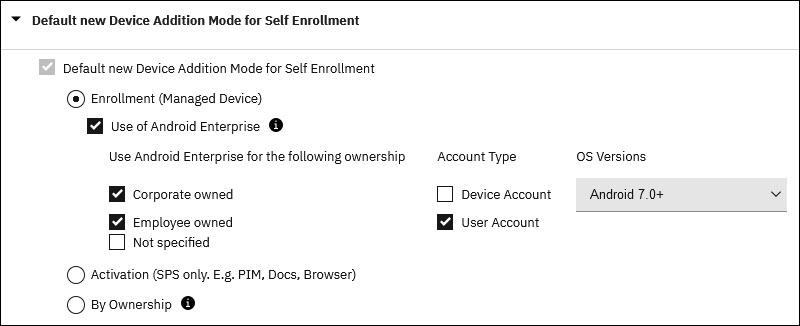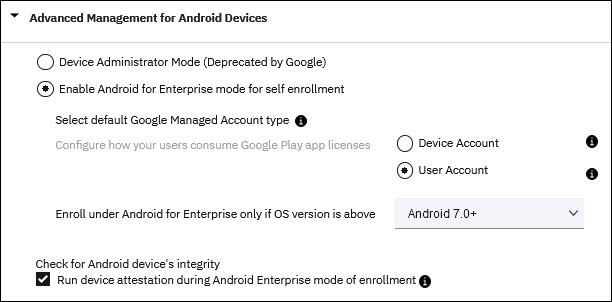Release Notes
Abstract
With the previous design, the mixed-mode customers had to choose either Android Enterprise or activation as the default new device addition mode in Device Enrollment Settings for self-enrollments. In this release, MaaS360 revamped the Device Enrollment Settings to facilitate both activation and Android Enterprise enrollment for self-enrollment. For example, administrators can now have the corporate devices go through activation and employee-owned devices enroll in to Android Enterprise mode. In an effort to make the self-enrollment configuration experience easier, MaaS360 moved Android Enterprise self enrollment options from Basic to Advanced tab in the Device Enrollment Settings.
Content
| Old design | New design |
|
Setup > Settings > Device Enrollment Settings > Basic
|
Setup > Settings > Device Enrollment Settings > Basic
Setup > Settings > Device Enrollment Settings > Advanced
|
Scenarios
| Device addition mode | Advanced management for Android Devices | Result |
| Activation | - | SPS mode |
|
By Ownership
|
- | SPS mode |
| Enrollment | Android Enterprise 7+ |
Android 7 and later devices will be enrolled in Android Enterprise mode. Android 6 and earlier devices will be enrolled in Device Admin mode. |
|
By Ownership
|
Android Enterprise |
Corporate-owned devices will be enrolled in SPS mode. Employee-owned devices will be enrolled in MDM mode. |
Was this topic helpful?
Document Information
Modified date:
09 March 2021
UID
ibm16377908