Question & Answer
Question
· How to enable verbose (debug) output for AIX on Cloud during boot and capture it for later analysis by IBM. This is used by the customers who uses AIX on Cloud with the Service Broker Console.
Cause
AIX VM on Cloud was not booting up need further log to investigate. Customer who uses AIX on Cloud with the Service Broker Console. It is also important to note that any recovery to the VM on IBM cloud is only possible through boot in Maintenance Mode ( MM) from NIM. (Customer shall protect their environment by arranging NIM environment for any recovery requirements)
Answer
- Log in to IBM Cloud portal with proper credentials
- Under "Workspace" on left navigation panel click on your affected virtual server pool.
- Under workspace list down you "virtual server instances"
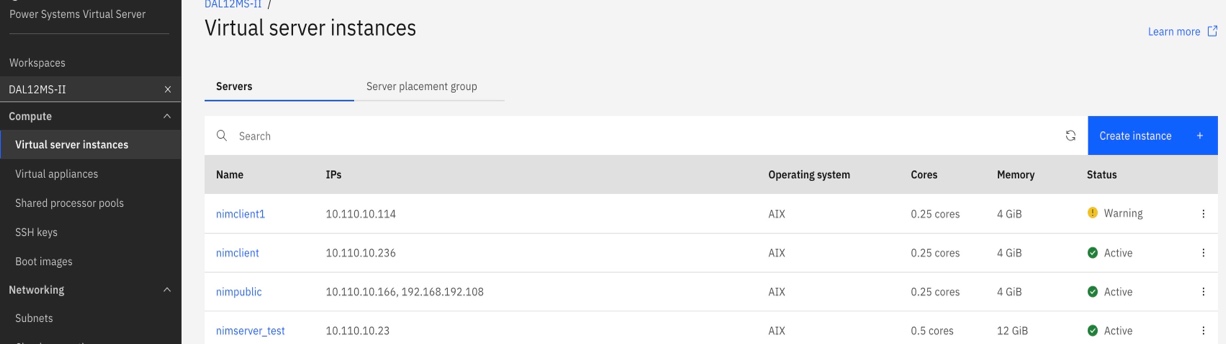
- You can select affected instances. Eg. Here our "nimclient1" VM is down.
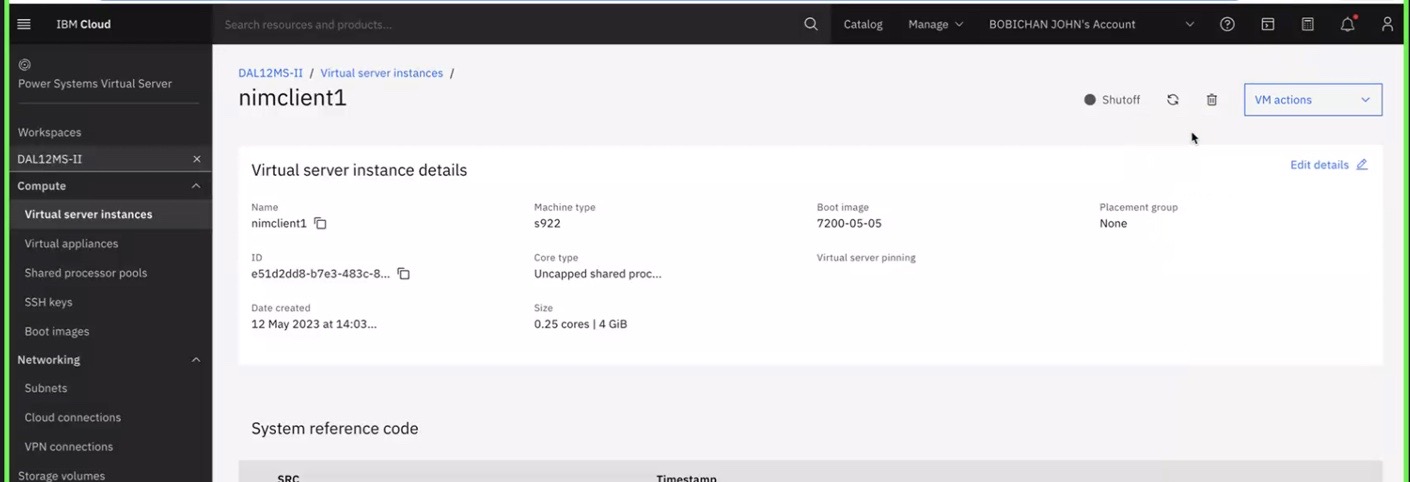
- If the VM is not in active state(shutoff) then choose the option "start" from the "VM actions" drop down to activate the VM.
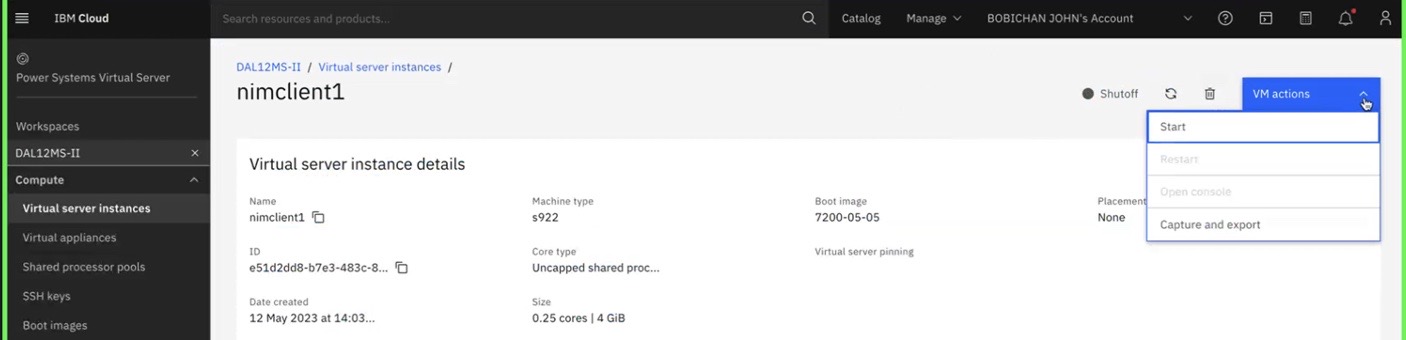
- With the selection from above step, we will get more options now to choose from the drop down , select "open console".
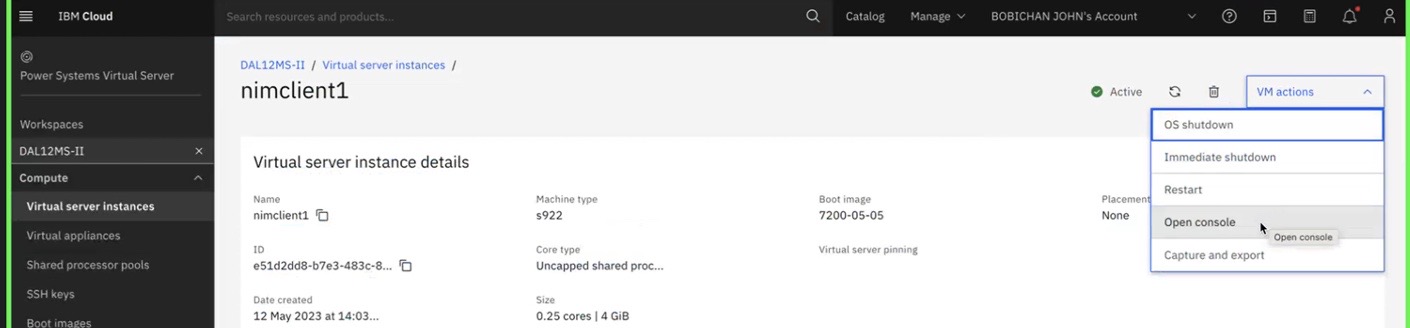
- Now you will get an popup window(remember to enable popup, if it is disabled on your browser) with console to the VM.
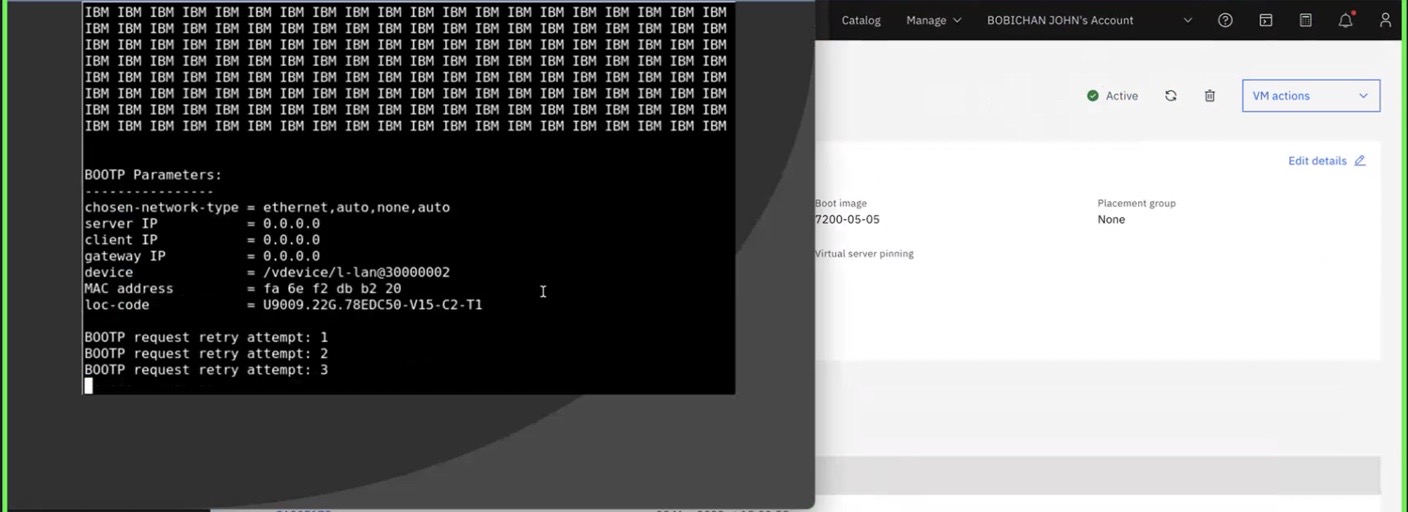
- If you did not get the prompt here then try to restart the VM from the "VM actions" drop down.
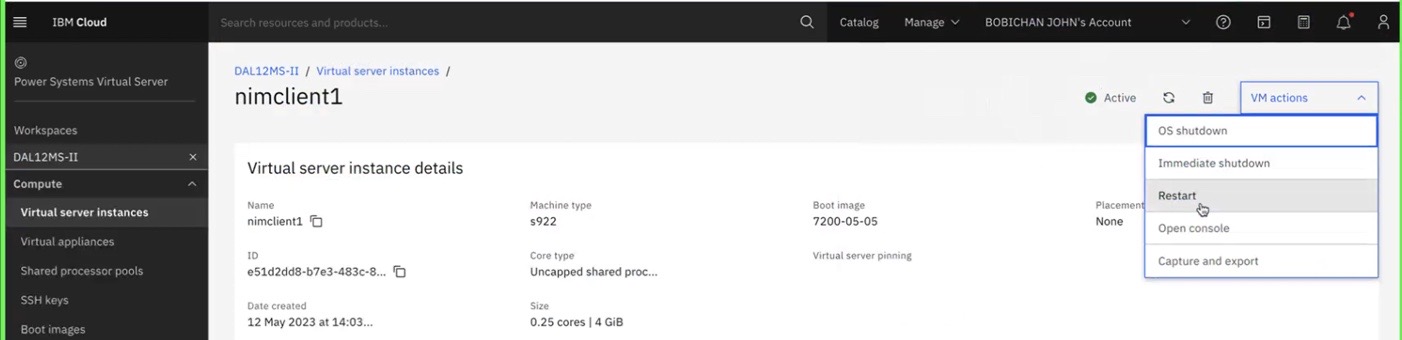
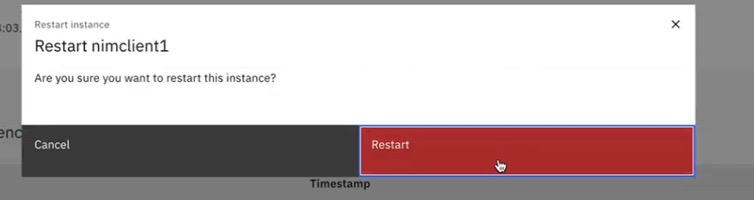
- You will see the AIX starting banner on the console with few options 1,5,9,6 ( this may change over new release) . We have to trap at option 9(Restricted Open Firmware prompt) , start hitting key 9 when you get below banner.
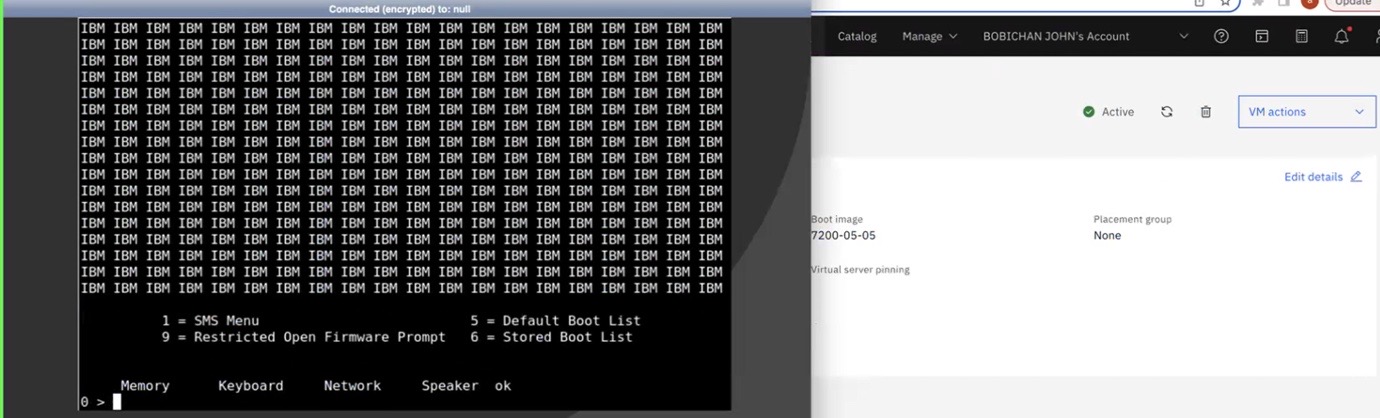
- At the 0> prompt, enter "BOOT_FROM_SEQ -s verbose"
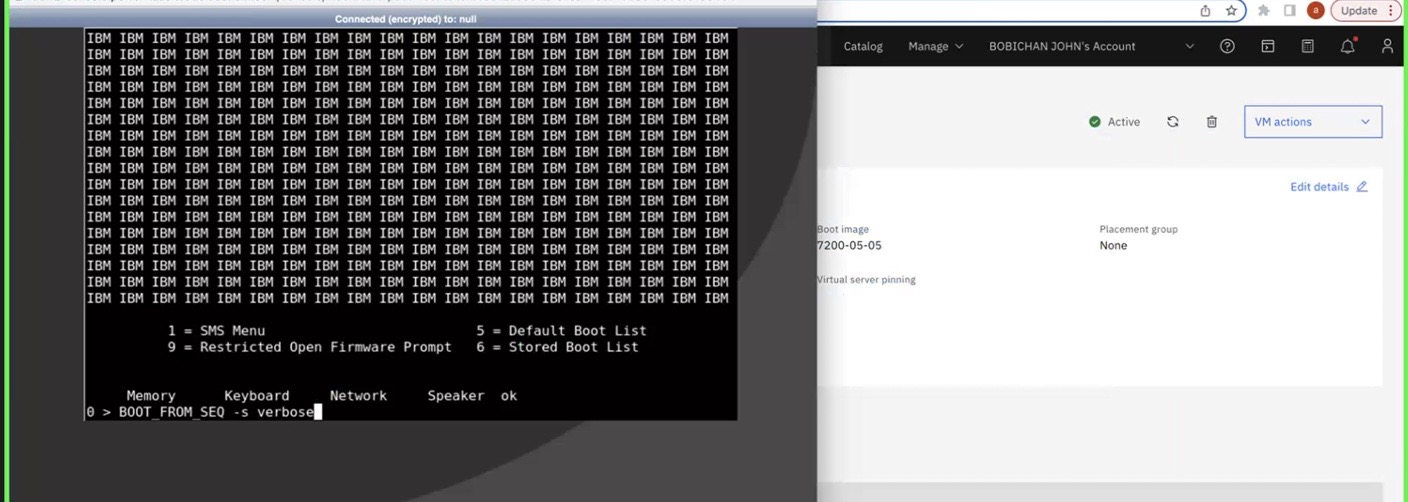
- You will start getting the debug boot output on your screen that you can record or take a snapshot at the end to capture the original issue on your VM and send the data to IBM for further investigation.
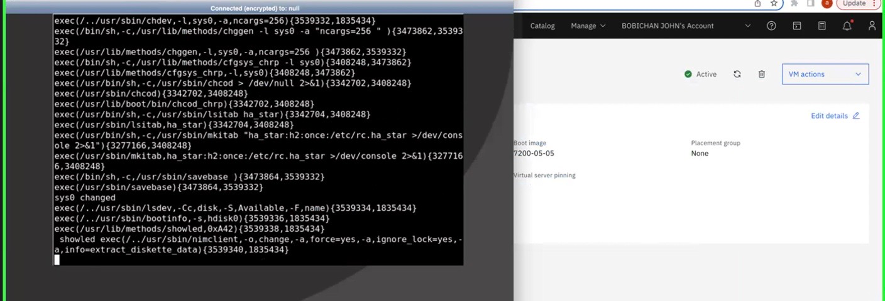
[{"Type":"MASTER","Line of Business":{"code":"LOB08","label":"Cognitive Systems"},"Business Unit":{"code":"BU058","label":"IBM Infrastructure w\/TPS"},"Product":{"code":"SWG10","label":"AIX"},"ARM Category":[{"code":"a8m50000000L0FmAAK","label":"Boot"}],"ARM Case Number":"","Platform":[{"code":"PF002","label":"AIX"}],"Version":"7.2.0;7.3.0"}]
Was this topic helpful?
Document Information
Modified date:
28 March 2024
UID
ibm17013867