Troubleshooting
Problem
A user creates a template for a workflow that includes case features. It fails with 'You request couldn't be processed." error.
Symptom
Here is the screen capture of the error:
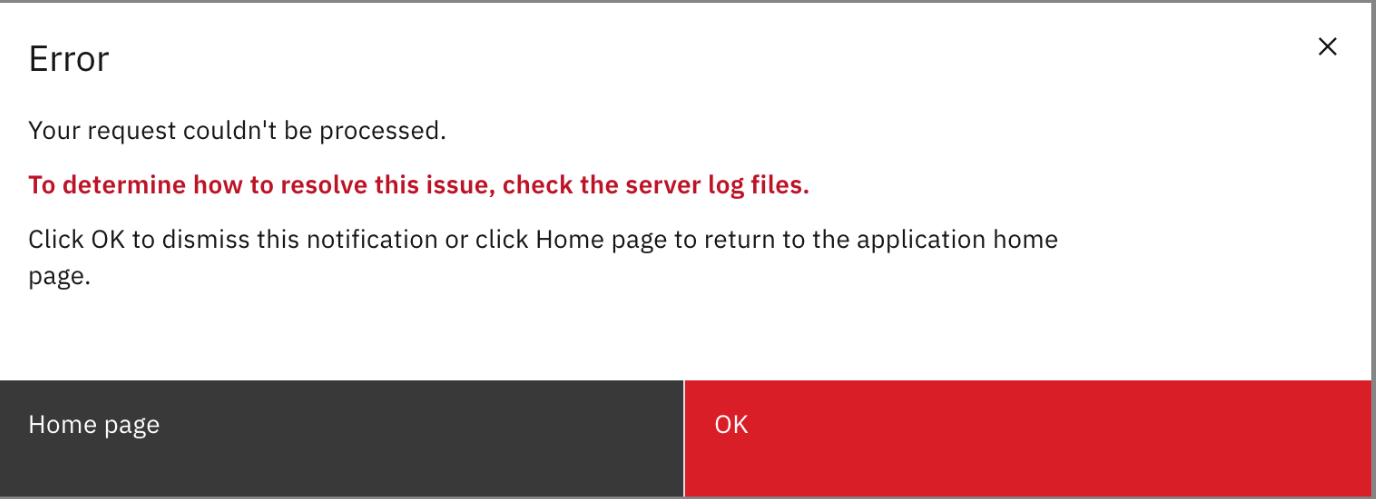
Here is the excerpt of the errors in the BM Business Automation Studio pod log :
...
[2023-06-29T10:46:54.236+0000] 00007e6a WLE.wle_repocore.AbstractSupport I Number of Objects to copy 334 is larger than max-cached-objects-during-refactoring 256
[2023-06-29T10:46:54.242+0000] 00007e6a disoftware.client.delegate.RepositoryServicesDelegateDefault E CWLLG2229E: An exception occurred in an EJB call. Error: RepositoryServicesCore.cloneProcessApp.fail: Number of Objects to copy 334 is larger than max-cached-objects-during-refactoring 256
com.lombardisoftware.core.TeamWorksException: RepositoryServicesCore.cloneProcessApp.fail: Number of Objects to copy 334 is larger than max-cached-objects-during-refactoring 256
at com.lombardisoftware.server.ejb.repositoryservices.RefactoringSupport.cloneProjectInternal(RefactoringSupport.java:560)
at com.lombardisoftware.server.ejb.repositoryservices.RefactoringSupport.access$000(RefactoringSupport.java:185)
at com.lombardisoftware.server.ejb.repositoryservices.RefactoringSupport$2.call(RefactoringSupport.java:416)
at com.lombardisoftware.server.ejb.repositoryservices.RefactoringSupport$2.call(RefactoringSupport.java:405)
at com.lombardisoftware.utility.spring.ProgrammaticTransactionSupport$5.doInTransaction(ProgrammaticTransactionSupport.java:624)
at org.springframework.transaction.jta.WebSphereUowTransactionManager$UOWActionAdapter.run(WebSphereUowTransactionManager.java:371)
at com.ibm.ws.uow.embeddable.EmbeddableUOWManagerImpl.runUnderNewUOW(EmbeddableUOWManagerImpl.java:736)
at com.ibm.ws.uow.embeddable.EmbeddableUOWManagerImpl.runUnderUOW(EmbeddableUOWManagerImpl.java:329)
at org.springframework.transaction.jta.WebSphereUowTransactionManager.execute(WebSphereUowTransactionManager.java:306)
at com.lombardisoftware.utility.spring.ProgrammaticTransactionSupport.executeInNewTransaction(ProgrammaticTransactionSupport.java:605)
at com.lombardisoftware.utility.spring.ProgrammaticTransactionSupport.execute(ProgrammaticTransactionSupport.java:454)
at com.lombardisoftware.utility.spring.ProgrammaticTransactionSupport.executeWithLongTimeout(ProgrammaticTransactionSupport.java:399)
at com.lombardisoftware.server.ejb.repositoryservices.RefactoringSupport.cloneProjectFromCaseSnapshot(RefactoringSupport.java:404)
at com.lombardisoftware.server.ejb.repositoryservices.RepositoryServicesCore.cloneProjectFromCaseSnapshot(RepositoryServicesCore.java:1375)
...
[2023-06-29T10:46:54.242+0000] 00007e6a disoftware.client.delegate.RepositoryServicesDelegateDefault E CWLLG2229E: An exception occurred in an EJB call. Error: RepositoryServicesCore.cloneProcessApp.fail: Number of Objects to copy 334 is larger than max-cached-objects-during-refactoring 256
com.lombardisoftware.core.TeamWorksException: RepositoryServicesCore.cloneProcessApp.fail: Number of Objects to copy 334 is larger than max-cached-objects-during-refactoring 256
at com.lombardisoftware.server.ejb.repositoryservices.RefactoringSupport.cloneProjectInternal(RefactoringSupport.java:560)
at com.lombardisoftware.server.ejb.repositoryservices.RefactoringSupport.access$000(RefactoringSupport.java:185)
at com.lombardisoftware.server.ejb.repositoryservices.RefactoringSupport$2.call(RefactoringSupport.java:416)
at com.lombardisoftware.server.ejb.repositoryservices.RefactoringSupport$2.call(RefactoringSupport.java:405)
at com.lombardisoftware.utility.spring.ProgrammaticTransactionSupport$5.doInTransaction(ProgrammaticTransactionSupport.java:624)
at org.springframework.transaction.jta.WebSphereUowTransactionManager$UOWActionAdapter.run(WebSphereUowTransactionManager.java:371)
at com.ibm.ws.uow.embeddable.EmbeddableUOWManagerImpl.runUnderNewUOW(EmbeddableUOWManagerImpl.java:736)
at com.ibm.ws.uow.embeddable.EmbeddableUOWManagerImpl.runUnderUOW(EmbeddableUOWManagerImpl.java:329)
at org.springframework.transaction.jta.WebSphereUowTransactionManager.execute(WebSphereUowTransactionManager.java:306)
at com.lombardisoftware.utility.spring.ProgrammaticTransactionSupport.executeInNewTransaction(ProgrammaticTransactionSupport.java:605)
at com.lombardisoftware.utility.spring.ProgrammaticTransactionSupport.execute(ProgrammaticTransactionSupport.java:454)
at com.lombardisoftware.utility.spring.ProgrammaticTransactionSupport.executeWithLongTimeout(ProgrammaticTransactionSupport.java:399)
at com.lombardisoftware.server.ejb.repositoryservices.RefactoringSupport.cloneProjectFromCaseSnapshot(RefactoringSupport.java:404)
at com.lombardisoftware.server.ejb.repositoryservices.RepositoryServicesCore.cloneProjectFromCaseSnapshot(RepositoryServicesCore.java:1375)
...
Caused by: com.lombardisoftware.core.TeamWorksException: Number of Objects to copy 334 is larger than max-cached-objects-during-refactoring 256
at com.lombardisoftware.server.ejb.repositoryservices.RefactoringSupport.getCopyItemsWorker(RefactoringSupport.java:1287)
at com.lombardisoftware.server.ejb.repositoryservices.RefactoringSupport.cloneProjectInternal(RefactoringSupport.java:557)
... 117 more
Cause
The default setting for the max-cached-objects-during-refactoring is 256. According to IBM Documentation, https://www.ibm.com/docs/en/baw/22.x?topic=properties-increasing-maximum-number-cached-objects-during-refactoring documentation, the setting limits the number of objects that can be involved in a copy operation. For example, if you have a snapshot with 1200 objects, this setting must be set to more than this number of objects to successfully create a project based on a copy of that snapshot or version.
Resolving The Problem
The errors indicate that the snapshot has 334 objects. Try to increase the maximum number of cached objects during refactoring by following the documentation in IBM Documentation link here:
https://www.ibm.com/docs/en/baw/22.x?topic=properties-increasing-maximum-number-cached-objects-during-refactoring
Here are the related IBM Documentation links on how to change 100Custom.xml in CP4BA environment:
Document Location
Worldwide
[{"Type":"MASTER","Line of Business":{"code":"LOB45","label":"Automation"},"Business Unit":{"code":"BU059","label":"IBM Software w\/o TPS"},"Product":{"code":"SSBYVB","label":"IBM Cloud Pak for Business Automation"},"ARM Category":[{"code":"a8m3p000000LPqyAAG","label":"Design-\u003EBAW App Development-\u003ECase Manager"}],"ARM Case Number":"TS013459916","Platform":[{"code":"PF025","label":"Platform Independent"}],"Version":"All Versions"}]
Was this topic helpful?
Document Information
Modified date:
16 July 2023
UID
ibm17012381