Troubleshooting
Problem
User launches Controller classic client (CCR.EXE). User clicks 'X' button ("Controller Link").
- An error appears.
User then tries clicking 'Reports - Run'. User chooses report parameters, and then clicks 'run' button.
- A slightly different error appears.
Symptom
(1) When click green 'X' button:
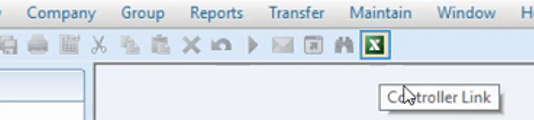
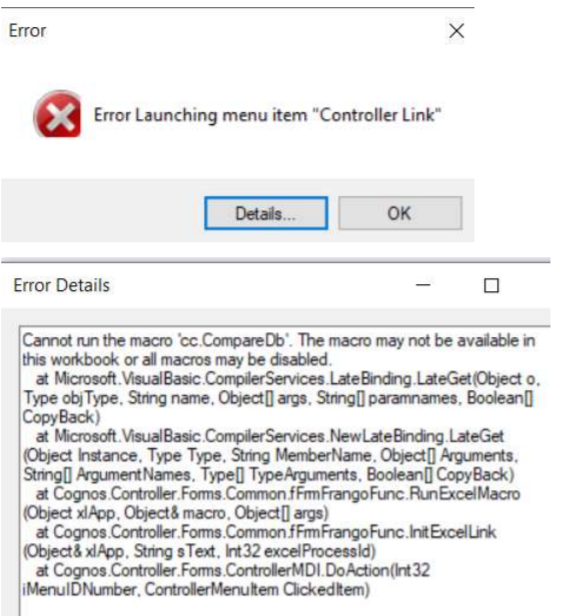
Error Launching menu item "Controller Link"
Cannot run the macro 'cc.CompareDb'. The macro may not be available in this workbook, or all macros may be disabled.
(2) When click green 'X' button:
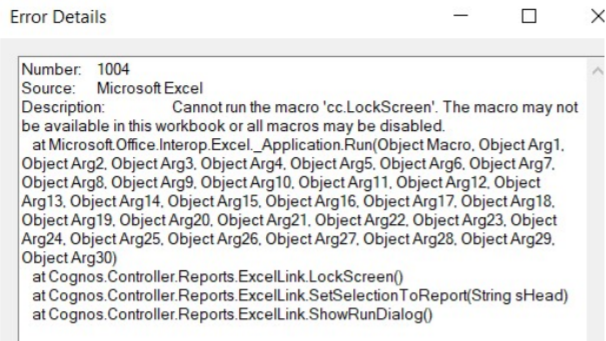
Standard Error
Number: 1004
<…>
Cannot run the macro 'cc.LockScreen'. The macro may not be available in this workbook, or all macros may be disabled.
Cause
There are several known causes for similar errors.
- TIP: See separate IBM Technote #273107 for more information.
This Technote specifically relates to the scenario where the cause is a limitation triggered by the specific (rare) client device environment.
Environment
The problem is rare. It only affects a small number of environments.
Example (bad):
In the following environment, the error/problem occurred:
- Office 365 ProPlus (16.0.10730.20348) 32-bit
- Version 1808 (Build 10730.20348 Click-to-Run) Semi-annual Channel
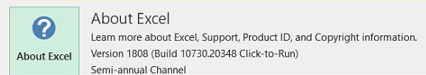
Example (good):
In the following environment, everything worked OK (no error):
- Office 365 ProPlus (16.0.12325.20280) 32-bit
- Version 1912 (Build 12325.20298 Click-to-Run) Monthly Channel
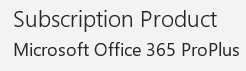
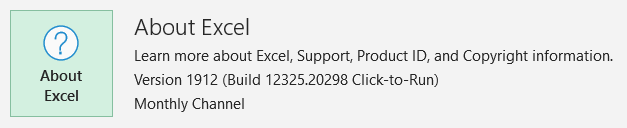
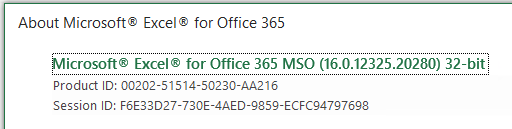
Diagnosing The Problem
Inside Excel, open the 'Add-ins' section. The names of the 'Active Application Add-ins' will look wrong on a 'bad' client device:
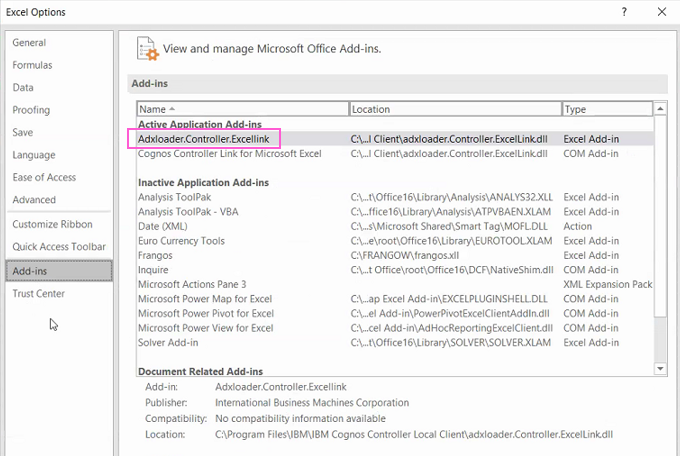
Compare the above with a 'good' client device (below):
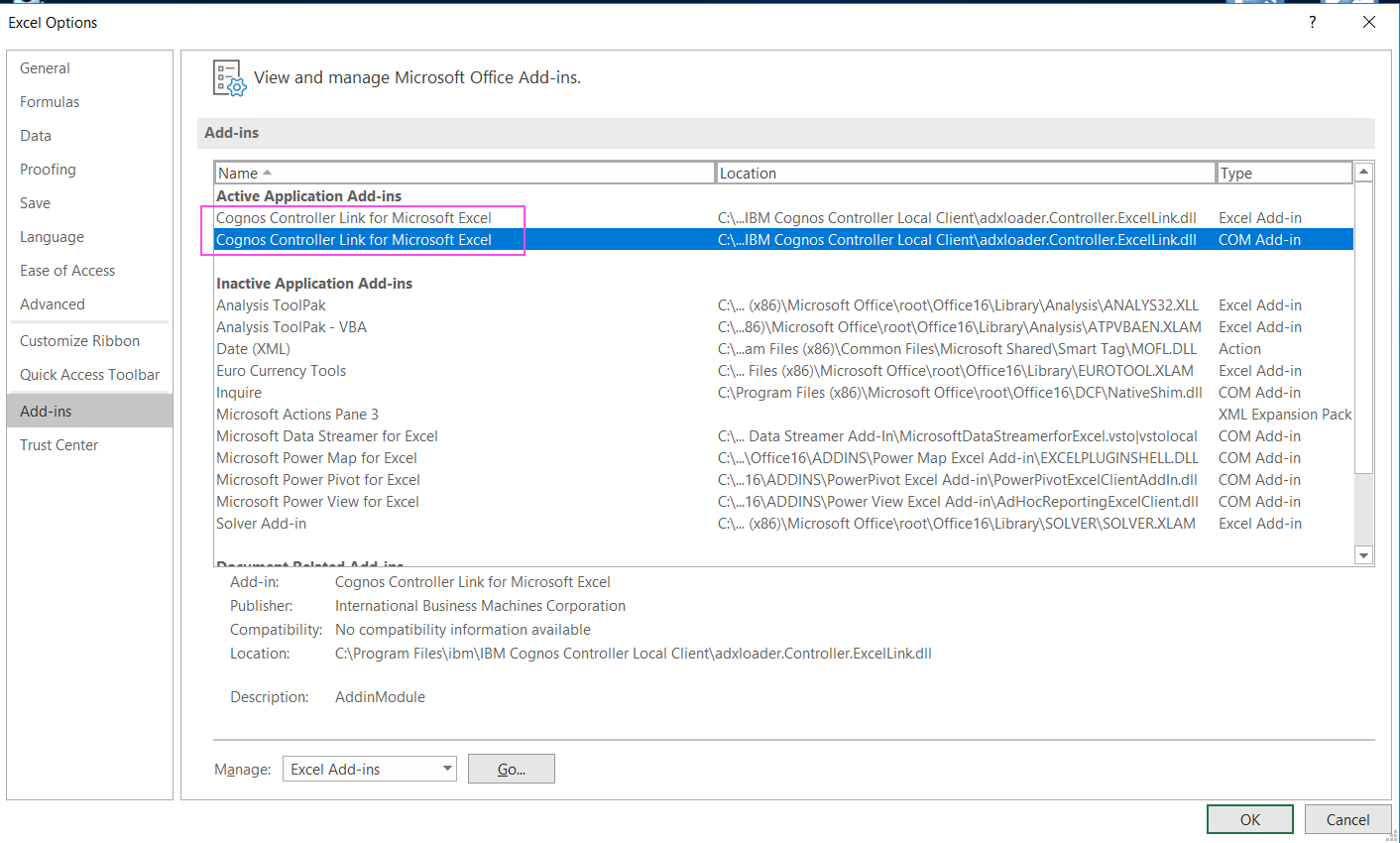
Resolving The Problem
In one real-life example, the solution was to:
(a) Uninstall Excel 365 32-bit
(b) Install Excel 365 64-bit
Related Information
Document Location
Worldwide
[{"Business Unit":{"code":"BU059","label":"IBM Software w\/o TPS"},"Product":{"code":"SS9S6B","label":"IBM Cognos Controller"},"Component":"","Platform":[{"code":"PF033","label":"Windows"}],"Version":"10.4.2","Edition":"","Line of Business":{"code":"LOB10","label":"Data and AI"}}]
Was this topic helpful?
Document Information
Modified date:
22 January 2020
UID
ibm11282036