Troubleshooting
Problem
Symptom
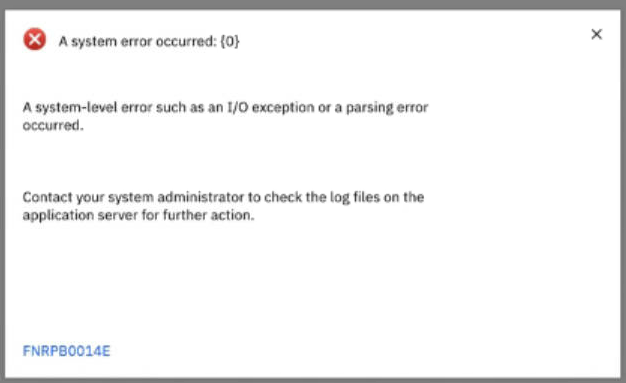
Here is the excerpt of the error reported in application server log:
2023-07-12T11:25:34.214+0000] 00000ec8 id=00000000 com.ibm.casemgmt.api.DeployedSolution > getPEConnectionPoint() ENTRY
[2023-07-12T11:25:34.214+0000] 00000ec8 id=00000000 com.ibm.casemgmt.api.DeployedSolution > loadSolutionCallCache() ENTRY
[2023-07-12T11:25:34.214+0000] 00000ec8 id=00000000 com.ibm.casemgmt.api.DeployedSolution < loadSolutionCallCache() RETURN null
[2023-07-12T11:25:34.215+0000] 00000ec8 id=00000000 om.ibm.casemgmt.intgimpl.callcache.DeployedSolutionCallCache > getUnmodifiableSolutionConfiguration() ENTRY
[2023-07-12T11:25:34.215+0000] 00000ec8 id=00000000 om.ibm.casemgmt.intgimpl.callcache.DeployedSolutionCallCache < getUnmodifiableSolutionConfiguration() RETURN com.ibm.casemgmt.intgimpl.targetos.SolutionConfiguration$UnmodifiableImpl@e56231f2
[2023-07-12T11:25:34.215+0000] 00000ec8 id=00000000 com.ibm.casemgmt.intgimpl.targetos.SolutionConfiguration > getConnectionPoint() ENTRY
[2023-07-12T11:25:34.215+0000] 00000ec8 id=00000000 com.ibm.casemgmt.intgimpl.targetos.SolutionConfiguration < getConnectionPoint() RETURN
[2023-07-12T11:25:34.215+0000] 00000ec8 id=00000000 com.ibm.casemgmt.api.DeployedSolution
[2023-07-12T11:25:34.218+0000] 00000ec8 id=00000000 com.ibm.casemgmt.intgimpl.apibridge.ApiBridge < getCaseMgmtExceptionClassBridge() RETURN com.ibm.casemgmt.api.exception.CaseMgmtException$ClassBridgeImpl@b7b09be1
[2023-07-12T11:25:34.218+0000] 00000ec8 id=00000000 com.ibm.casemgmt.api.exception.CaseMgmtException > access$1800() ENTRY A0024E.PE_LOGIN_FAILED Failed to retrieve bootstrap information.
java.net.MalformedURLException: "" is not a valid Connection Point URI.
at filenet.vw.api.VWSession.formulateURLForBootstrap(VWSession.java:5591)
at filenet.vw.api.VWSession.logon(VWSession.java:842)
at com.ibm.casemgmt.api.context.BaseVWSessionCache.getVWSession(BaseVWSessionCache.java:70)
at com.ibm.casemgmt.rest.handlers.GetLaunchableEntitiesForCurrentUser.getListOfAccessibleSolutionsForUser(GetLaunchableEntitiesForCurrentUser.java:407)
at com.ibm.casemgmt.rest.handlers.GetLaunchableEntitiesForCurrentUser.getListOfAccessibleSolutions(GetLaunchableEntitiesForCurrentUser.java:387)
at com.ibm.casemgmt.rest.handlers.GetLaunchableEntitiesForCurrentUser.onGet(GetLaunchableEntitiesForCurrentUser.java:175)
at com.ibm.casemgmt.rest.ACMRESTServlet.doMethod(ACMRESTServlet.java:417)
at com.ibm.casemgmt.rest.ACMRESTServlet.doGet(ACMRESTServlet.java:271)
...
Cause
Resolving The Problem
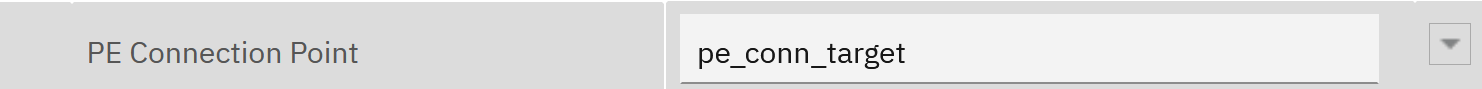
Document Location
Worldwide
Was this topic helpful?
Document Information
Modified date:
14 July 2023
UID
ibm17012299