Troubleshooting
Problem
Symptom
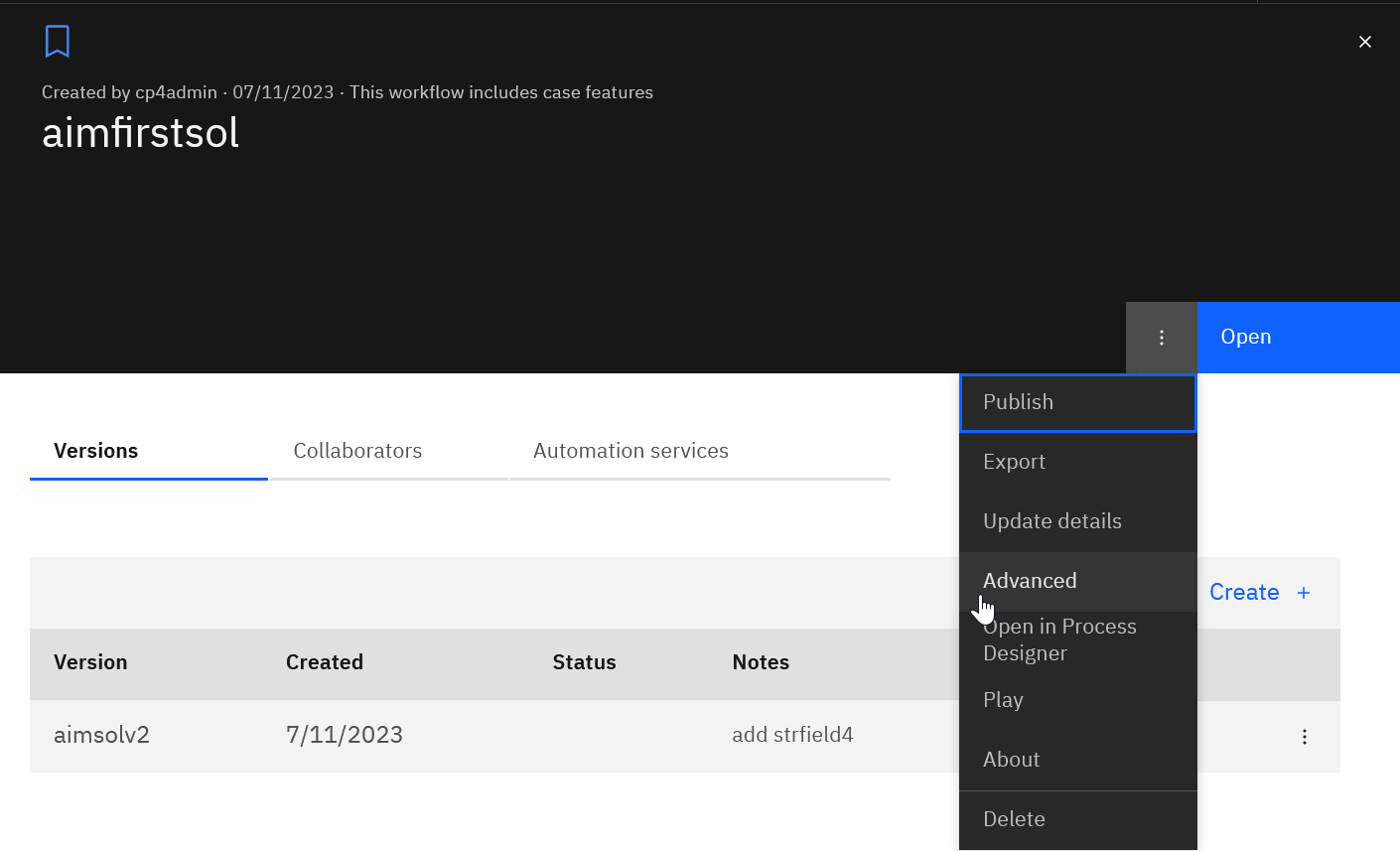

Cause
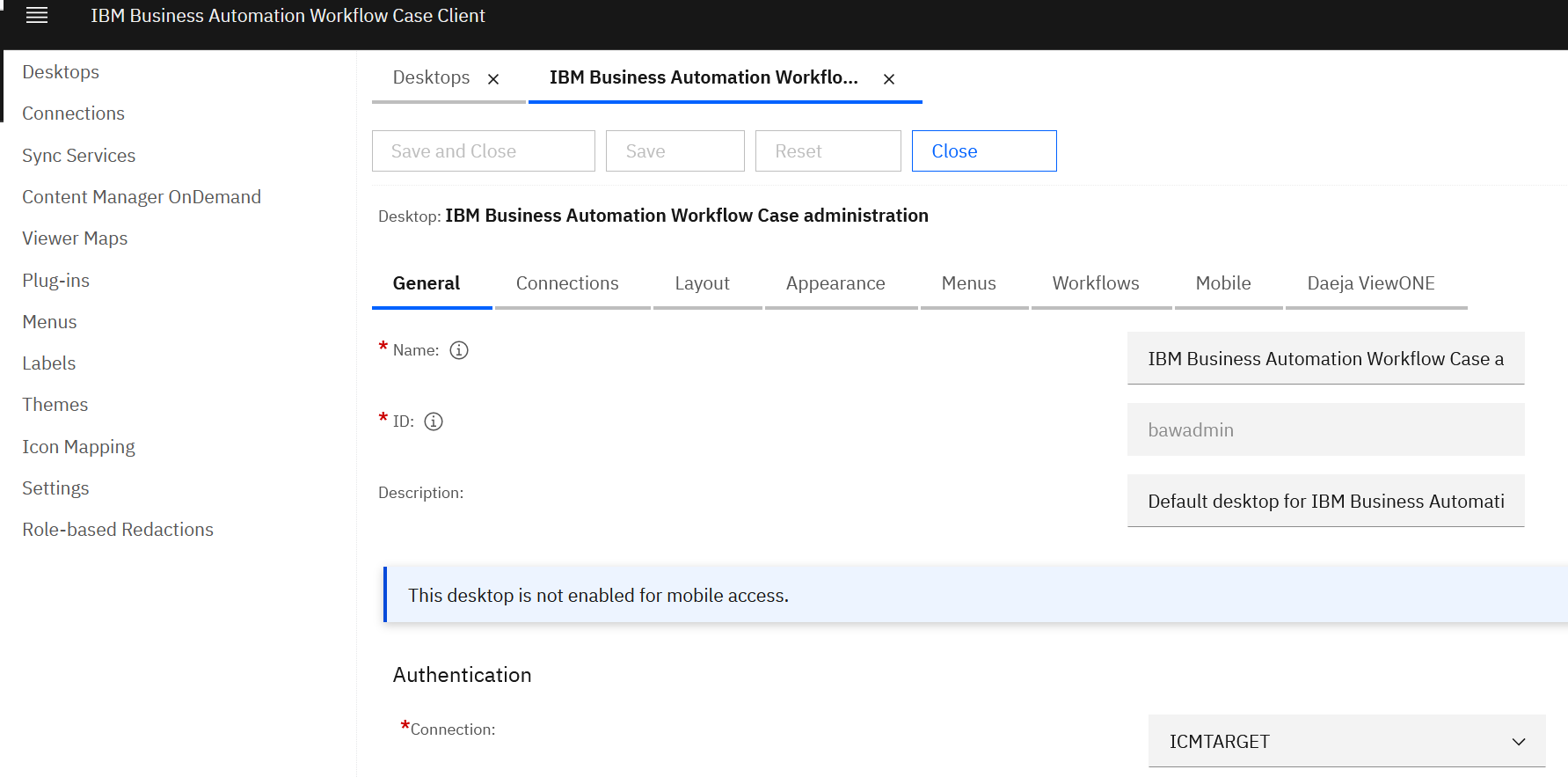
Diagnosing The Problem
com.ibm.casemgmt.api.exception.CaseMgmtException: FNRPA0282E The path for the solution folder was not found: /IBM Case Manager/Solutions/<solution name>
at com.ibm.casemgmt.api.exception.CaseMgmtException.createException(CaseMgmtException.java:100)
at com.ibm.casemgmt.api.exception.CaseMgmtException.access$1600(CaseMgmtException.java:62)
at com.ibm.casemgmt.api.exception.CaseMgmtException$ClassBridgeImpl.createException(CaseMgmtException.java:447)
at com.ibm.casemgmt.intgimpl.designos.ConnectionDefinitionDocument.fetchDefinitionForSolution(ConnectionDefinitionDocument.java:164)
...
com.ibm.ecm.icm.accm.util.AccmException: FNRPA0078E The connection definition was not found.
at com.ibm.ecm.icm.accm.repository.GetProjectAreas.getSolutionProjectArea(GetProjectAreas.java:103)
at com.ibm.ecm.icm.accm.services.ProjectAreaService.getProjectAreaFromSolutionNObjStore(ProjectAreaService.java:165)
at com.ibm.ecm.icm.accm.services.ProjectAreaService.doExecute(ProjectAreaService.java:107)
at com.ibm.ecm.icm.accm.services.BaseService.execute(BaseService.java:140)
at com.ibm.ecm.util.PluginUtil.invokeService(PluginUtil.java:1797)
...Caused by: com.ibm.casemgmt.api.exception.CaseMgmtException: FNRPA0078E The connection definition was not found.
at com.ibm.casemgmt.api.exception.CaseMgmtException.createException(CaseMgmtException.java:100)
at com.ibm.casemgmt.api.exception.CaseMgmtException.access$1600(CaseMgmtException.java:62)
at com.ibm.casemgmt.api.exception.CaseMgmtException$ClassBridgeImpl.createException(CaseMgmtException.java:447)
...
...
Resolving The Problem
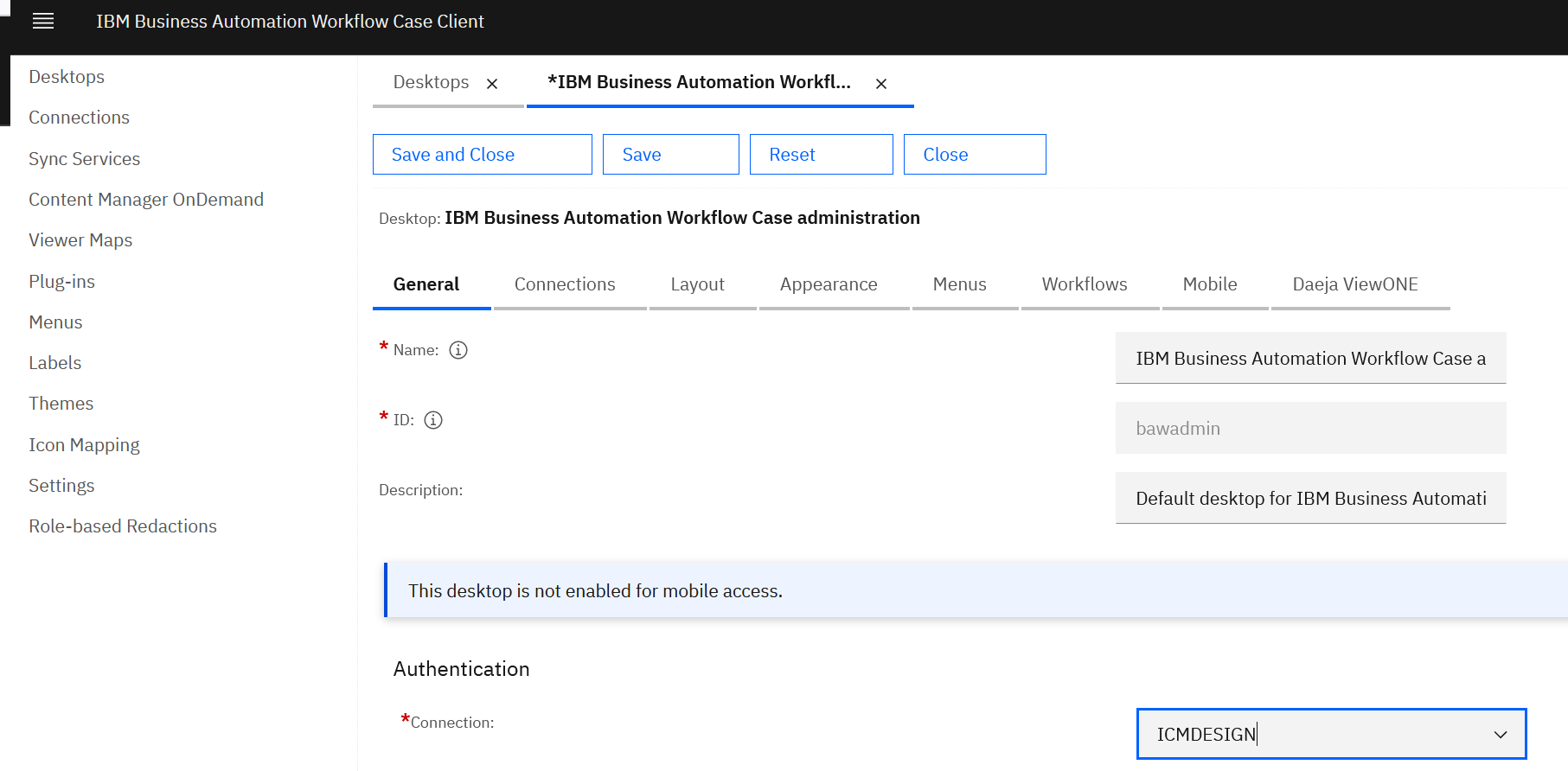
Document Location
Worldwide
Was this topic helpful?
Document Information
Modified date:
13 July 2023
UID
ibm17011931