Troubleshooting
Problem
* The "Select File" button disappears and you cannot create a new File Attachment.
* The "Copy document to the default location set by your administrator (recommended)?" becomes read-only and you cannot create a new File Attachment.
Symptom
Condition = BOB1015
Expression = domainid='LOCASSETSTATUS' and value in ('ABANDONED','BROKEN','CANCELLED','DECOMMISSIONED','MISSING','REMOVED','SEALED','IMPORTED','NOT READY','PROPOSED','OOS','APPROVED','EXISTING','LIMITEDUSE','OPERATING','UNDETERMINED')
In the Data Restrictions tab, Object Restrictions subtab, add the following restriction
Object = SYNONYMDOMAIN
Application = ASSET
Type= QUALIFIED
Condition = BOB1015
* The "Select File" button has now disappeared and you cannot create a new File Attachment.
* The "Copy document to the default location set by your administrator (recommended)?" becomes read-only
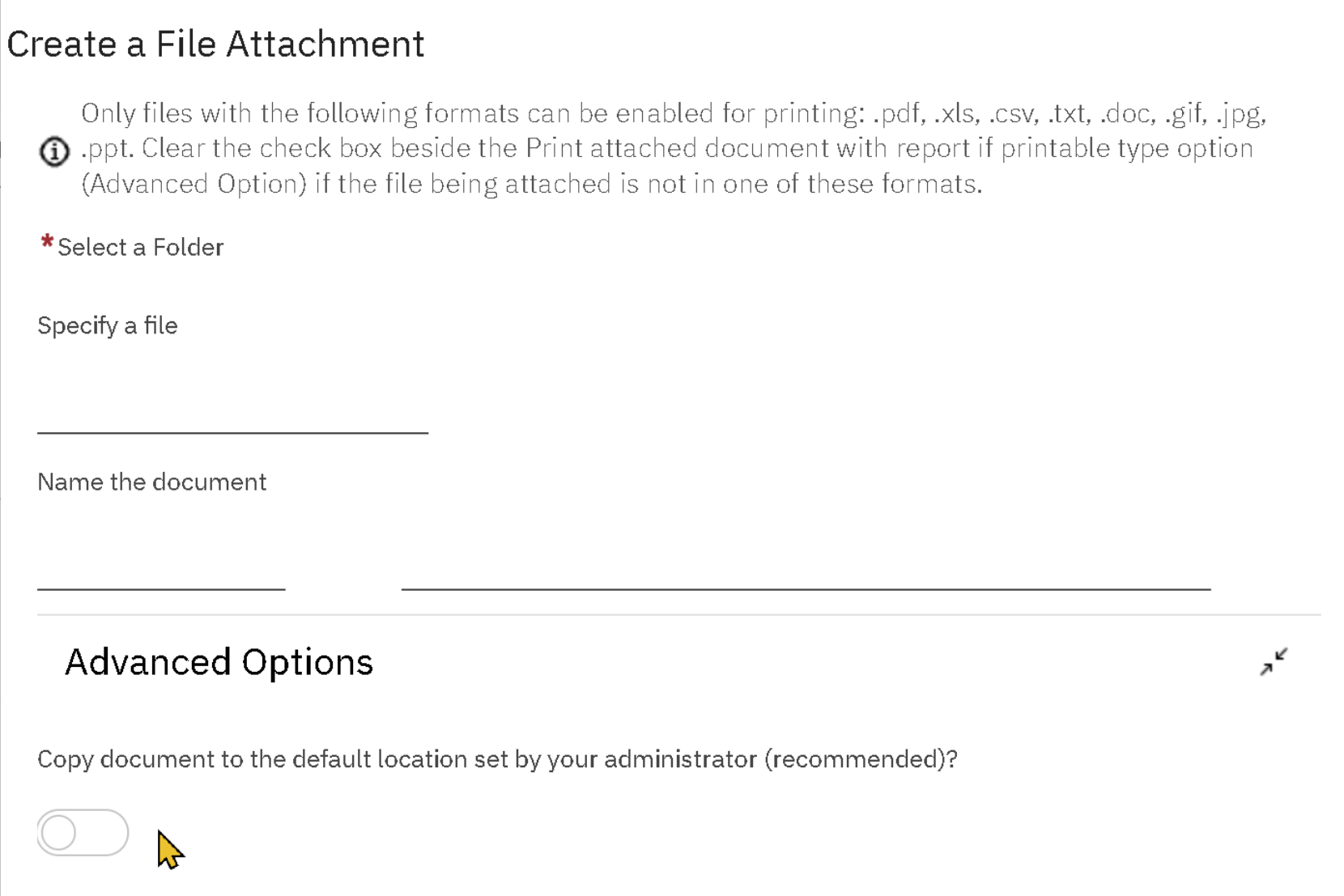
Resolving The Problem
The root cause here is that file attachment also depends on using the synonym domain condition. This is by design and may not be able to be easily changed. The conditional expression being appended to (ANDed with) the expression used to query for doclinks information.
So, this query, which is done by internal code to allow file attachment to function....
select * from synonymdomain where ((value= 'FILE' ) and (domainid = 'URLTYPE' ))
... now becomes this (where the bold part is the customer's condition)...
select * from synonymdomain where ((value= 'FILE' ) and (domainid = 'URLTYPE' )) and ((domainid='LOCASSETSTATUS' and value in ('FILE','ABANDONED','BROKEN','CANCELLED','DECOMMISSIONED','MISSING','REMOVED','SEALED','IMPORTED','NOT READY','PROPOSED','OOS','APPROVED','EXISTING','LIMITEDUSE','OPERATING','UNDETERMINED')))
ANDing both of those clauses together causes no results to be returned when the attachments code is looking for it's domain.
The issue is resolved if we incorporate the attachment-specific pieces of the condition into the condition.
So, the condition would look like this (changes are in bold):
(domainid='LOCASSETSTATUS' or domainid = 'URLTYPE') and value in ('FILE','ABANDONED','BROKEN','CANCELLED','DECOMMISSIONED','MISSING','REMOVED','SEALED','IMPORTED','NOT READY','PROPOSED','OOS','APPROVED','EXISTING','LIMITEDUSE','OPERATING','UNDETERMINED')
Once you incorporate the attachment-specific pieces of the condition the issue will be solved.
Document Location
Worldwide
Was this topic helpful?
Document Information
Modified date:
30 April 2024
UID
ibm17149871