Release Notes
Abstract
When a device is enrolled, MaaS360 uses the combination of username and device model number as a device name and displays the same in MaaS360 portal. For example, if the username is john doe and device model number is ONEPLUS A3003, MaaS360 assigns john doe-ONEPLUS A3003 as a device name by default. Administrators can assign a custom device name that makes it easier for them to identify the devices at a glance.
Content
Providing a custom device name during the enrollment
Device Owner enrollment
| Field | Device Name | Description |
|---|---|---|
| Prompt for Device Name | Custom device name + device model number | Applicable for both Device Account and User Account DO enrollments. Device name takes precedence over asset number. |
| Prompt for Asset Number | Asset number + device model number | Applicable only for Device Account DO enrollment. If neither asset number or device name is provided, username + device model number is used. |
Note: Supported on Device Owner enrollments: QR code, Zero-touch, and Knox Mobile Enrollment program.
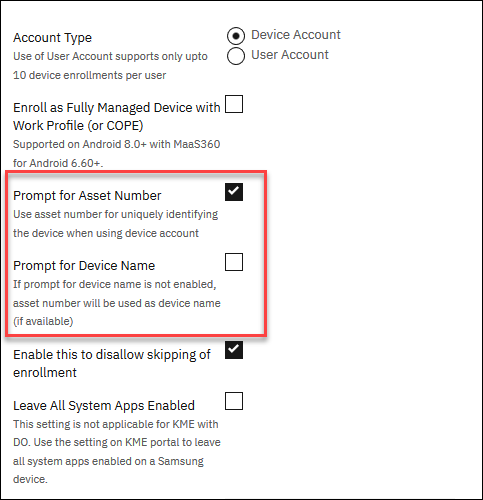
Administrators can assign device CSN + Device model number as a device name by passing additional attributes to the enrollment configuration (JSON) file in the form of key-value pairs. For more information, see https://www.ibm.com/support/pages/node/6327331
Note: If the device CSN attribute is added, the order of precedence for device name is custom device name > asset name > device CSN > username.
Device Admin enrollment
MaaS360 provides the following options in the Device Admin bulk enrollment workflow:
| Field | Device Name | Description |
|---|---|---|
| Prompt for Device Name | Custom device name + device model number | Applicable for Device Admin bulk enrollments. |
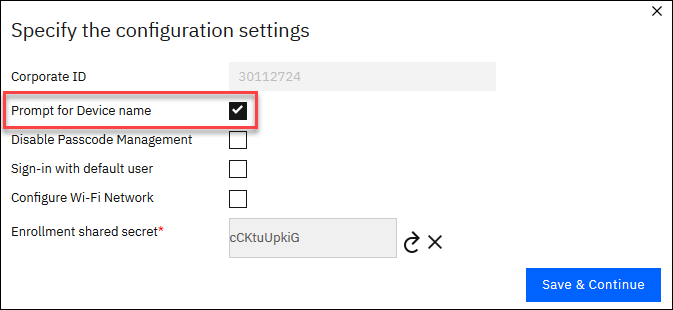
Providing a custom device name after the enrollment
Administrators can use the device-level action Set Device Name to change the name of the enrolled Android devices.
Note: Supported on Android devices enrolled in both MDM and Android Enterprise.
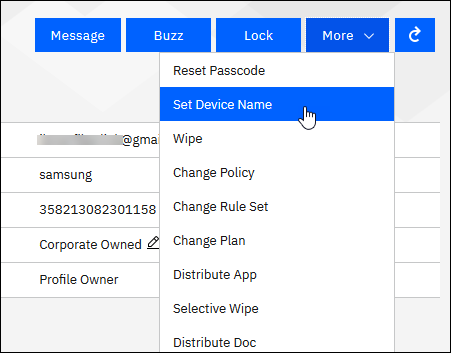
Was this topic helpful?
Document Information
Modified date:
11 September 2020
UID
ibm15737563