Troubleshooting
Problem
On Windows Server 2003 64-bit, launching Firefox to record a HTTP protocol test results in "Application error - The application failed to initialize properly (0X80000003). Click on OK to terminate the application".
Symptom

Cause
This has been identified as a product defect under APAR PM97559
Environment
Only on Windows Server 2003 64-bit
Resolving The Problem
This has been identified as a product defect. The work around is
1. Choose Unmanaged Application when recording.
2. Use the default Proxy Recorder Settings, like below. Note the Proxy port.
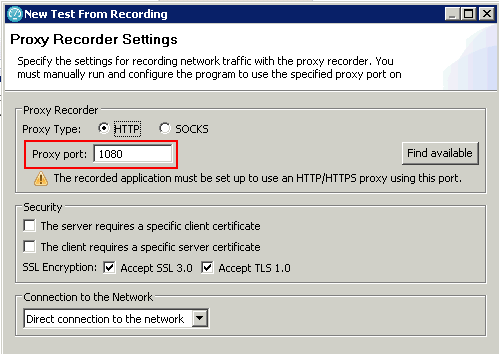
3. Start Firefox manually.
4. Modify Firefox (Tools->Options->Advanced->Network->Settings) so that it uses this Proxy port:

5. In Firefox, go to the desired URL and interact with the application as normal.
6. Exit from Firefox.
7. Stop the recording (using the blue button):
![]()
Was this topic helpful?
Document Information
Modified date:
16 June 2018
UID
swg21651441