Troubleshooting
Problem
In the web role based Technician application, saving a work order after entering an invalid asset number results in error BMXAA0090E.
Symptom
An error appears saving the work order.
BMXAA0090E - Asset 12345 is not a valid asset, or its status is not an operating status.
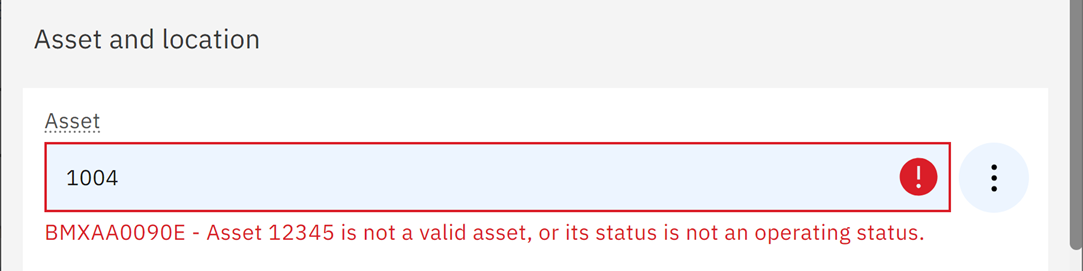
Diagnosing The Problem
The problem occurs when saving a new work order with an invalid asset number. If the invalid asset number was not deleted before selecting a valid asset, the error remains.
Resolving The Problem
The problem was reported in Maximo Mobile 8.10 ifix004. Upgrade to the latest ifix to resolve the issue.
Workaround:
After the invalid asset number error, delete the invalid number before entering a valid asset number.
Document Location
Worldwide
[{"Type":"MASTER","Line of Business":{"code":"LOB59","label":"Sustainability Software"},"Business Unit":{"code":"BU059","label":"IBM Software w\/o TPS"},"Product":{"code":"SSRHPA","label":"IBM Maximo Application Suite"},"ARM Category":[{"code":"a8m3p000000Go1VAAS","label":"Mobility-\u003EApplication"}],"ARM Case Number":"TS015073852","Platform":[{"code":"PF025","label":"Platform Independent"}],"Version":"8.10.0"}]
Was this topic helpful?
Document Information
Modified date:
22 February 2024
UID
ibm17116324