Release Notes
Abstract
MaaS360 adds advanced policies for Android Enterprise devices related to restrictions and kiosk/COSU policies.
Content
Custom message if Work profile is removed by the admin : Administrators can now customize the notification that is displayed when wipe action is issued to any device enrolled in Work Profile (PO) mode.
Path: Android policy > Android Enterprise Settings > Security > Work Profile-specific Settings > Custom message if Work profile is removed by the admin
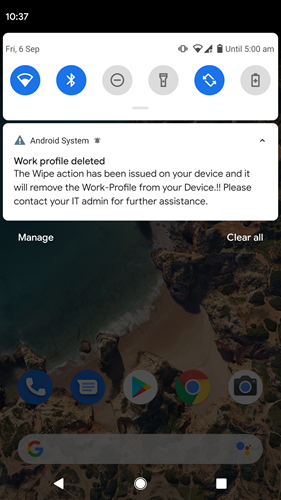
Custom Long Support Message: Administrators can now customise the message that is displayed under under Settings > Device Administrators > MaaS360. Administrators can use this space to display contact details of IT support channels.
Path: Android policy > Android Enterprise Settings > Security > Device Security > Custom Long Support Message
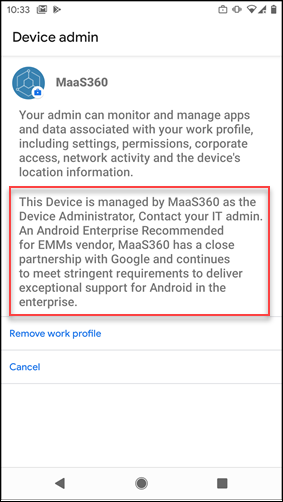
Kiosk policies
Path: Android policy > Android Enterprise Settings > COSU (Kiosk mode)
Note: The policies are supported on Android 9.0+ devices enrolled in Device Owner (DO) mode.
- Hide system UI: Disables the status bar (connectivity icons, clock, etc.), navigation bar (home, recents, and back buttons), power button menu, and keyguard features.
Normal behavior When policy is applied 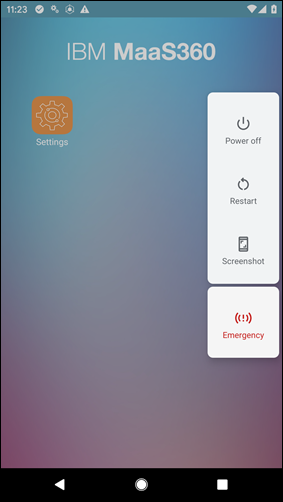
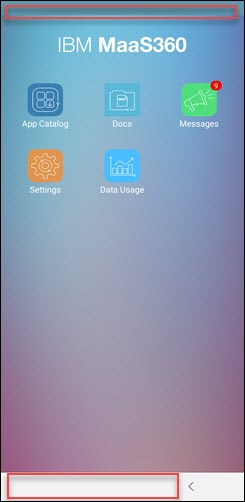
- Hide System Popups: The power button long-press menu (Power off and restart options) is disabled.
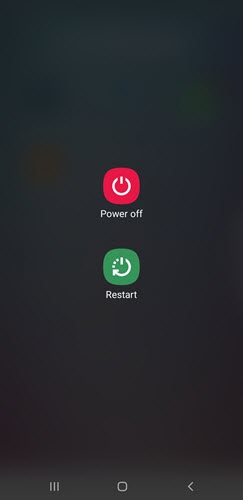
- Hide Keyguard: The keyguard (lock screen) features are disabled on the device. The supported keyguard features are PIN/Pattern/Password, face scan, fingerprint, iris, camera, notifications, and widgets.
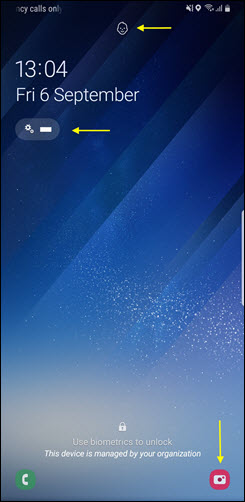
- Hide Home Button: Disables the Home button on the navigation bar. Note: If home button is hidden, Notification and Navigation bars are also hidden. Note: Requires Android OS 9.0+
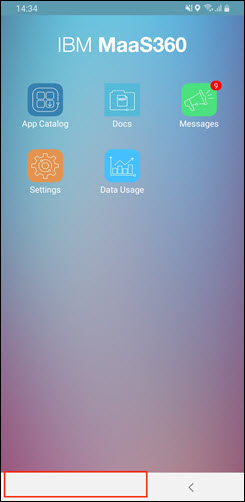
- Hide Navigation Bar: Disables navigation bar (Home, Recents). For Samsung devices leveraging KNOX with DO, the settings are applicable only on tablets. Navigation bar can be enabled only if home button is enabled.
[{"Business Unit":{"code":"BU059","label":"IBM Software w\/o TPS"},"Product":{"code":"SSYSXX","label":"IBM MaaS360"},"Component":"","Platform":[{"code":"PF025","label":"Platform Independent"}],"Version":"10.75","Edition":"","Line of Business":{"code":"LOB24","label":"Security Software"}}]
Was this topic helpful?
Document Information
Modified date:
13 September 2019
UID
ibm11073746