Release Notes
Abstract
MaaS360 records the delete operation performed for administrator accounts in the Administrator Audit Reports generated for Administrator Changes. Administrators can now track account deletions to determine who deleted an administrator account in the MaaS360 Portal and when the account was deleted.
Content
This report includes details such as update date and time, performed by, operation type, username, and account status.
Note: This feature is not available to all customers by default. Contact MaaS360 Support to enable this feature for your account.
Follow these steps to generate Administrator Audit reports:
Follow these steps to generate Administrator Audit reports:
- From the MaaS360 Portal Home page, select Reports > Audit > Administrators. The Administrator Audit Report window is displayed.
- Select the From Date and To Date.
- Select the Administrator Changes checkbox.
- Enter the email address(es) where the reports should be sent.
- Click Send.
An Administrator Audit report for administrator changes is sent to the email address(es) within 30 minutes. In previous releases, the report included details about all the actions that were performed on administrator accounts except the delete operation. Effective 10.86 release, this report provides details of the delete operation that is performed on administrator accounts.
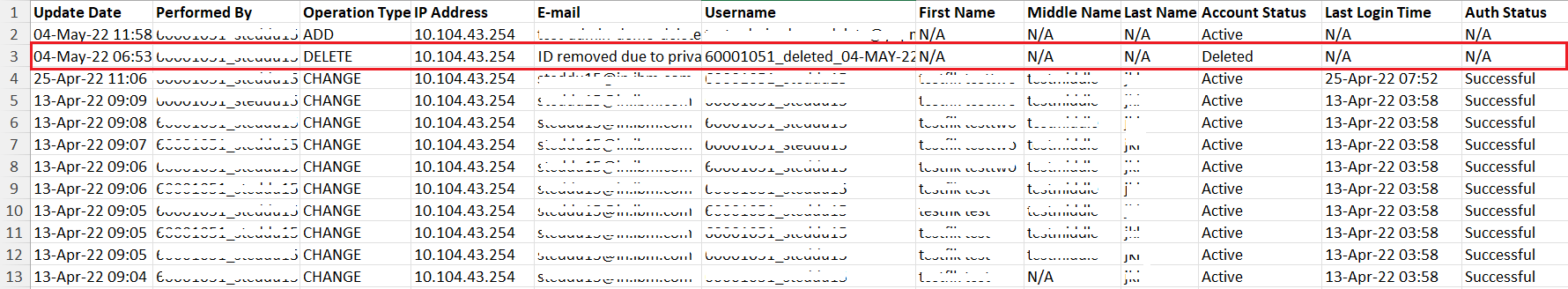
Note:
- The username, email, and other details of the deleted administrator are masked in the report.
- This report can only be requested three times a day by a customer account.
[{"Type":"MASTER","Line of Business":{"code":"LOB24","label":"Security Software"},"Business Unit":{"code":"BU059","label":"IBM Software w\/o TPS"},"Product":{"code":"SSYSXX","label":"IBM MaaS360"},"ARM Category":[{"code":"a8m0z000000070zAAA","label":"REPORTS"}],"Platform":[{"code":"PF025","label":"Platform Independent"}],"Version":"All Versions"}]
Was this topic helpful?
Document Information
Modified date:
03 June 2022
UID
ibm16590847