Release Notes
Abstract
MaaS360 adds the My Device section to allow users to view device related information such as Device ID directly in the kiosk mode.
Content
In previous releases, if MaaS360 was not added to the kiosk launcher, users had to exit the kiosk mode and access the device related information from the MaaS360 app.
To view the My Device section:
- Tap the Settings icon in the kiosk launcher
- Tap My Device.

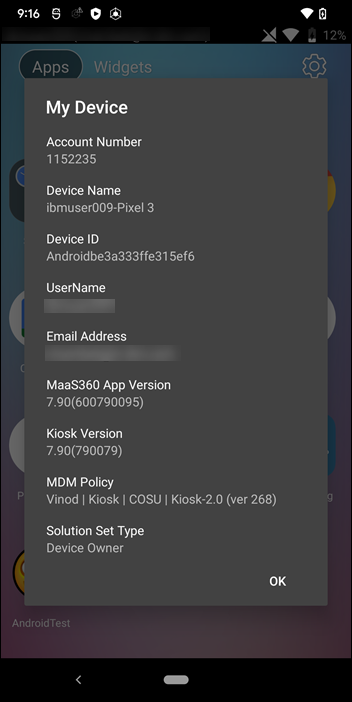
[{"Type":"MASTER","Line of Business":{"code":"LOB24","label":"Security Software"},"Business Unit":{"code":"BU059","label":"IBM Software w\/o TPS"},"Product":{"code":"SSYSXX","label":"IBM MaaS360"},"ARM Category":[{"code":"a8m3p000000LPP4AAO","label":"N\/A"}],"Platform":[{"code":"PF003","label":"Android"}],"Version":"All Versions"}]
Was this topic helpful?
Document Information
Modified date:
03 June 2022
UID
ibm16592163