How To
Summary
Overview
IBM® Maximo Mobile is a next-generation mobile application platform that enables you to securely access IBM Maximo Application Suite functionality from a mobile device.
Objective
Maximo Mobile includes the IBM Maximo Mobile app that is available for download from Google Play and the Apple App Store. From the Maximo Mobile app, you can download the other mobile apps that are installed with Maximo Application Suite. In this release, the IBM Maximo Assist mobile app for technicians is the only mobile app available.
Environment
System requirements
IBM Maximo Mobile requires a device that has at least 3 GB RAM and iOS 14.3 or later or Android 10 or later.
To use Maximo Mobile, your Android device must support ARCore. For more information, see https://developers.google.com/ar/devices.
Steps
Installing the Maximo Mobile app and Maximo Application Suite apps on mobile devices
Download the IBM Maximo Mobile app from the Apple App Store for iOS devices or from Google Play for Android devices.
Importing a certificate for iOS devices
1) Download a certificate file.
2) Access the Maximo Application Suite server page from Safari on a desktop computer. A message indicates that the connection is not private.
3) Click Show Details. Click Visit Website. Enter the password for the computer.
4) Click Update Settings
5) Go to Keychain Access application. Click the certificate. Select "Always Trust"
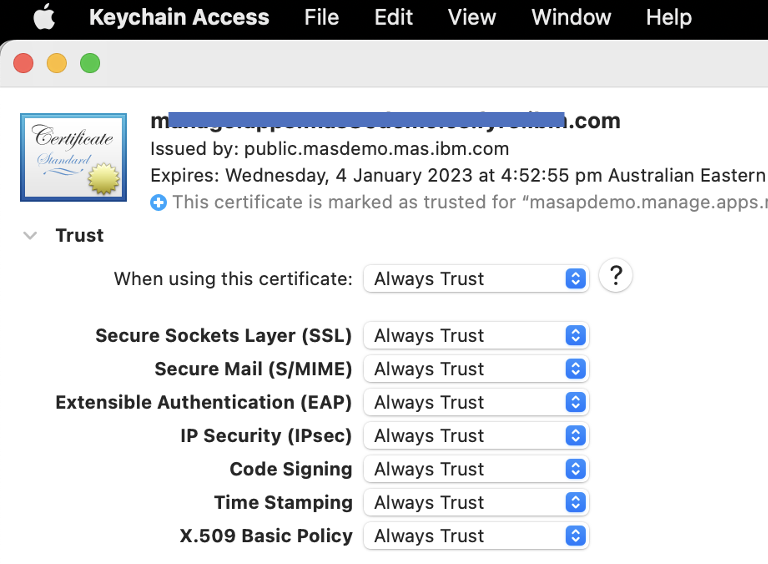
6) Install the certificate profile on iOS device
Use Airdrop to send the saved root certificate file to your iOS device.
Go to Settings > Profile Downloaded
Click Install and Trust the certificate
Go to Settings > General > About > Certificate Trust Settings to view and trust the installed certificate
Open the Maximo Mobile application
Enter the URL for Maximo Application Suite
For example, https://masdev.home.hostname.suite.maximo.com
Enter your username and password to log in
Similarly, for Android device
Copy a certificate to the internal storage of the android device over a USB cable
Go to Settings >Passwords & security -> Privacy -> Encryption & credentials and install the certificate
Related Information
Document Location
Worldwide
[{"Line of Business":{"code":"LOB59","label":"Sustainability Software"},"Business Unit":{"code":"BU059","label":"IBM Software w\/o TPS"},"Product":{"code":"SSRHPA","label":"IBM Maximo Application Suite"},"ARM Category":[{"code":"a8m3p000000GoD8AAK","label":"Maximo Assist"}],"ARM Case Number":"","Platform":[{"code":"PF025","label":"Platform Independent"}],"Version":"8.0.0"}]
Product Synonym
Assist
Was this topic helpful?
Document Information
Modified date:
24 January 2023
UID
ibm16406008