Troubleshooting
Problem
CD/DVD cable high failure rate while installing hard disk drive - IBM eServer xSeries 336
Resolving The Problem
| Source |
|---|
RETAIN tip: H183793
| Symptom |
|---|
CD/DVD does not work when new hard disk drive is installed.
| Affected configuration |
|---|
The system may be any of the following IBM eServers:
- an xSeries 336, type 8837, any model
| Solution |
|---|
Replace the cartridge.
- For 2.5 inch SCSI, use replacement part number (FRU) 23K4205
- For 3.5 inch SATA, use replacement part number (FRU) 23K4209
- For 3.5 inch SCSI, use replacement part number (FRU) 23K4203
| Additional information |
|---|
To avoid damaging the CD/DVD cable assembly while installing a SCSI or SATA hard disk drive, follow the procedure below. The procedure below describes the steps to take in order to prevent DVD cable damage on the first to ship xSeries 336 SCSI models.
| Installing a SCSI or SATA hard disk drive |
|---|
- Power off the system, slide server out to service position.
- Extract the hard disk drive in Bay 0 and open left fan door. See the graphic below.
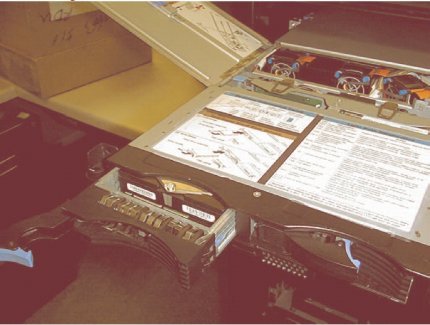
- Verify whether or not the cable has tape on the back. If it does not, lift the cable and add the double sided tape to the raised area in the cartridge.
- Press the cable to the tape and check the cable from the front of the server. If the cable appears lifted up in to the drive bay area, readjust the cable
from the top. See the graphic below.

Document Location
Worldwide
[{"Type":"HW","Business Unit":{"code":"BU016","label":"Multiple Vendor Support"},"Product":{"code":"HW20P","label":"Older System x->xSeries 336"},"Platform":[{"code":"PF025","label":"Platform Independent"}],"Line of Business":{"code":"","label":""}}]
Was this topic helpful?
Document Information
Modified date:
29 January 2019
UID
ibm1MIGR-59118