Product Documentation
Abstract
Drive numbering - Netfinity EXP15 (Type 3520)
Content
Source
Hardware Maintenance Manual
Drive numbering
There are two SCSI channels (1, 2) in the Expansion Unit. Each channel uses five SCSI ID numbers. Each disk drive within the Expansion Unit has a unique channel number and SCSI ID number, based on its physical location in the expansion unit.
When a drive is plugged into the midplane, its channel number and SCSI ID are set automatically. See the following illustration for bus and SCSI ID values when option switch 1 is set to the on (up) state. Use the option switch on the ESM board to change the ID settings.
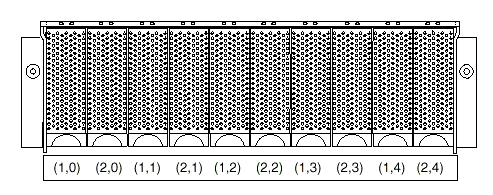
The first number represents the channel number and the second is the SCSI ID.
| NOTES: For IBM ServeRAID, the view configuration screens show bay numbers, not SCSI IDs. To calculate the bay number, add 1 to the SCSI ID. A blank label is provided in the drive tray behind the drive latch. Use this label to record the address location information for each drive before you remove it. If you install a drive in the wrong bay, data will be lost. If you are replacing a drive that is part of a RAID level 1 or RAID level 5 logical drive, ensure that you install the replacement drive in the correct bay. Failure to replace the drives in their correct bays can result in loss of data. |
If the two channels are daisy chained using option switch 1 in the off position, then the SCSI IDs are as shown and the drives are all on the same channel.
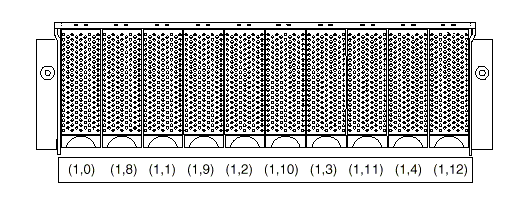
Document Location
Worldwide
Was this topic helpful?
Document Information
Modified date:
24 January 2019
UID
ibm1MCGN-46BRA5