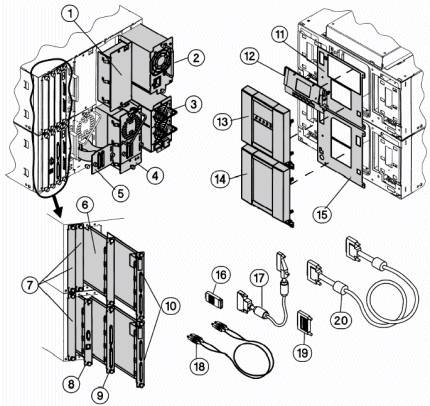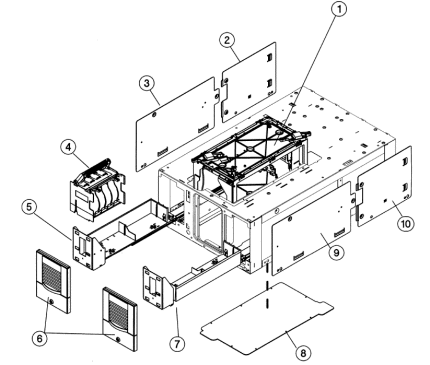This document contains a table entitled IBM 3600 LTO Tape Library - Exploded views
The exploded views are categorized into the following sections. Move the mouse over the part for a description of the part.
Click here to review systems part listing for IBM 3600 LTO Tape Library
Front and back replacement part numbers (FRUs)
These parts are accessed from the front or back of the library
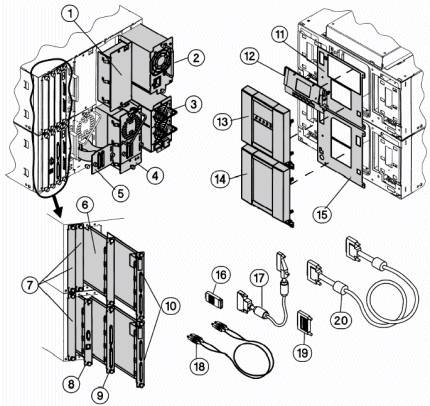
| Index | Description |
| 1 | Vacant drive module cover |
| 2 | Standard power supply |
| 3 | Redundant power supply |
| 4 | Tape drive module |
| 5 | Online drive repair SCSI loop cable (included in cable kit) |
| 6 | Slave controller for all models, except Model 2/20 |
| 7 | Vacant card slot cover |
| 8 | Remote management card assembly |
| 9 | Library controller |
| 10 | Fibre Channel board |
| 11 | RFI front panel display shield |
| 12 | Front panel display |
| 13 | Quartz gray display window frame and viewing window |
| 14 | Quartz gray viewing window assembly |
| 15 | RFI viewing window shield |
| 16 | Fibre Channel GBIC. Only used on standard performance Fibre Channel boards. |
| 17 | External daisy-chain cable |
| 18 | Fibre Channel cable |
| 19 | SCSI terminator |
| 20 | SCSI interface cable |
Cosmetic and sheetmetal replacement part numbers (FRUs)
These parts are accessed on the outside of the library
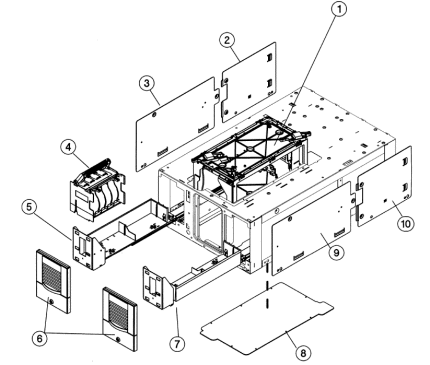
System x Hardware Options:All operating systems listed
[{"Type":"HW","Business Unit":{"code":"BU016","label":"Multiple Vendor Support"},"Product":{"code":"QU01UKG","label":"System x Hardware Options->Tape Library->Tape Library 3600"},"Platform":[{"code":"PF025","label":"Platform Independent"}],"Line of Business":{"code":"","label":""}},{"Type":"HW","Business Unit":{"code":"BU054","label":"Systems w\/TPS"},"Product":{"code":"QU01YKW","label":"System x Hardware Options->Tape Autoloader->Tape Autoloader 3600"},"Platform":[{"code":"PF025","label":"Platform Independent"}],"Line of Business":{"code":"","label":""}}]