Product Documentation
Abstract
1. LED board 2. Screws(2) removing the LED board Remove the cover and bezel. Disconnect the LED board cable from the system board. Remove the two screws (2). Carefully slide out the board (1).
Content
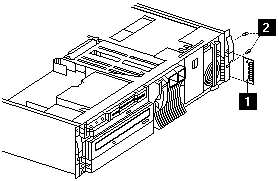
- LED board
- Screws (2)
| Removing the LED board |
|---|
- Remove the cover and bezel.
- Disconnect the LED board cable from the system board.
- Remove the two screws (2).
- Carefully slide out the board (1).
Document Location
Worldwide
[{"Type":"HW","Business Unit":{"code":"BU016","label":"Multiple Vendor Support"},"Product":{"code":"HW18M","label":"Older System x->xSeries 340"},"Platform":[{"code":"PF025","label":"Platform Independent"}],"Line of Business":{"code":"","label":""}},{"Type":"HW","Business Unit":{"code":"BU016","label":"Multiple Vendor Support"},"Product":{"code":"HWN13","label":"Older System x->Netfinity 4500R"},"Platform":[{"code":"PF025","label":"Platform Independent"}],"Line of Business":{"code":"","label":""}}]
Was this topic helpful?
Document Information
Modified date:
24 January 2019
UID
ibm1MIGR-45581