Product Documentation
Abstract
The server comes with one power supply. You can install an additional power supply. NOTE: You do not need to turn off the power to the server to install a hot-swap power supply.
Content
The server comes with one power supply. You can install an additional power supply.
NOTE: You do not need to turn off the power to the server to install a hot-swap power supply.
WARNING: Never remove the cover on a power supply or any part that has the following label attached.
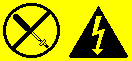
Hazardous voltage, current, and energy levels are present inside any component that has this label attached. There are no serviceable parts inside these components. If you suspect a problem with one of these parts, contact a service technician.
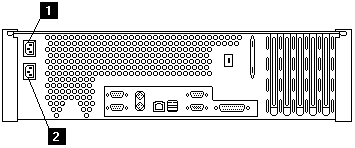
1. Power supply 1 power cord connector
2. Power supply 2 power cord connector
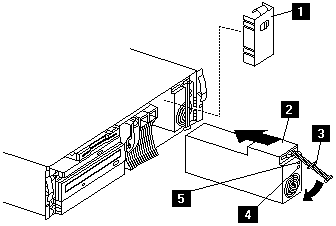
1. Filler panel
2. Power supply
3. Handle
4. AC Power light
5. DC Power light
Installing a power supply
- Remove the filler panel from the empty power supply bay by inserting the finger into the depression on the filler panel and pulling it away from the server. Save the filler panel in case you remove the power supply at a later time.
NOTE: During normal operation, each power-supply bay must have either a power supply or filler panel installed for proper cooling.
- Install the power supply in the bay:
- Place the handle on the power supply in the open position (that is, perpendicular to the power supply) and slide the power supply into the chassis.
- Gently close the handle to seat the power supply in the bay.
- Plug the power cord for the added power supply into the power cord connector on the rear of the server.
- Plug the power cord into a properly grounded electrical outlet.
- Verify that the DC Power light and AC Power light on the power supply are lit, indicating that the power supply is operating correctly.
Document Location
Worldwide
Was this topic helpful?
Document Information
Modified date:
24 January 2019
UID
ibm1MIGR-45573