Configuring for archiving data
Content Collector for SAP supports various data archiving solutions. For example, it supports the archiving of data on different media, such as hard disks, tapes, or WORMs. In addition, it supports automatic moving of data from one medium to another. To archive data, you need the basic environment.
About this task
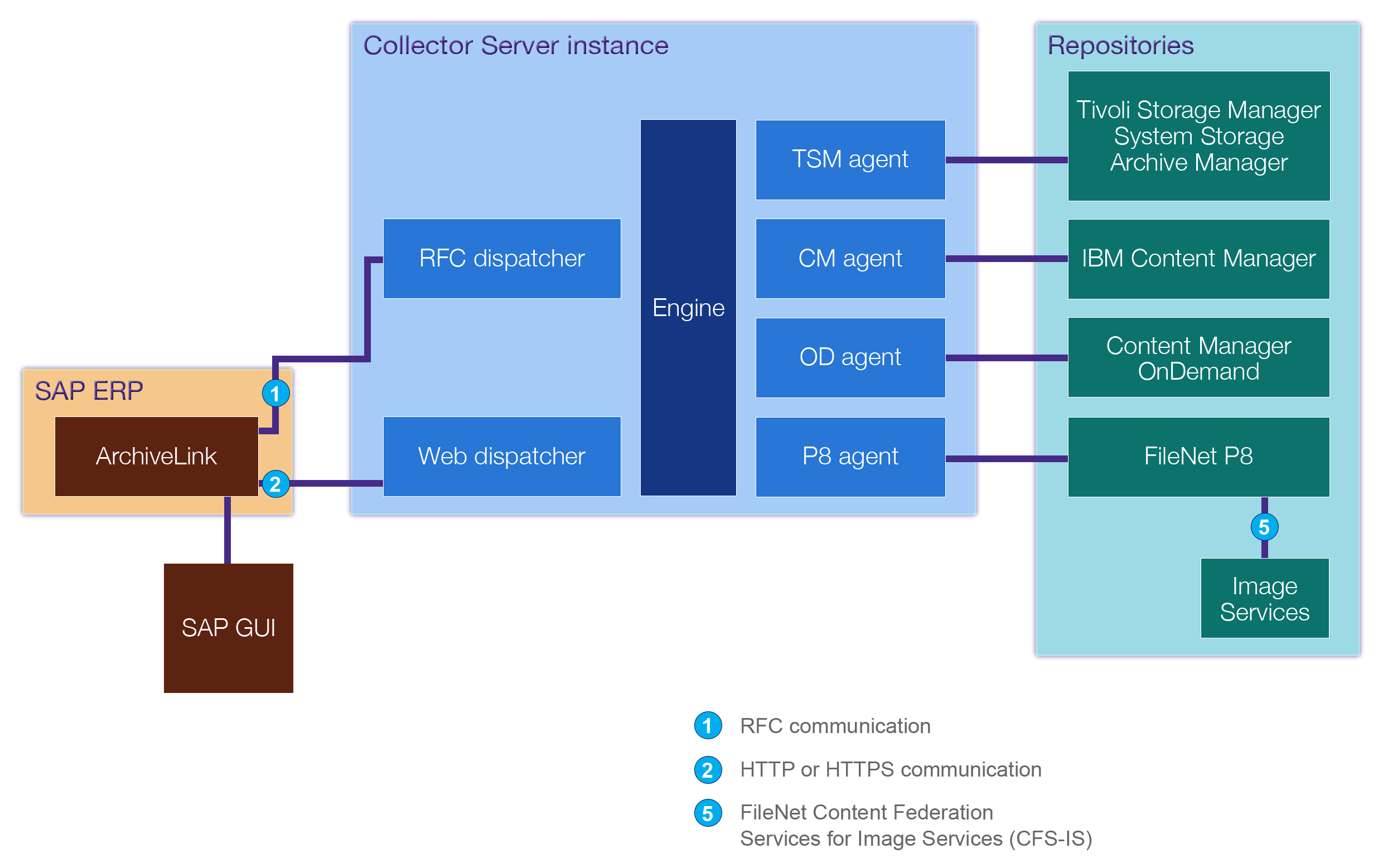
In your basic instance configuration, you configured the
following parts:
- An HTTP connection or an RFC connection between the Collector Server instance and SAP
- The logical archives where the data is to be stored
Thus, your instance configuration is complete.
To archive data, you must also configure SAP. The configuration tasks are explained by using the sample archive object FI_BANKS, which refers to bank master data. Bank master data is usually not archived. Therefore, you can use the sample archive object in an SAP production system.