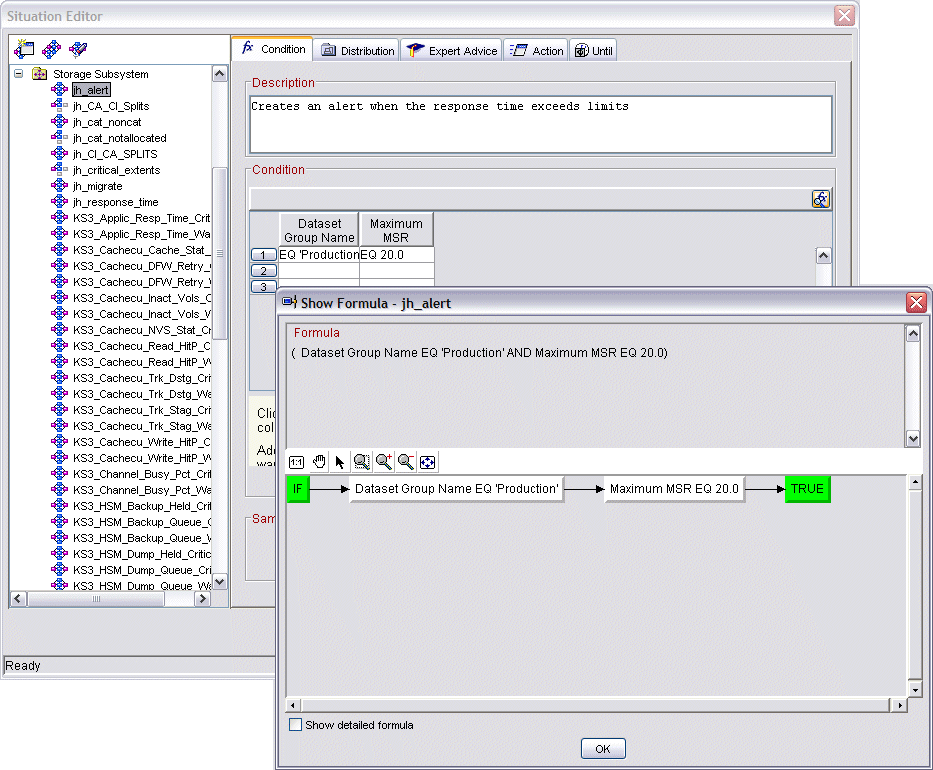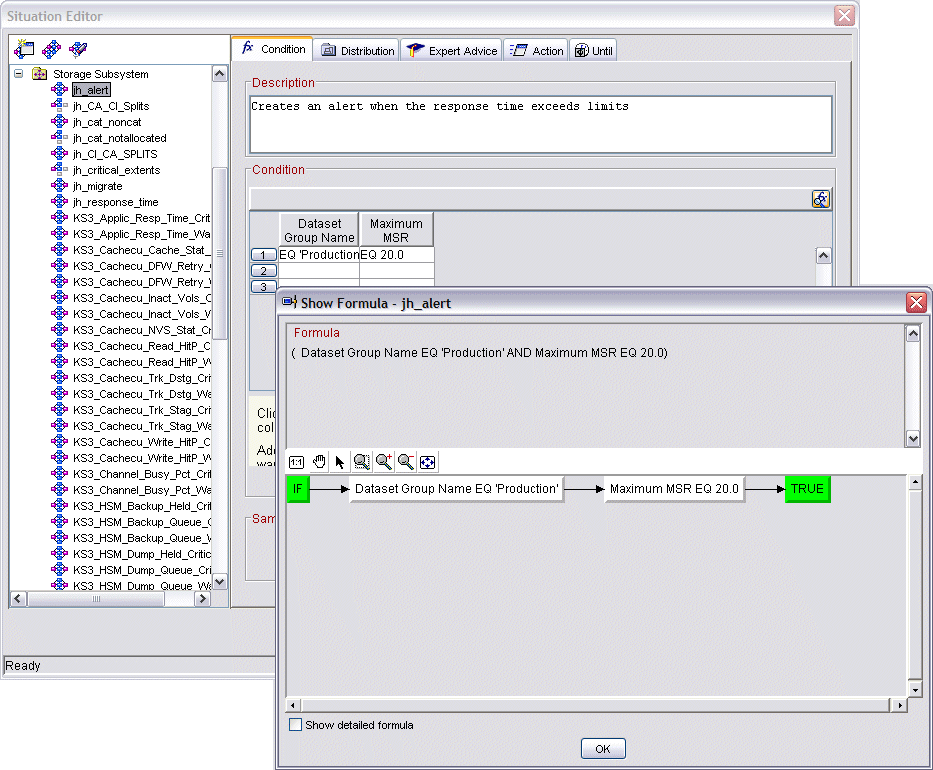Create an alert when response time exceeds specific thresholds
Response times are critical to a business. The Application Monitoring feature of OMEGAMON® is useful when you know the name of the JOB, STC, or TSO user whose data sets need to be monitored. There are other cases, however, when it is a group of data sets you need to monitor, no matter how or where they are accessed.
In this case, you can perform the following steps:
- Create a group called, for example Critical, encompassing the critical data sets.
- Define both Group Summary thresholds and situations to generate an alert when response time (MSR) or the number of I/O events exceeds the expected limits.
Create a situation as follows:
- Right-click the Dataset Group Summary node in the navigation pane.
- Click Situations in the pop-up menu. The Situations for - Dataset Group Summary dialog box is displayed.
- Click the Create new Situation icon (
 ) to access the
Create Situation dialog box.
) to access the
Create Situation dialog box. - Enter the name and description of your new situation.
- Click OK to access the Select condition dialog box.
- Select S3_Dataset_Group_Details in the Attributes Group column.
- While pressing the Ctrl key, select both Dataset Group Name and Maximum MSR in the Attribute Item column.
- Click OK to return to the Situations for - Dataset Group Summary dialog box.
- In the Formula tab, enter appropriate values in the fields. For example, enter an operator of Equal (==) and a value of "Production" for the Dataset Group Name, and an operator of Greater than (>) and a value of 20 for the Maximum MSR, see Figure 1.
- Select the Distribution tab.
- Add the appropriate managed systems to the Assigned systems list for this situation.
- Click Apply and OK to complete the definition your
new situation and close the dialog box.
Whenever a response time exceeds specific thresholds, this situation is triggered and an alert is sent.
Figure 1. Creation of an alert in
the Dataset Group Summary workspace