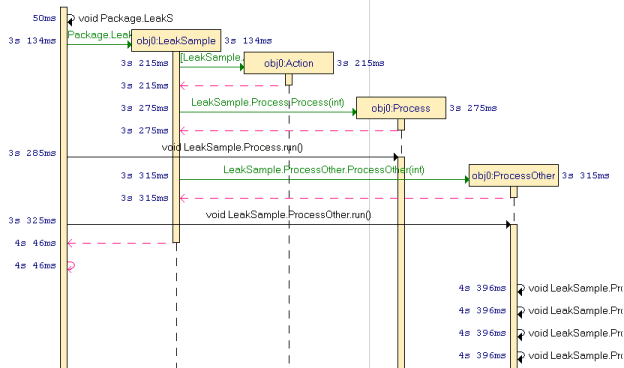
Component Testing for Java
During the execution of the test, Component Testing for Java generates trace data this is used by the UML/SD Viewer. The sequence diagram uses standard UML notation to represent JUnit test results.
When using Runtime Tracing with Component Testing for Java, all results are generated in the same sequence diagram.
The following example illustrates typical results generated by a JUnit test script:
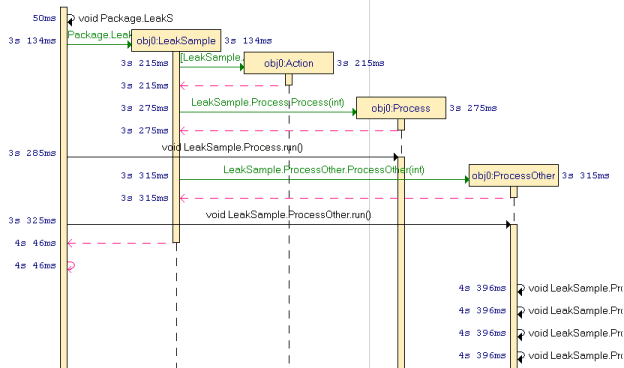
Each of the following classes are represented as a distinct object instance:
TestSuite
Derived test case classes
You can click an instance to highlight the corresponding statement in the Text Editor window.
JUnit assert and verify primitives are displayed as Passed ("![]() ") or Failed ("
") or Failed ("![]() ") glyphs attached to the instances.
") glyphs attached to the instances.
You can click any of these glyphs to highlight the corresponding statement in the Text Editor window.
Component Testing for Java generates UNEXPECTED EXCEPTION Notes whenever an unexpected exception is encountered.
Calls to verifyLogMessage generate a white note, attached to the corresponding instance.
Messages can represent either a run or a call statement as shown below:

Related Topics
UML Sequence Diagrams | Understanding Java Test Reports | Opening a Report | About the UML/SD Viewer