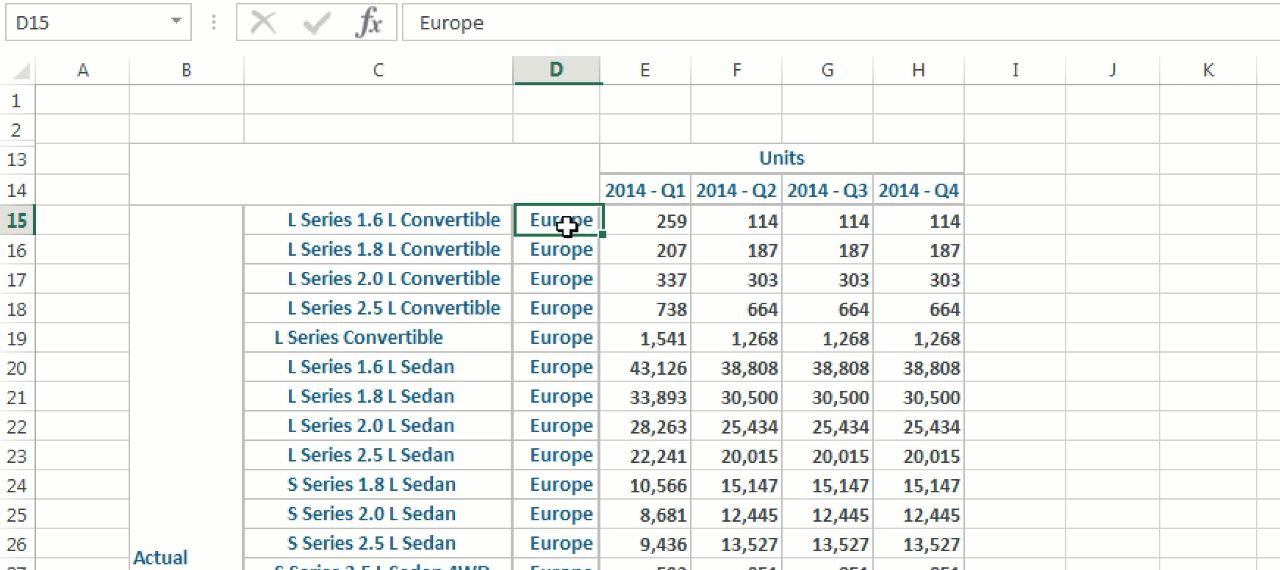Expand with double-click
This setting is enables consolidated cells to expand when double-clicked.
About this task
By enabling this setting, you will be able to expand a consolidated member by double-clicking on it.
Enabling this setting will also override the default double click action in BI formulas.
Procedure
-
On the IBM® Planning
Analytics tab, click
Options
 .
.
- In the navigation pane, click IBM Planning Analytics.
- Under Exploration or list settings, select the Expand with double-click check box.
- Click OK.
Results
You can now double-click a consolidated member to expand it.