Managing IBM UrbanCode Deploy applications
Run integrations to import IBM™ UrbanCode™ Deploy applications into IBM® UrbanCode Release. You run applications by assigning application processes to automated deploy tasks.
You import IBM UrbanCode Deploy applications by running integrations with the IBM UrbanCode Deploy plug-in. When you run an integration, IBM UrbanCode Deploy application objects are imported and organized into their constituent parts, which are described in this table.
| UrbanCode Release object | UrbanCode Deploy object | Notes |
|---|---|---|
| Application environment | Application environment | Application environments are mapped to release environments. |
| Automated task | Application process | Automated tasks are assigned to automated deploy tasks in deployment plans. |
| Version | Application snapshot | Snapshots are selected during the scheduling or running of deployments. |
| Component | Component | Component versions in the snapshots. |
The relationships between IBM UrbanCode Deploy and IBM UrbanCode Release application objects are illustrated in the following figure.
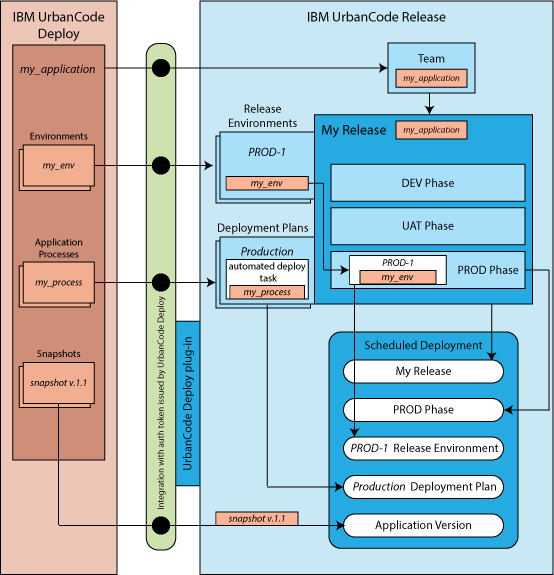
To deploy the snapshot v1.1 snapshot for my_application to my_env by using my_release, you perform steps similar to the steps outlined below. Note that you perform most of these steps once.
- Run an integration with IBM UrbanCode Deploy. my_application, along with its snapshots, environments, and processes, are imported into IBM UrbanCode Release.
- Assign my_application to the team that manages my_release.
- Add my_application to my_release. All applications assigned to the managing team are available to my_release.
- Map my_env to one of the release environments you intend to use with my_release.
- Add the release environment with my_env mapped to it to one of the my_release lifecycle phases, and reserve the release environment.
- In a deployment plan attached to my_release, create an automated deployment task and assign one of the my_application automatic tasks to it. By assigning my_application to my_release, all of the my_application application processes are available to the deployment.
- Schedule the deployment, selecting the previously configured phase, release environment, and deployment plan.
After completing these steps, you have identified the application (by assigning it to the release), the application environment (by mapping it to the release environment), and automatic tasks (by defining automated tasks in the deployment plan). The only thing left to identify is the version, snapshot v1.1. During scheduling, you can instruct IBM UrbanCode Release to use the most recent version passing gates. This means that the last deployed snapshot with all expected quality statuses is automatically used. This is a good option if you are sure that my_snapshot is working as expected and already has the necessary quality statuses.
If you created an IBM UrbanCode Release version, you can select that during scheduling. An IBM UrbanCode Release version contains application versions that have all the expected quality statuses. It is similar to an IBM UrbanCode Deploy snapshot except that, because it can contain multiple versions (snapshots), it can be considered a snapshot of snapshots.
Finally, you can delay selecting versions until you launch the deployment. You can manually select the version, such as my_snapshot, any time after the deployment is scheduled and before it starts.