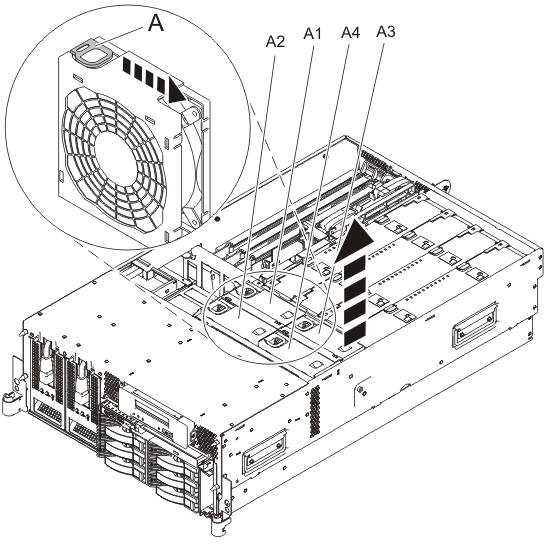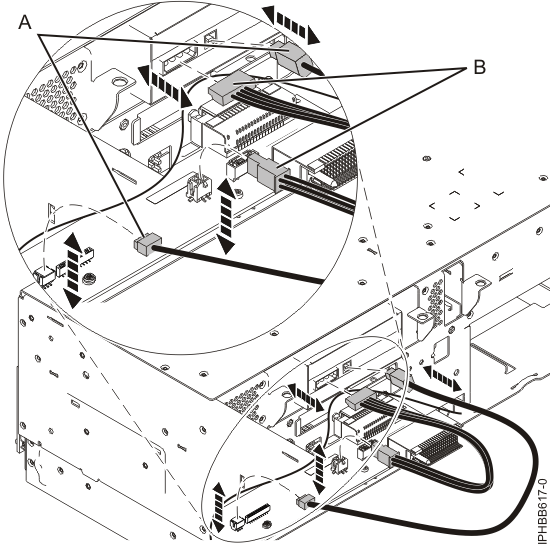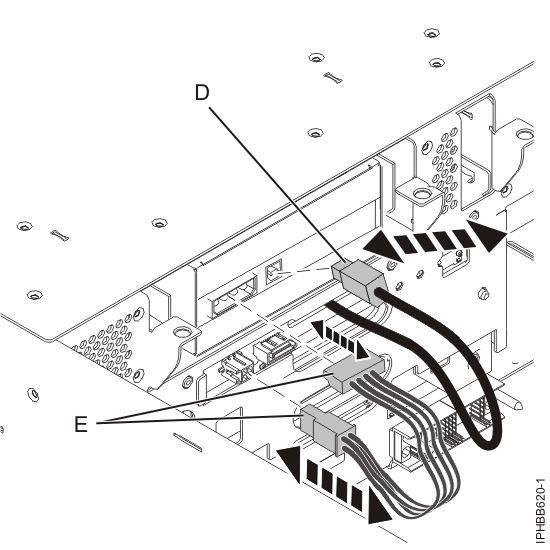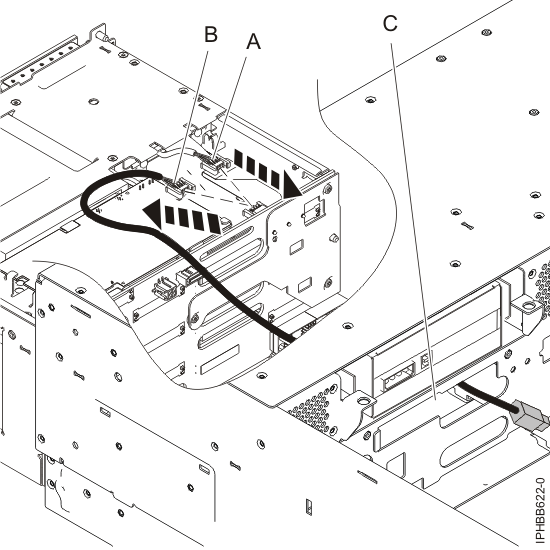Learn to remove the universal serial bus (USB) disk drive to service the system or replace a failed drive.
Before you remove a media device, perform the prerequisite tasks described in Before you begin.
To remove a USB disk drive media device, complete the following steps: