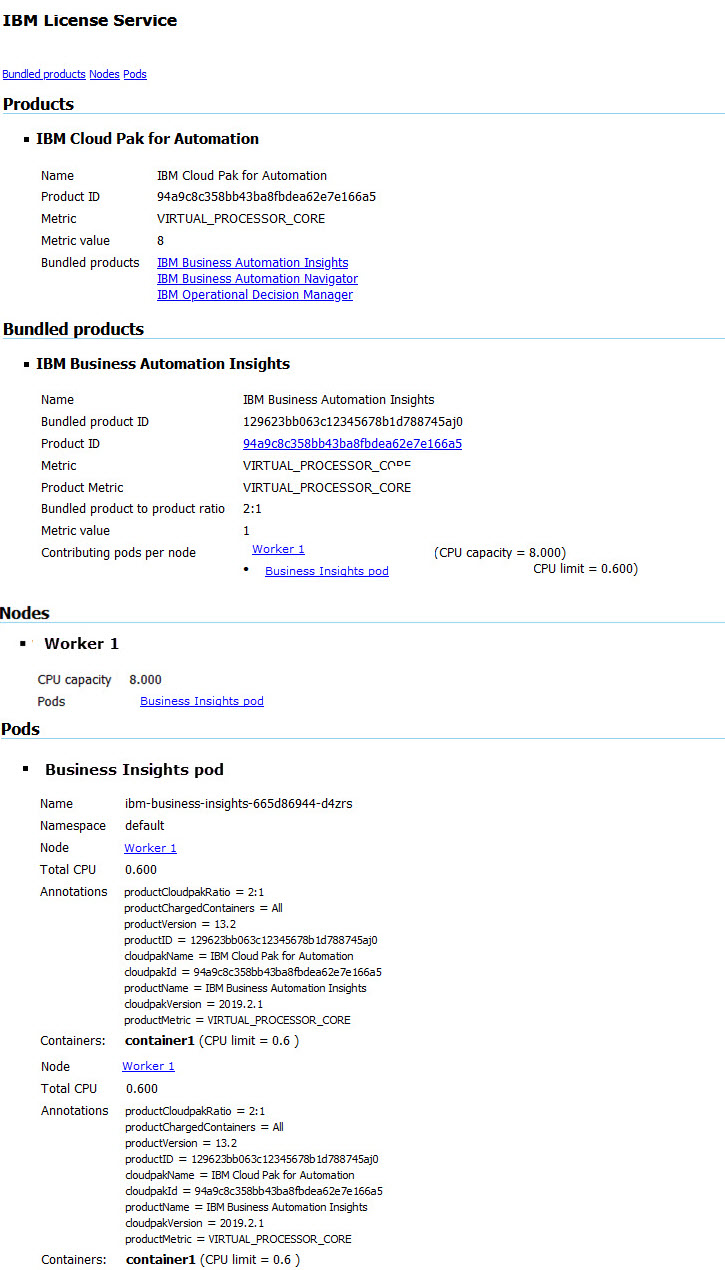Obtaining status page to view the license usage details
Learn how to obtain the status page that contains the most important information about your deployments and their license usage. You can use this data for analysis or troubleshooting.
This feature is available from IBM Cloud Pak® foundational services version 3.7.x.
The status page is an html page that summarizes the most important information about your deployments on the cluster. The status page always shows the information that are collected and valid at the moment of page retrieval.
Retrieving the status page
To retrieve the status page, complete the following actions:
- Obtain the License Service URL.
- Get the authentication token.
- Open the License Service URL in your browser.
- Select the status page.
- Provide your authentication token.
Status page details
The status page lists the following information in dedicated sections:
- The current information about how the overall license usage of the Virtual Processor Core (VPC) and Processor Value Unit (PVC) metrics is calculated for the cluster.
- License usage of products and bundled products that are deployed on a cluster.
- The list of contributing pods per node.
- The nodes and pods that are running on the cluster.
- Information about capping.
- Information about pod CPU limit and node CPU capacity.
- Pod annotations that allow the product license usage to be calculated by License Service.
- Information about the namespace where the pod is deployed.
You can generate the html status page on demand to understand how the license usage of your products is calculated and make sure that the product deployments are correct and optimal for you use.