Troubleshooting
Problem
This technote describes a problem with upgrading IBM Rational ClearQuest 7.0.0.1 with iFix03 to the 7.0.0.2 through 7.0.0.9, or 7.0.1.x updates. This action requires that an update to 7.0.0.1-iFix04 be applied FIRST before trying any further updating. The problem only affects Microsoft Windows platforms.
Resolving The Problem
When trying to update from ClearQuest version 7.0.0.1-iFix03 to a newer FixPack or Modification, the installer may complete and report a successful update, however the files are not actually updated. This results in a corrupt and incomplete install that will lock out defect fixes and new features, as well as create conflicting reports of what version is actually installed on the machine.
This issue was identified as a product defect under APAR PK49114.
If you have NOT already tried upgrading to 7.0.0.2 through 7.0.0.9, or 7.0.1.x
If you have ClearQuest 7.0.0.1 with iFix03, you must upgrade to iFix04 prior to upgrading to a FixPack or Modification update. The 7.0.0.1 iFix04 will allow for a successful upgrade to the 7.0.0.2 through 7.0.0.8, or 7.0.1.x updates of ClearQuest.
Note: If you have NOT already tried to update, but do not want to have to update to iFix04, it is also possible to perform a the clean uninstall referenced below, and install a new version from scratch.
If you have already tried upgrading to 7.0.0.2 through 7.0.0.9, or 7.0.1.x
If you have already tried upgrading ClearQuest 7.0.0.1 with iFix03, you will need to perform a complete, clean uninstall of ClearQuest as detailed in technote 1193899, and then Install ClearQuest 7.0.0.2 through 7.0.0.8, or 7.0.1.x. Applying the iFix04 will not resolve a failed upgrade of ClearQuest.
Diagnosing the Problem
Check the ClearQuest On-line Help to determine if you have encountered this issue, by selecting Help -> About Rational ClearQuest:
The Version displays 7.0.1.0, but the Build label displays BALTIC_PATCH_2007B.D070612, which is a 7.0 build label not 7.0.1.
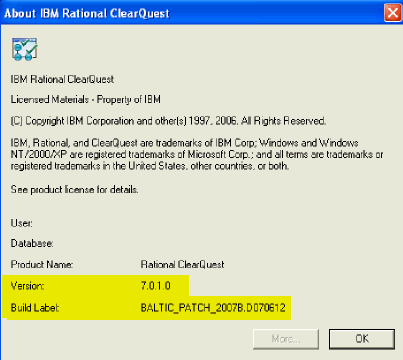
If you had more than one product installed, and not all were at the 'same' version yet, the Help -> About would display something like this:
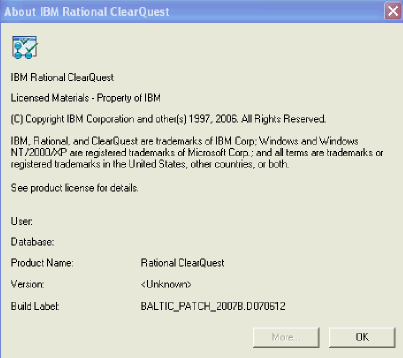
Since Help -> About shows Unknown, you will need to run Installed Products to see that there is an inconsistency - says 7.0.1 but has a 7.0 build label.
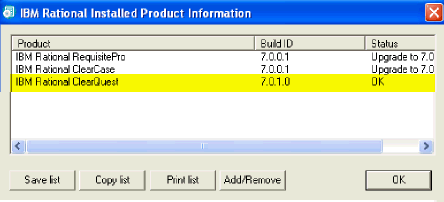
Was this topic helpful?
Document Information
Modified date:
16 June 2018
UID
swg21272846